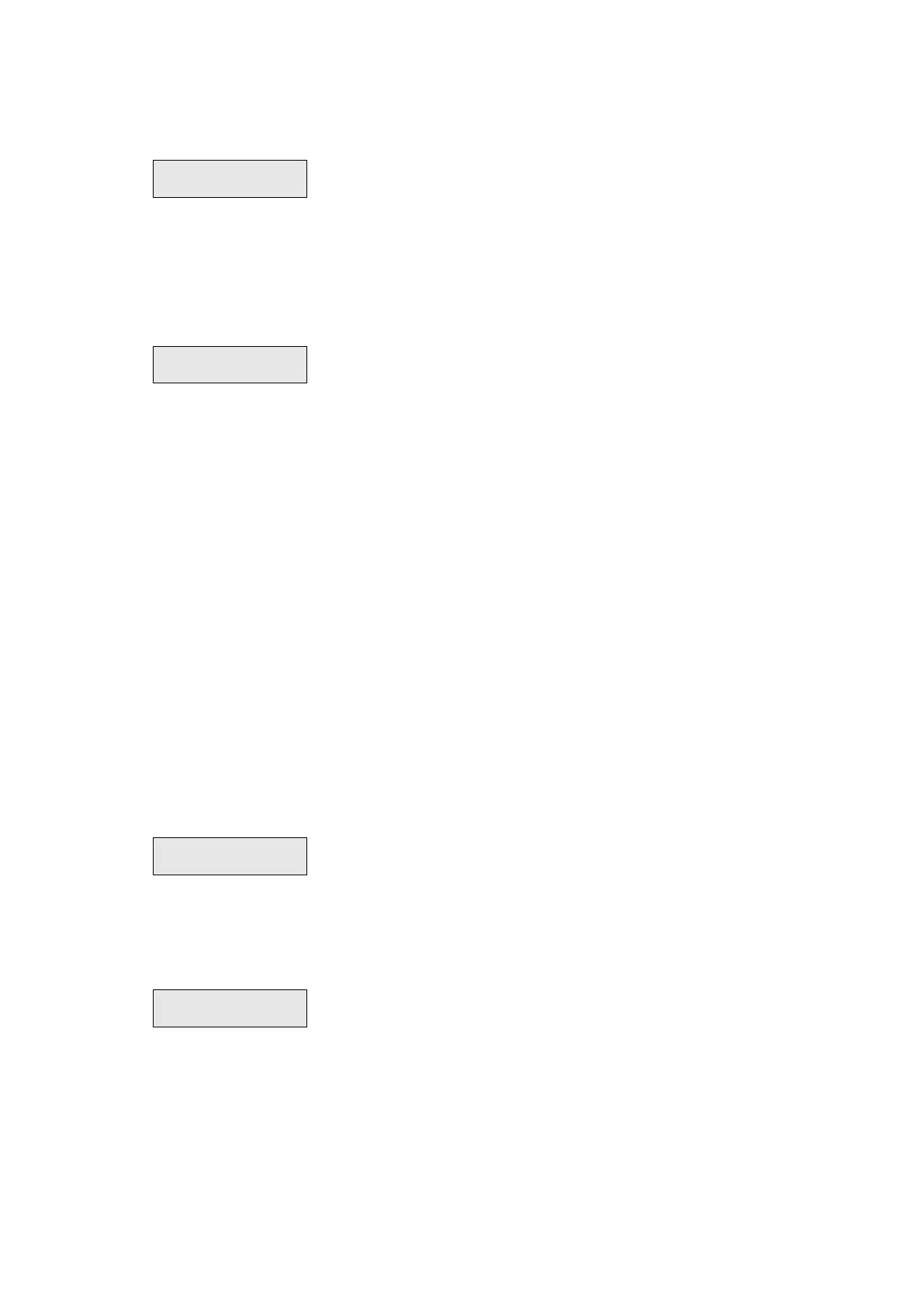Advisor Advanced ATSx000A(-IP) Installation and Programming Manual 63
Badge another card, or press X to exit the menu.
1.2.12 Demo mode
Enable the Advisor Advanced demo mode.
Select areas where demo mode will be active.
In this mode the system operates with following limitations:
• All keypads assigned to selected areas display the following message:
• Only access and entry/exit zones are operational.
• No mandatory events are reported to a central station and recorded in the
event log. The demo mode switching is not reported either.
See also “1.1 Display logs” on page 45.
• Engineer reset is disabled.
• Walk test is disabled.
• Internal and external siren outputs are disabled.
The demo mode is cancelled:
• Automatically after 15 minutes
• When the option is switched off
• When the system is restarted
The mode can be only activated via keypad.
Note: The demo mode should be activated only when all areas are unset.
1.3 Panel info
1>Software rev
2 Panel language
The informational screens provide information on the panel firmware and initial
settings.
1.3.1 Software Rev
ATS1000A 1.0
TR_008.008.0028
The Software Revision menu lets you view information of the version number of
the panel firmware.
1.3.2 Panel language
The screen shows panel language set during installation.
See “Initial start-up” on page 43 for details.