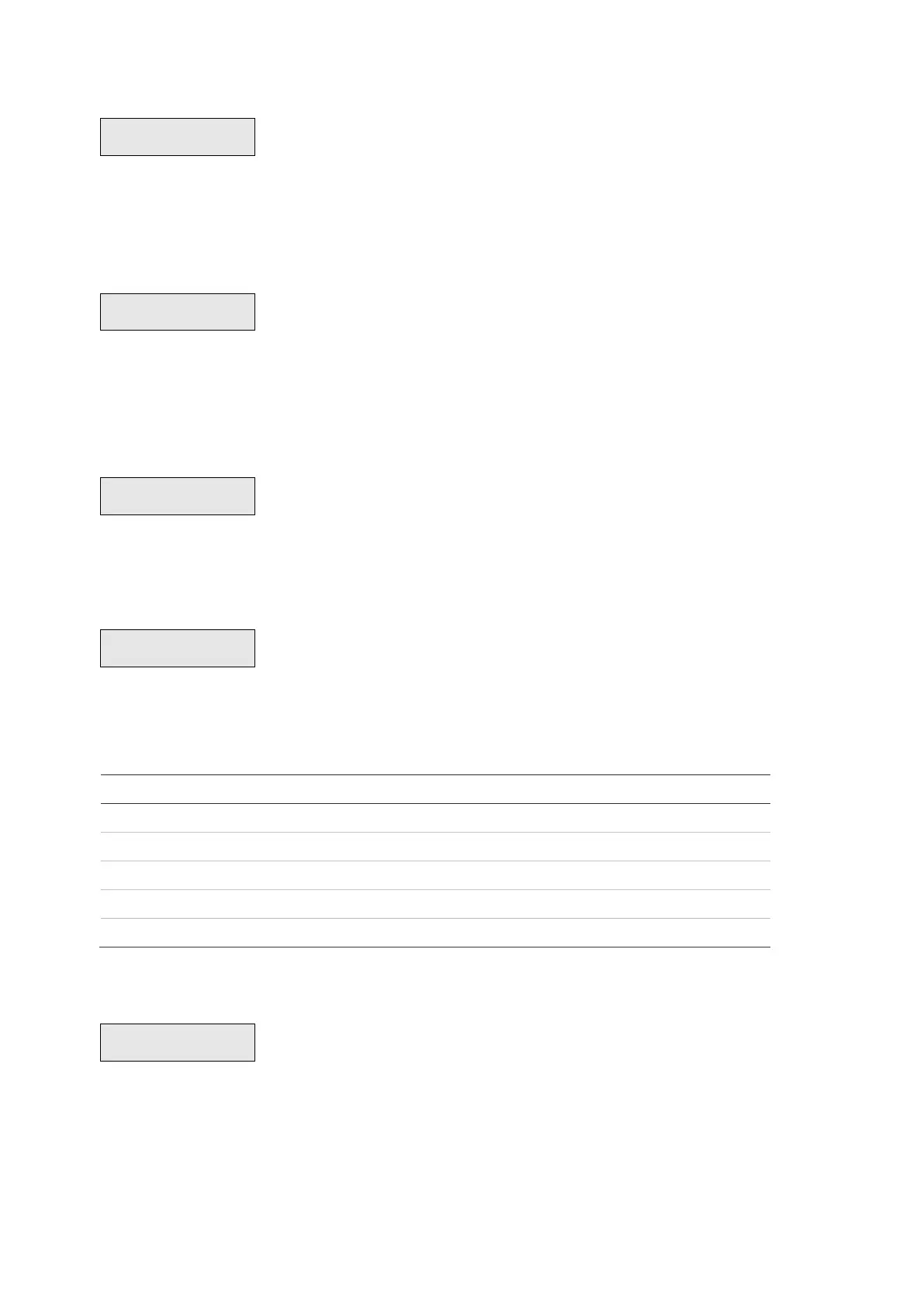70 Advisor Advanced ATSx000A(-IP) Installation and Programming Manual
2.2.1.n.3.4 Control areas
The Control areas menu allows you to select areas that can be controlled by this
keypad. The areas are displayed as a list. To change the selection, press Enter
or Right, and select the appropriate areas.
2.2.1.n.3.5 Login options
The menu contains a set of options connected to the login configuration for the
selected keypad.
See also “Common key sequences” on page 29.
2.2.1.n.3.5.1 1 x door access
One-time badge door access allows the selected keypad to control the door with
a single badge.
2.2.1.n.3.5.2 Card and PIN mode
2 Card&PIN mode
>PIN only<
The Card and PIN mode option allows you to select one of the following control
methods.
Table 22: Card & PIN modes
Only the PIN is necessary to set and unset areas
A single card badge unsets areas
Both card and PIN are required to unset areas
Both card and PIN are required to set or unset areas
Either a PIN or a card is required to set or unset
2.2.1.n.3.5.3 1 x set/unset
One-time badge to set/unset defines if the selected keypad allows you to set or
unset areas with one badge. The following values are available:
• Off: One badge does not cause any set or unset action.
• Unset: One badge unsets areas.
• Set-Unset: One badge sets or unsets areas.