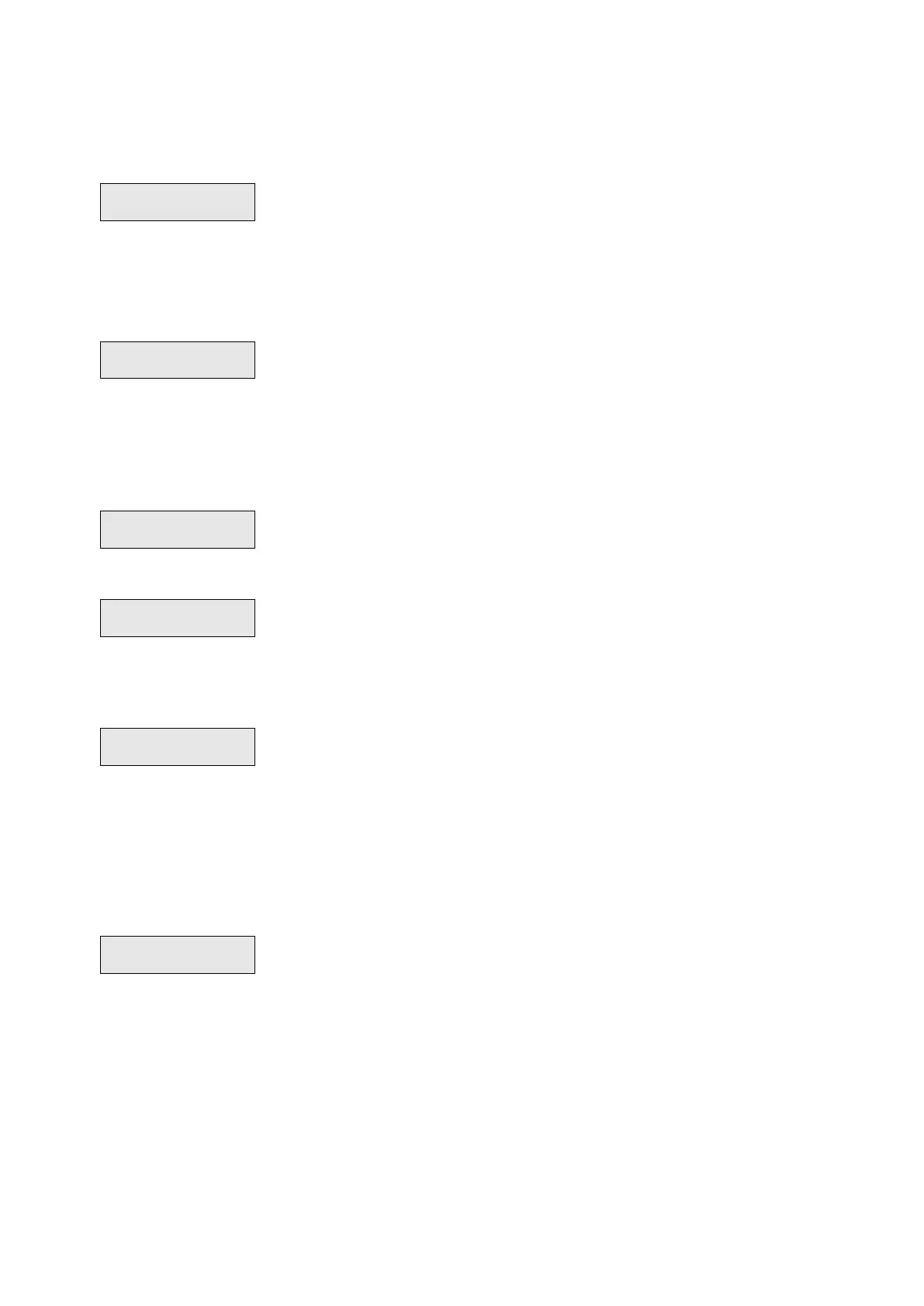86 Advisor Advanced ATSx000A(-IP) Installation and Programming Manual
Adding a card
If the user has no card assigned, the menu lets you enter a user card number.
Press Enter and present the card at the keypad within 10 seconds.
Note: This operation is only possible on LCD keypads with integrated readers.
The keypad for card learning is defined in System Options. See “8.8.6 Card
learn-in” on page 159 for more details. If another keypad is defined as a keypad
for card learning, the learning keypad name is prompted, for example:
Removing a card
If the user has a card assigned, you can remove the assigned card. The following
screen appears.
Press Enter.
The card has been removed from the selected user.
3.1.n.4 RF fobs
This menu lets you see all fobs programmed for the selected user, select an
existing fob, or create a new one.
The menu contents are similar to the 4 Zones and RF fobs > 4.2 RF fobs menu
described on page 108.
3.1.n.5 Language
The Advisor Advanced system can display menus in the preferred language of
each user.
The language is switched after user authorization.
Contact your supplier to get more information about available languages.