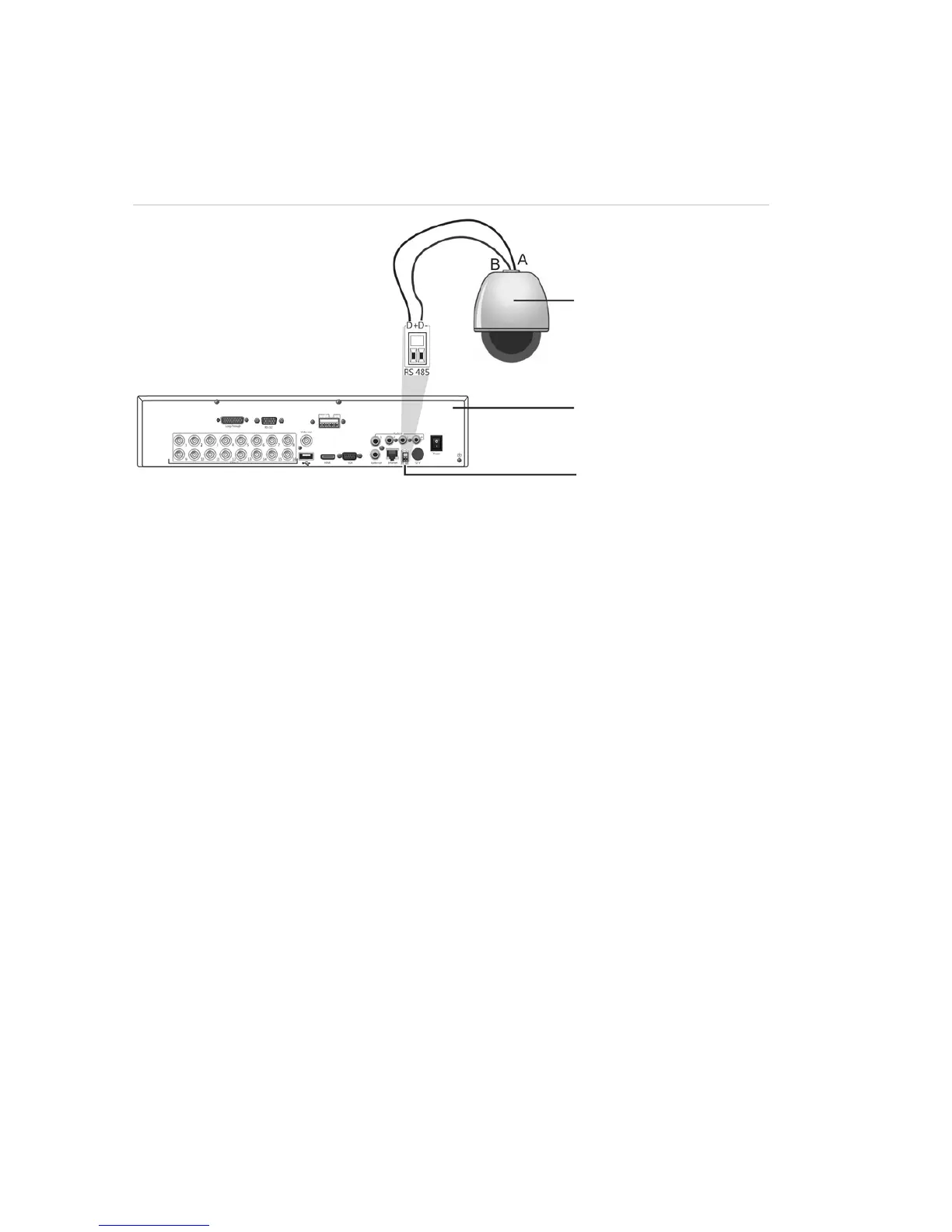1BChapter 2: Installation
8 TruVision DVR 11 and DVR 11c User Manual
However, this setup provides only limited dome configuration (see Appendix B on
page 125 for the list of approved PTZ protocols).
Figure 4: Connecting a PTZ dome camera to the DVR for control over the network (TVR 11
back panel shown)
Dome camera
DVR back panel (TVR 11
shown)
RS-485 port
Configuring the PTZ protocols for Interlogix cameras
Before the PTZ dome cameras are assembled in their housings, set their
protocol and address DIP switches for the DVR. See Table 3 on page 9 for
different Interlogix PTZ dome camera settings.
If you are using PTZ dome cameras from another company, please refer to their
configuration instructions.
