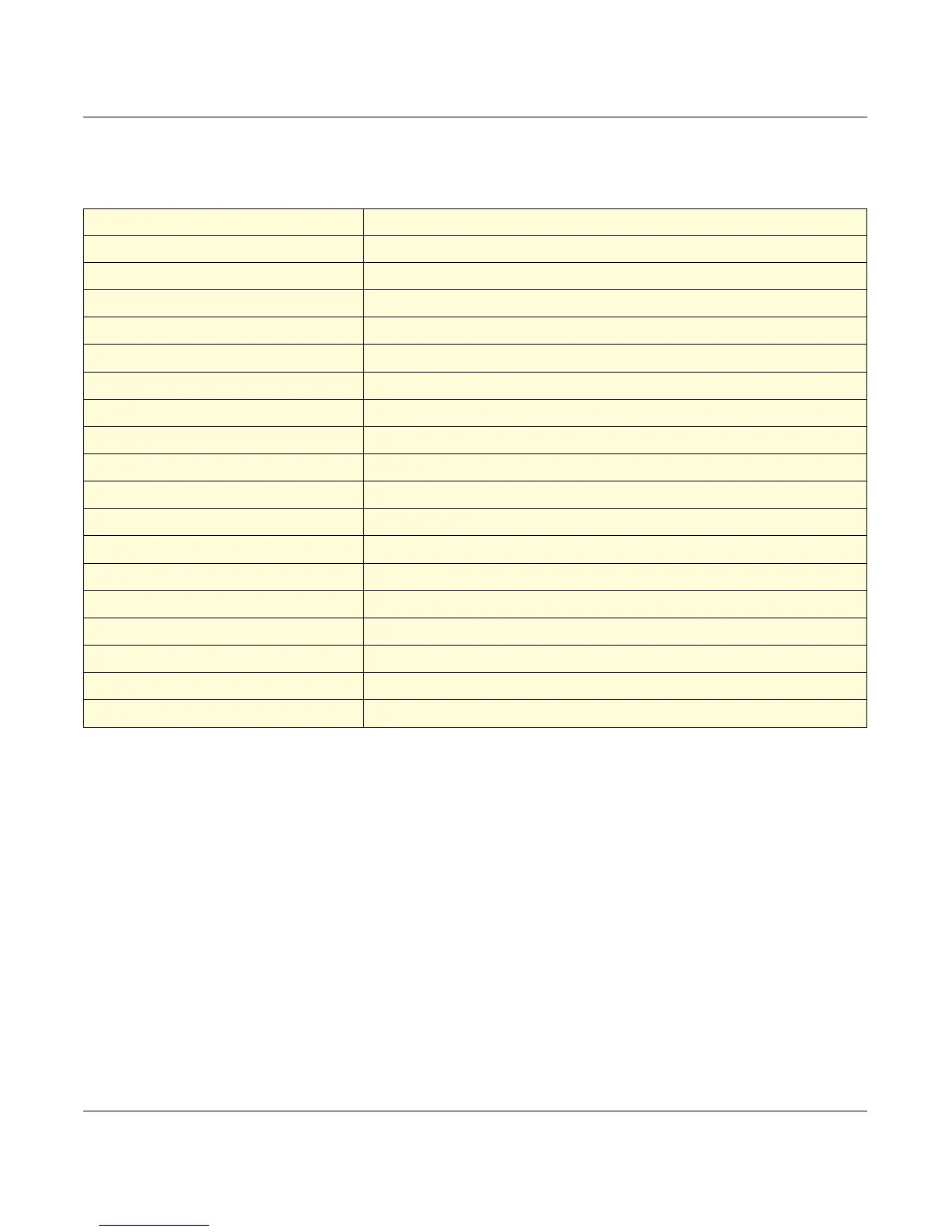Intermec EasyCoder C4 – Programmer’s Guide Ed. 3 19
Chapter 5 Editing in Form Edit Mode
Command Explanation
↵ CR/LF to start command structure
FK"TEST"↵ Delete current form named TEST
FS"TEST"↵ Start store form named TEST
V00,15,N,"Enter Product name:"↵ Defi ne 1:st variable
V01,10,L,"Enter Model number:"↵ Defi ne 2:nd variable
V02,8,N,"Checked by:"↵ Defi ne 3:rd variable
C0,6,L,+1,"Enter Serial Number:"↵ Defi ne counter
X0,0,4,752,584↵ Draw a box
LO0,144,752,4↵ Draw a line
LO440,232,4,160↵ Draw a line
A40,400,1,1,1,1,N,"Made in Sweden"↵ Write a 90˚ text line of fi xed data
A24,160,0,5,1,1,R,V00↵ Write 1:st variable text fi eld
A24,250,0,4,1,1,N,"MODEL: "V01↵ Write text line, fi xed data + 2:nd variable
A472,312,0,4,1,1,N,"Checked by: "V02↵ Write text, fi xed data + 3:rd variable
A24,312,0,4,1,1,N,"SERIAL#: "C 0↵ Write text line, fi xed data + 1:st counter
B280,440,0,1,2,3,96,B,"S"C 0↵ Write barcode, fi xed data + 1:st counter
GG24,12,"LOGO"↵ Write graphic from graphics memory
FE↵ Closing command to store form
Complete List of the Example
Example, cont.