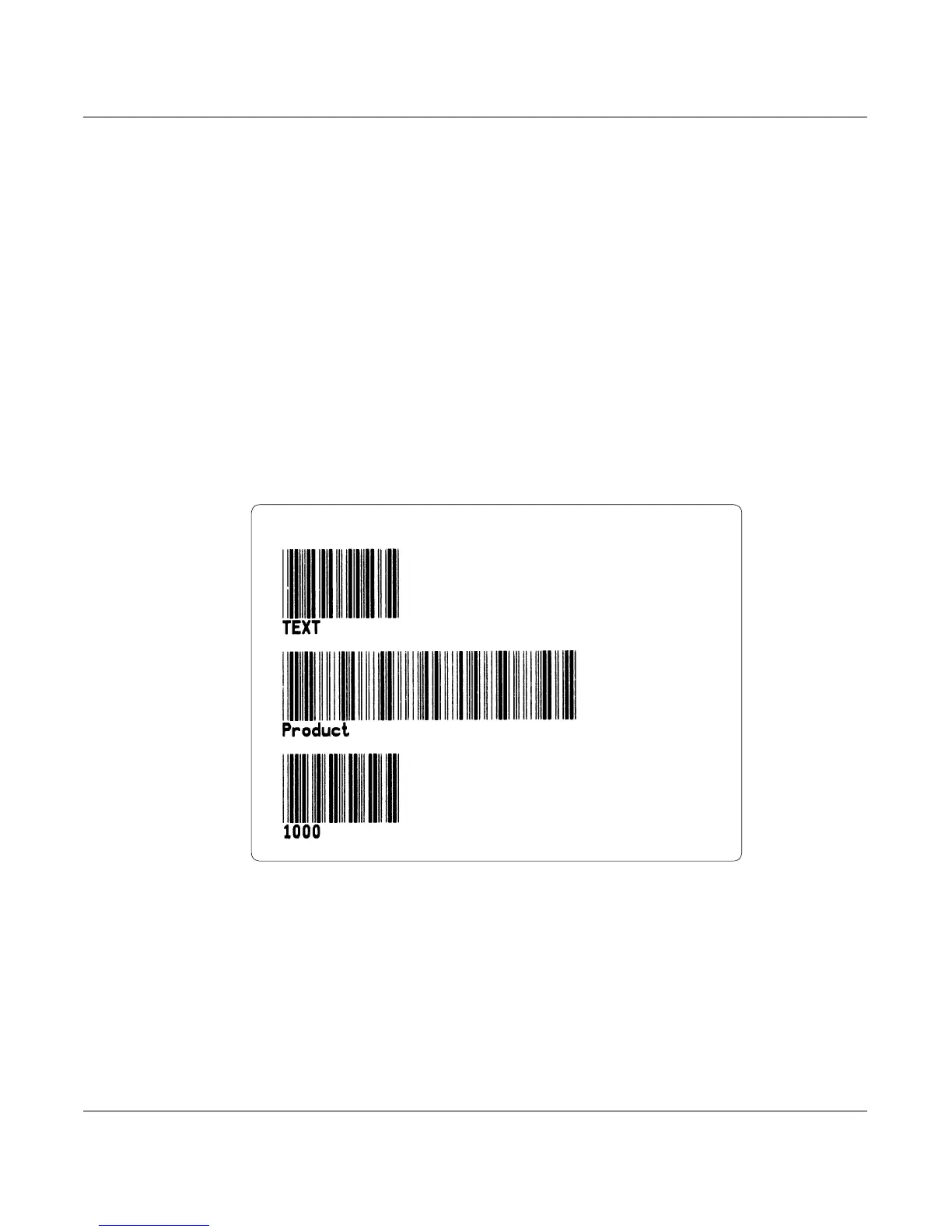Intermec EasyCoder C4 – Programmer’s Guide Ed. 3 32
Chapter 7 Commands
B – Standard Bar Codes, cont.
Example
This example illustrates how fi xed text, variable text, and counters can be used in
text fi elds in the Form Edit Mode:
↵
FK"TEST4" ↵
FS"TEST4" ↵
V00,25,l,"Product name" ↵
C0,4,L,+1,"Start serial No" ↵
B50,50,0,3,2,6,100,B,"TEXT" ↵
B50,200,0,3,2,6,100,B,V00 ↵
B50,350,0,3,2,6,100,B,C0 ↵
FE ↵
After retrieving and printing the form, the label may look like this:
Combination of several options can also be used, for example:
B50,300,0,3,1,2,50,B,"Deluxe"V01C2"Combo"↵
:Writes a Code 39 bar code containing the information “Deluxe” + the
contents of variable 01 + the contents of counter 2 + the text “Combo” +
the contents of variable 01.