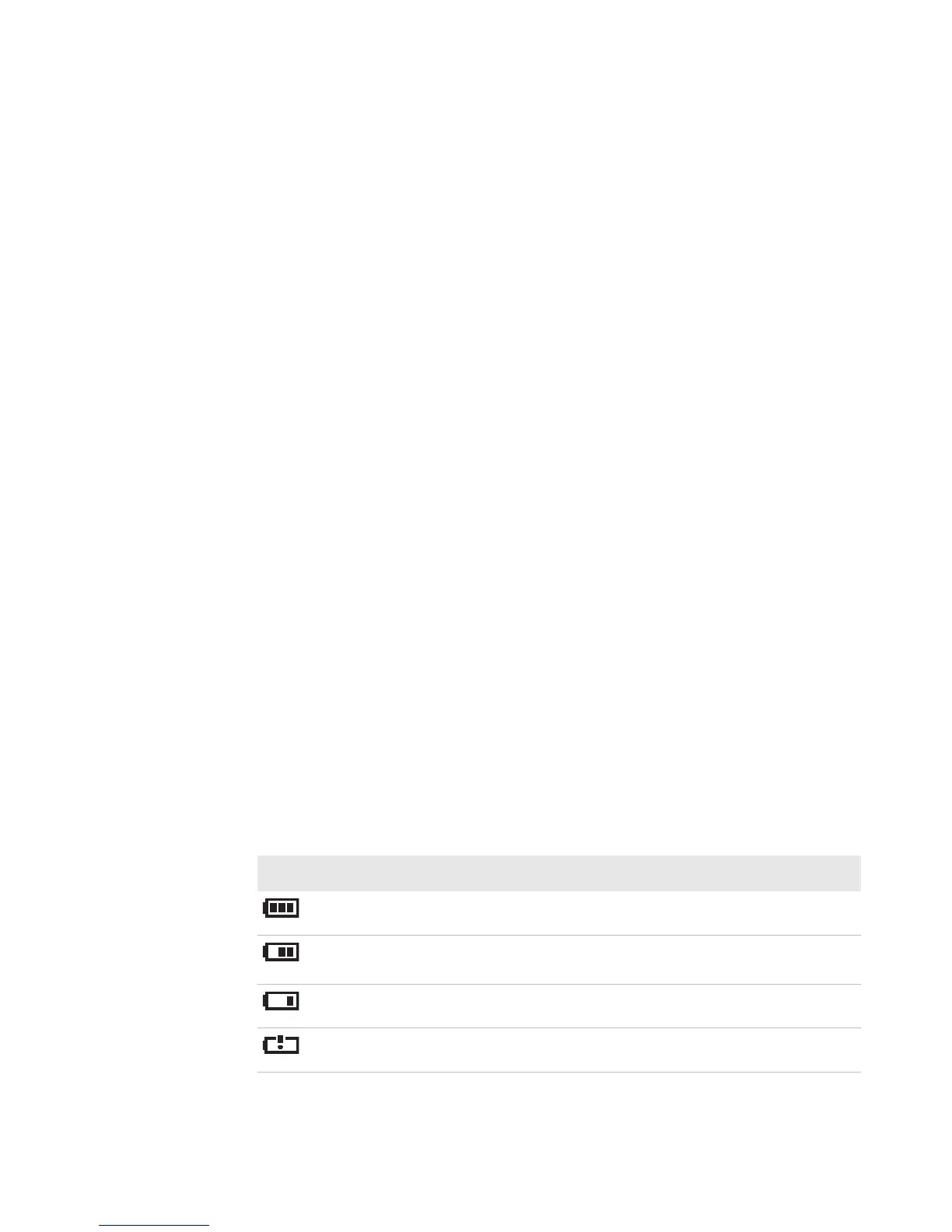Chapter 1 — Using the PB22 and PB32 Mobile Label and Receipt Printer
PB22 and PB32 Mobile Label and Receipt Printer User Guide 13
Charging the Batteries
There are two ways to charge the printer battery:
• Charge the battery in the AC18 4-bay battery charger. It takes
approximately 4 hours to charge your batteries using the 4-bay
battery charger. For information, see the AC18 4-Bay Battery
Charger Instructions.
• Connect AC power to the printer using a 12 VDC power supply
and charge the battery while it is in the printer. The battery takes
approximately 3 hours to charge while it is installed in the printer.
To charge the battery inside the printer, you need:
• an Intermec 12 VDC power supply (Model AE19).
• an AC power cord.
To charge the battery inside the printer
1 Install the battery in the printer. For help, see the previous section,
“Installing the Battery” on page 12.
2 Connect the power supply to the DC power connector on the
printer.
3 Connect one end of the power cord to the power supply and then
plug the other end into an AC outlet.
Understanding the Battery Icons
The easiest way to tell the status of your battery is to look at the
battery icons on the control panel of the printer.
Battery Icon Status
Icon Status
Battery is fully charged.
Battery has a medium charge. You should be able to work for
several more hours before charging or replacing the battery.
Battery is low. Recharge the battery.
Battery is critically low. You need to replace the battery now.