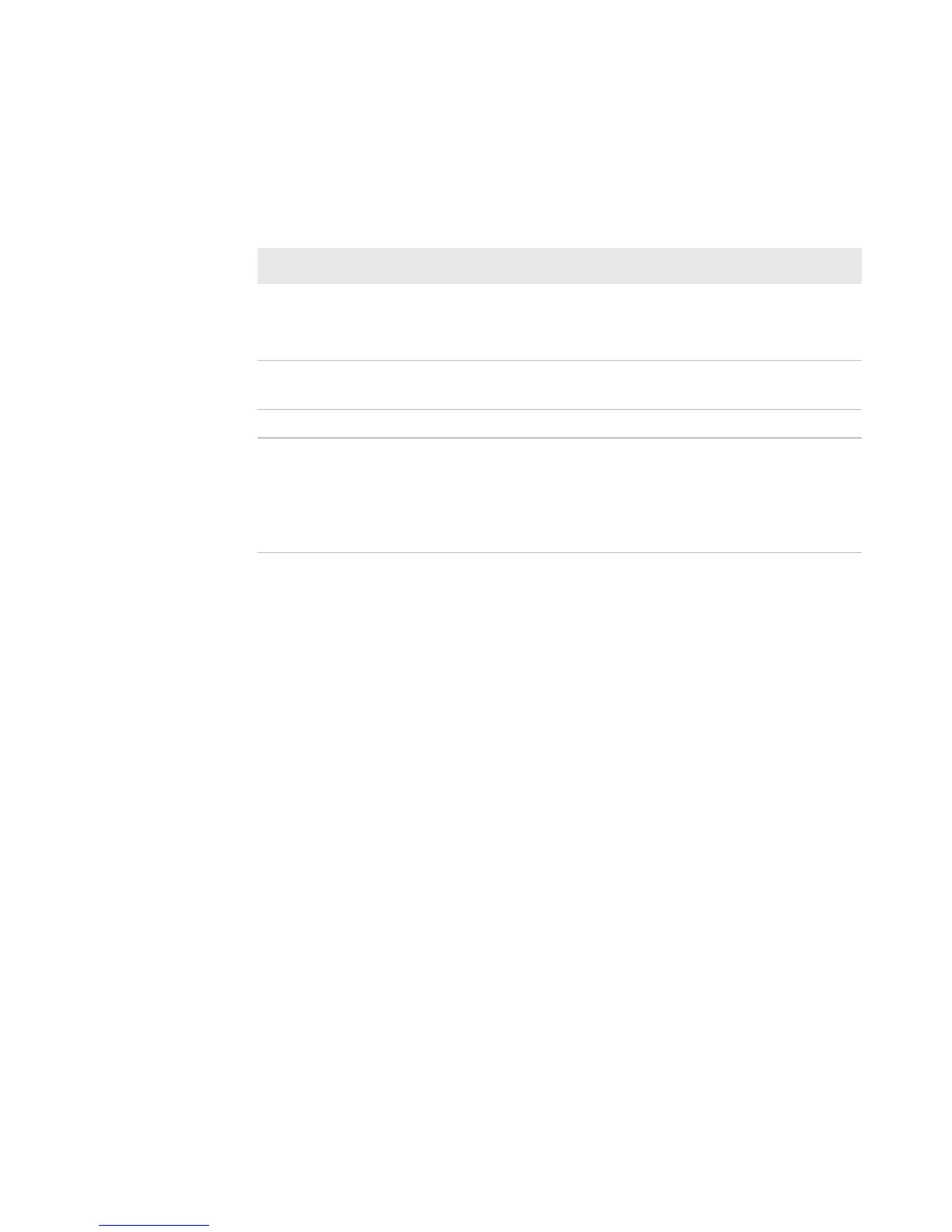Chapter 1 — Using the PB22 and PB32 Mobile Label and Receipt Printer
10 PB22 and PB32 Mobile Label and Receipt Printer User Guide
Understanding the Printer Sounds
The printer plays sounds when certain actions occur.
Understanding the Backlight
The screen backlight on the printer behaves the same way as a screen
saver on your PC. After a set amount of time elapses without any user
interaction, the backlight goes off. The screen backlight turns on
when:
• the printer begins printing.
• you press a button.
• you connect the printer to external power.
• you are communicating with or sending data to the printer.
Use the Setup menu to change the amount of time the backlight
turns off. Options for backlight are always off, always on, 5 seconds,
10 seconds, 20 seconds, 30 seconds, or 60 seconds.
Understanding the Printer Sounds
Sound Occurs When:
Power
• You insert a battery in the printer.
• The printer starts charging the battery.
• You plug in the AC adapter.
Hardware You open the media door, close the media door, or insert a
cable.
Button You press any of the buttons.
Error
• The printer cannot feed paper or print a job because of
a hardware issue such as the media door open, a paper
jam, or there is no media.
• An error occurs such as a paper jam, a print error, or the
printer is out of range.
