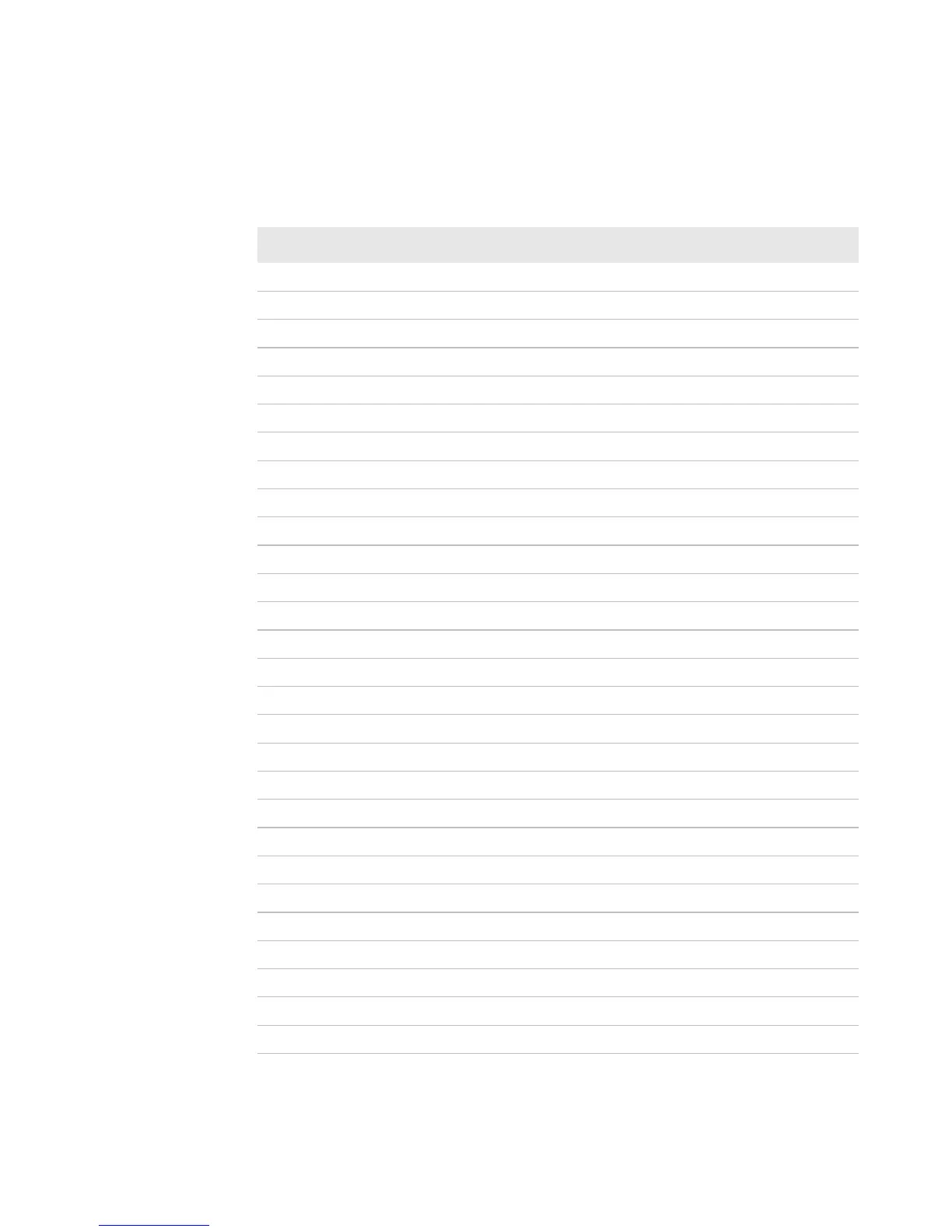Appendix B— Default Settings
PB22 and PB32 Mobile Label and Receipt Printer User Guide 81
Factory Default Settings (ESC/P Printers)
Factory Default Settings for ESC/P Printers
Setting Default Value
Auto detect printer Enable
Media dark adjust 100
Print speed 75 mm/s
Power
Low battery indicator 7.4 V
Sleep timer 20 sec
Standby timer 30 min
Bluetooth
Discoverable Enable
Connectable Enable
Encryption Disable
Authentication Disable
Reserve printer Disable
Device name 1-16 characters
Passcode 1234
Serial-Com
Baud rate 115200
Data bits 8
Parity None
Stop bits 1
Protocol XON/XOFF
Network
IP selection DHCP and BOOTP
IP address 0.0.0.0
Netmask 0.0.0.0
Default router 0.0.0.0
Name server 0.0.0.0
MAC address Unique