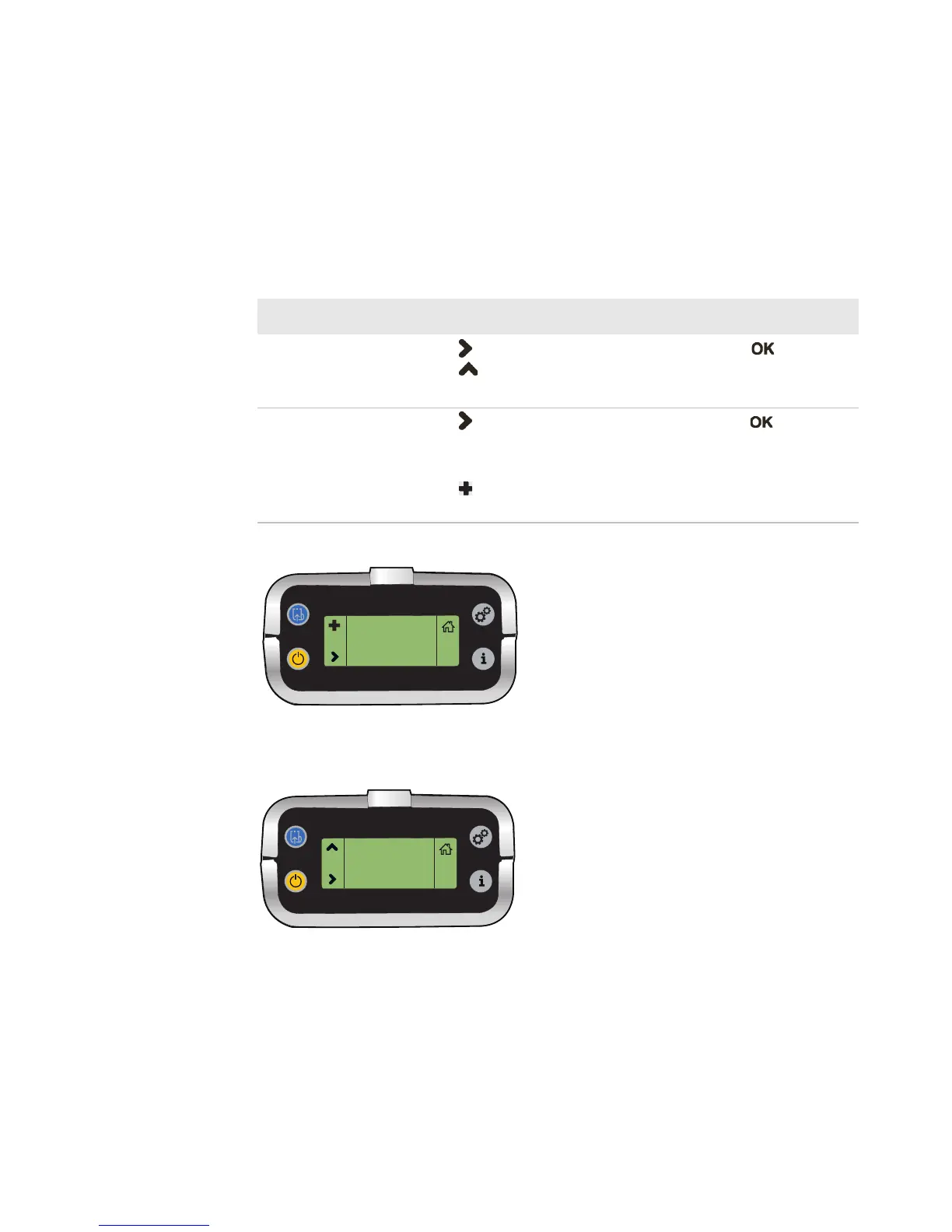Chapter 1 — Using the PB22 and PB32 Mobile Label and Receipt Printer
22 PB22 and PB32 Mobile Label and Receipt Printer User Guide
To enter or exit Setup mode
• Press the Setup button.
After you enter Setup mode, there are two editing modes: normal and
enhanced.
Normal Editing Mode: In normal editing mode, you see an up arrow and a right
arrow for making selections.
Enhanced Editing Mode: In enhanced editing mode you have a plus sign and a
right arrow to change the value of numeric fields.
Editing Settings in Setup Mode
Editing Mode To Navigate To Accept Value
Normal
• Press to move among choices.
• Press to go up a level in menu
system.
Press .
Enhanced
• Press to move within the editable
fields. When the field blinks, you
can edit it.
• Press to increase the value of the
field.
Press .
OK
IP ADDRESS:
130.42.240.102