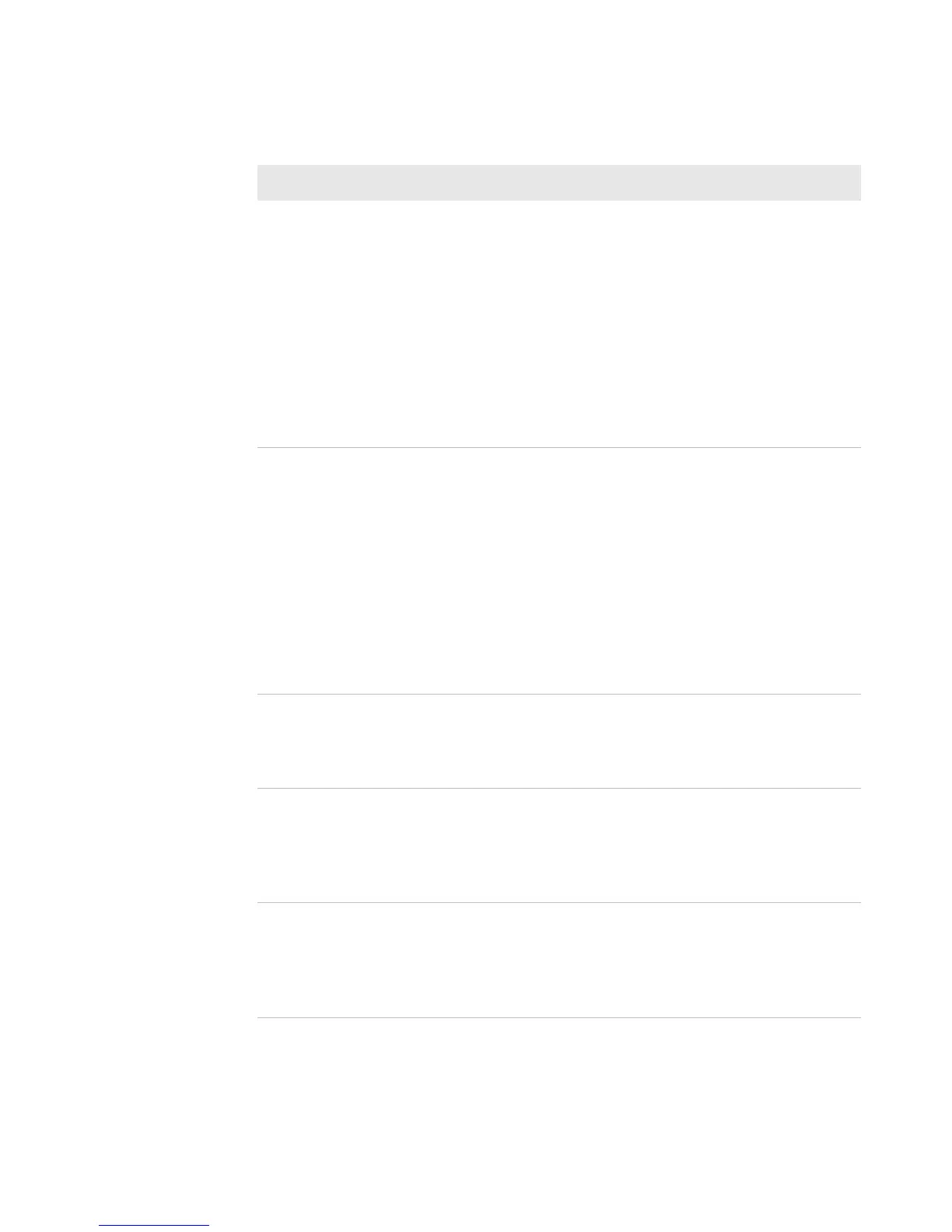Chapter 3 — Troubleshooting and Maintaining the PB22 and PB32
PB22 and PB32 Mobile Label and Receipt Printer User Guide 59
The printer is not
printing with a
Bluetooth connection.
• Re-establish a Bluetooth connection with the
mobile computer or scanner. For help, see your
mobile computer user’s manual or “Setting Up
Bluetooth Communications” on page 33.
• Make sure the mobile computer can print to a
known good printer.
• Print a Bluetooth test print page to make sure
that the mobile computer discovered your
printer. For help, see “Printing a Test Page” on
page 27.
• Make sure the printer is in Ready mode.
Printout is faded or
weak.
• Fingerprint users: adjust the media constant/
factor and contrast (-10% to +10%).
• IPL users: adjust the media sensitivity setting
(-10 to +10).
• ESC/P users: adjust the Media Sensitivity
command or the Set Dark Adjust command. For
help, see the ESC/P Programmer’s Reference
Manual.
• Check to see if the printhead needs cleaning. For
help, see “Upgrading the Firmware” on
page 46.
The battery charge is
not lasting as long as it
should.
• Check the battery date. If the battery is a few
years old, the shortened life may be due to
normal aging.
• Replace the battery.
The AC18 4-bay battery
charger is not charging
the battery.
• Make sure that the battery is seated properly in
the charger and the charging status light is on.
For help, see the see the AC18 4-Bay Battery
Charger Instructions.
• Contact Intermec Product Support.
The test pages do not
print.
• Make sure that the blue light is not blinking. If
it is, make sure your printer has media and that
the media cover is closed.
• Make sure that you can advance media by
pressing the Feed button.
Printer Problems and Solutions (continued)
Problem Possible Solution