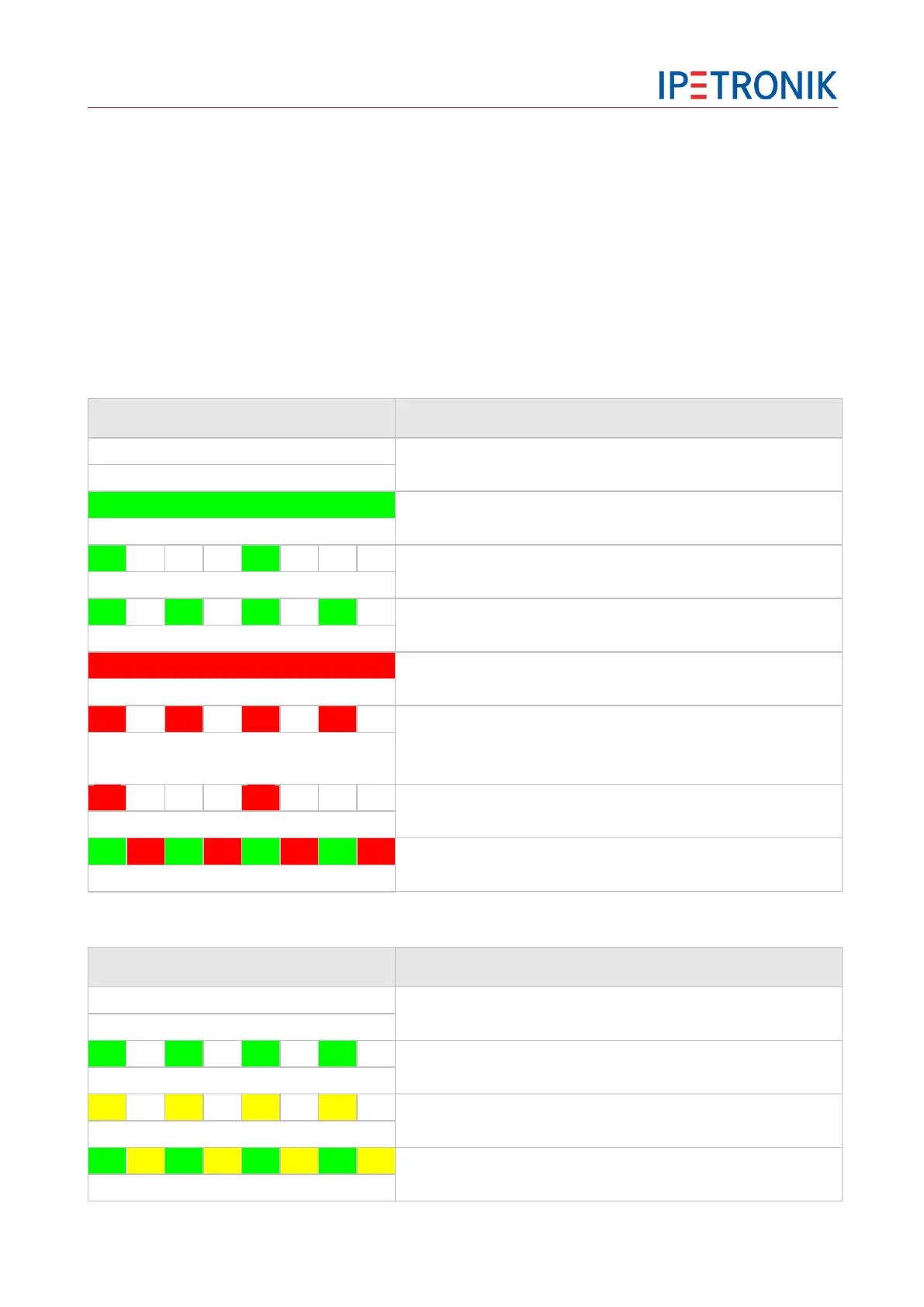IPETRONIK PlugIn X V02.14.00
2.4 Connecting two X-Systems to the PC
By using two network adapters, a simultaneous operation of two independent X-Sytems connected to one
notebook / PC is supported. Please consider, that the IP ranges have to differ from one another.
Proceed as follows:
Connect the 1st system and define its IP range.
Connect the 2nd system and configure an IP range that differs from the 1st system.
2.5 System LED indication
2.5.1 Status
Power supply switched on, ready for operation
Green 1 Hz 25% / 75% flashing
Boot up, Initialization, Firmware download running
Green 5 Hz 50% / 50% flashing
Internal error (hardware)
Communication error, e.g. connector unplugged resp. not fully
plugged in, cable broken or squeezed, faulty bus
communication
Firmware download successfully completed
Red 1 Hz 50% / 50% flashing
Redt 5 Hz 25% / 75% flashing
Supply voltage out of range, check voltage level
Green/Red 1 Hz 50% / 50% flashing
Status IN: Ethernet disconnected
Status OUT Ethernet disconnected
Status IN: Ethernet connected
Status OUT Ethernet disconnected
Green 1 Hz 50% / 50% flashing
Status IN: Ethernet disconnected
Status OUT Ethernet connected
Yellow 1 Hz 50% / 50% flashing
Status IN: Ethernet connected
Status OUT Ethernet connected
Green/Yellow 1 Hz 50% / 50% flashing
