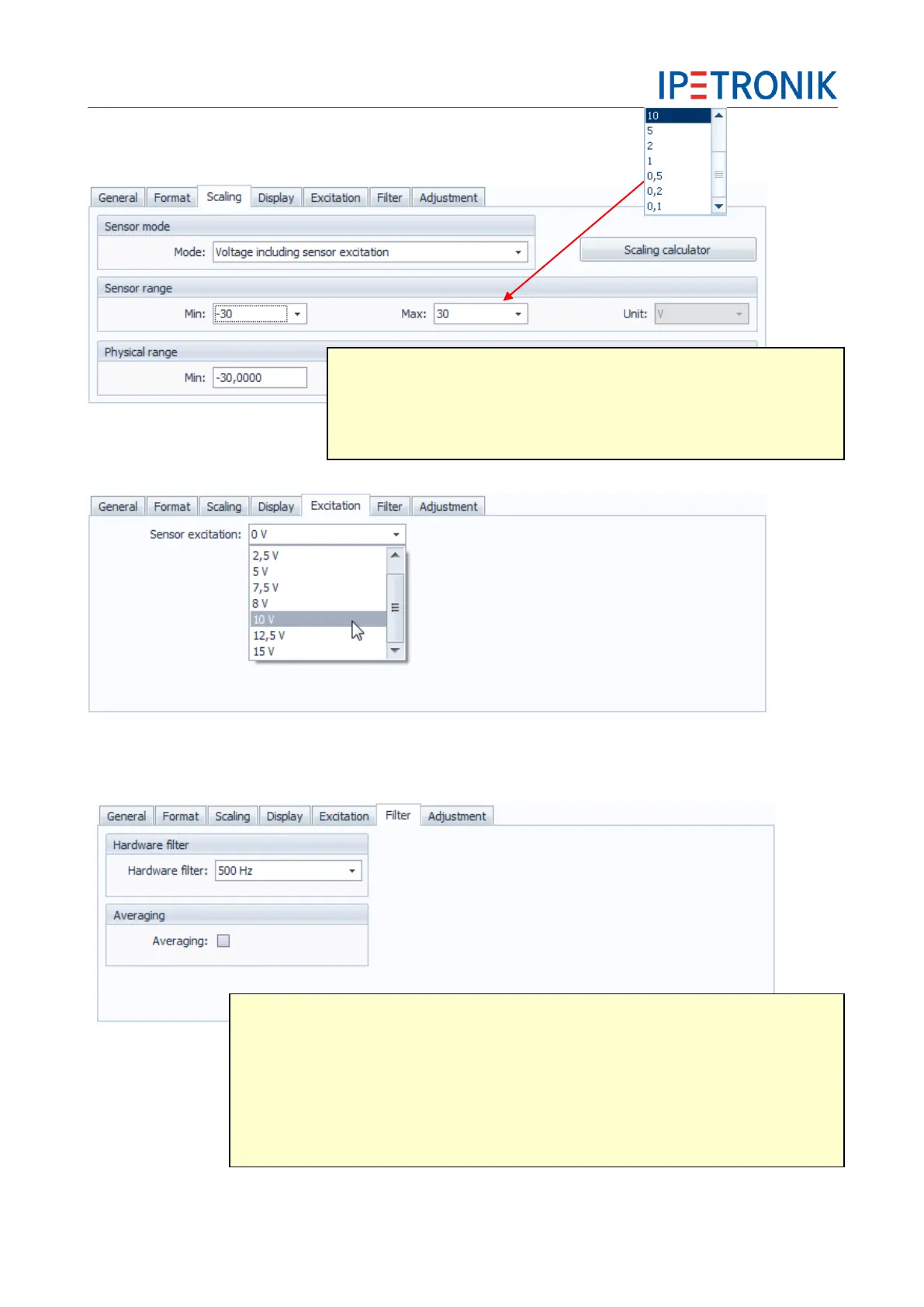Scaling
1. Select the voltage or current acquisition.
2. Select a sensor range. Depending on the device/channel, different ranges are
available.
3. Define a physical range and the unit with the scaling calculator – if required.
Filter
1. Activate the hardware filter for avoiding aliasing effects. This is always recommended for measuring
with periodic signals.
2. Activate the block averaging (floating average) for smoothing disturbing signal interrupts or noise
components. The average value is online calculated from the samples of the CAN data rate.
(Example: CAN output rate = device sample rate: 100 Hz, internal sample rate: 2 kHz > cyclic
average calculation from 2000 / 100 = 20 samples)
3. Activate the software filter for additionally filtering the signal. Select the filter type (Bessel,
Butterworth, Tschebychev ) and the cut-off frequency (0.1 Hz...495.0 Hz, depending on the
sampling rate).