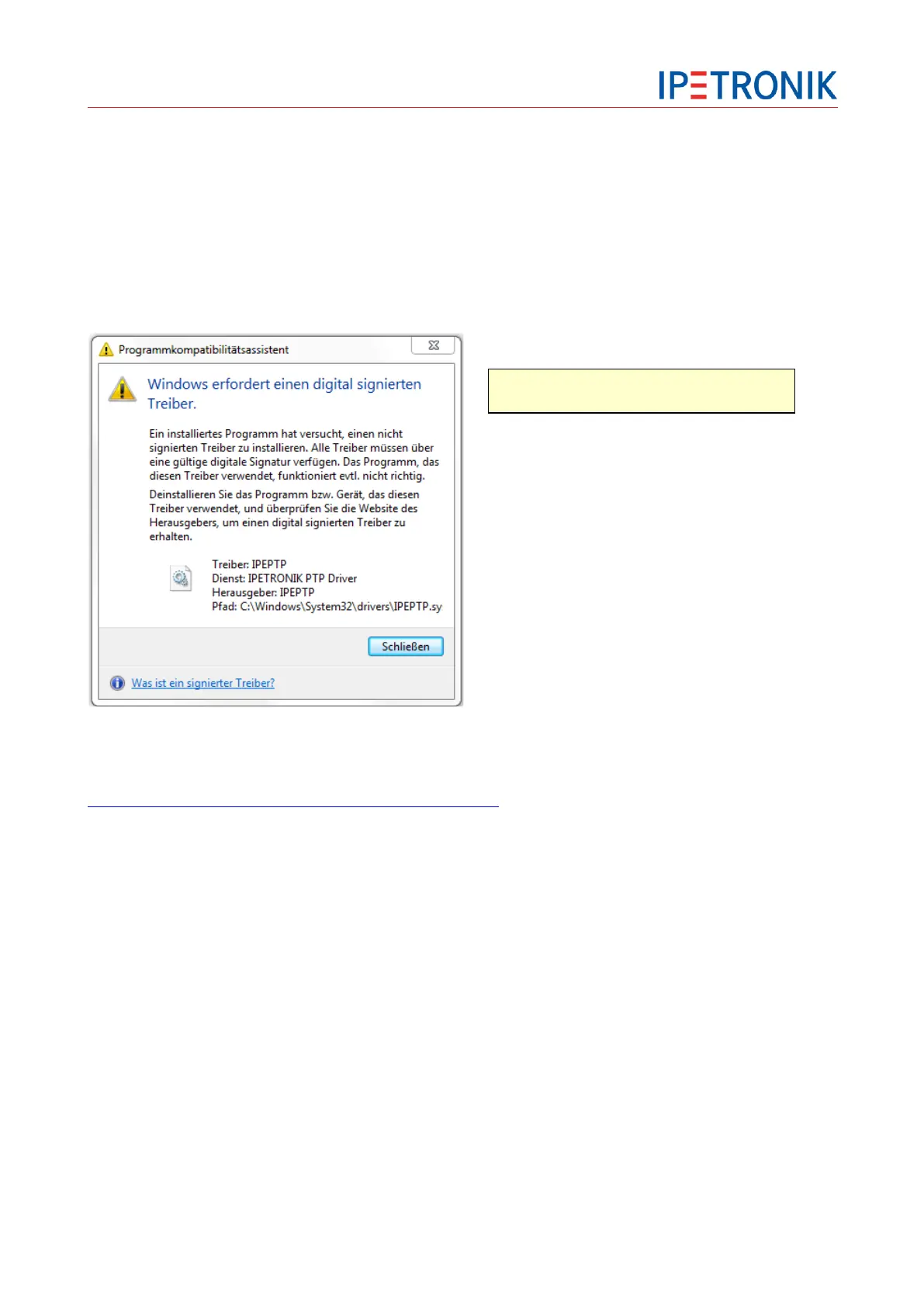5.1.3 PTP driver
For data synchronization and optimized data processing the IPEmotion PlugIn IPETRONIK-X makes use of
the Windows 7 PTP driver. An accurate measurement data processing requires the correct operation of this
driver.
Digital driver signature
The IPETRONIK PTP driver is digital signed with a certificate contaning a SHA-2 hashing algorithm. The
SHA-2 code signing and verification functionality was not available with former Windows 7 installations. If
Windows updates have not been executed regularly, an error message may occur when installing the driver.
In this case you have to update your computer manually.
Please visit this Microsoft website for detailed information:
https://technet.microsoft.com/en-us/library/security/3033929
Please check if the following security updates have been installed on the PC:
KB 3035131
KB 3033929
If not, please install them manually with the following order: 1. KB 3035131, 2. KB 3033929
It can be that the installation of the KB 3035131 reports that the patch is already installed (even if it is not
displayed in the update list). Install the second patch and start the PlugIn IPETRONIK-X installation again.