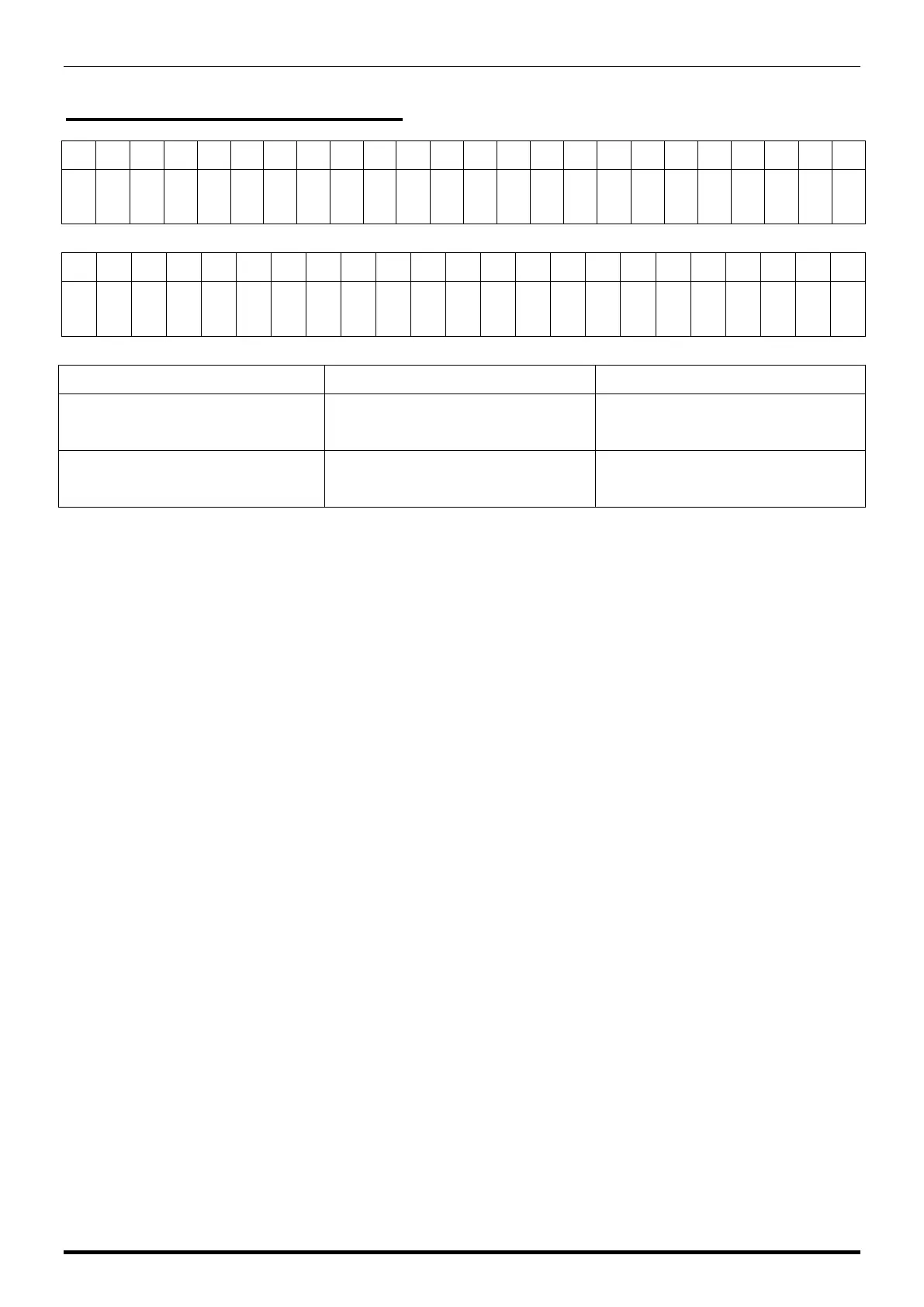Chapter 6 SETUP MODE
6-97 UNI-3 Service Manual
23.FREQUENT SHOPPER
The dot display
The segment display
*BAR-P TYPE -2:MARKDOWN B23-01 BAR-P TYPE 2 Select barcode amount
*LOG IMAGE1 000 B23-02 LOG IMAGE1 000 Specify LOGO image no. for
Set discount amount for card members.
Specification in order to use amount for general customers and member prices.
Select whether to print member price or normal price as barcode amount.
Specify the LOGO image for discounts that are automatically printed when calling discount products.
Other images may be printed for normal products.