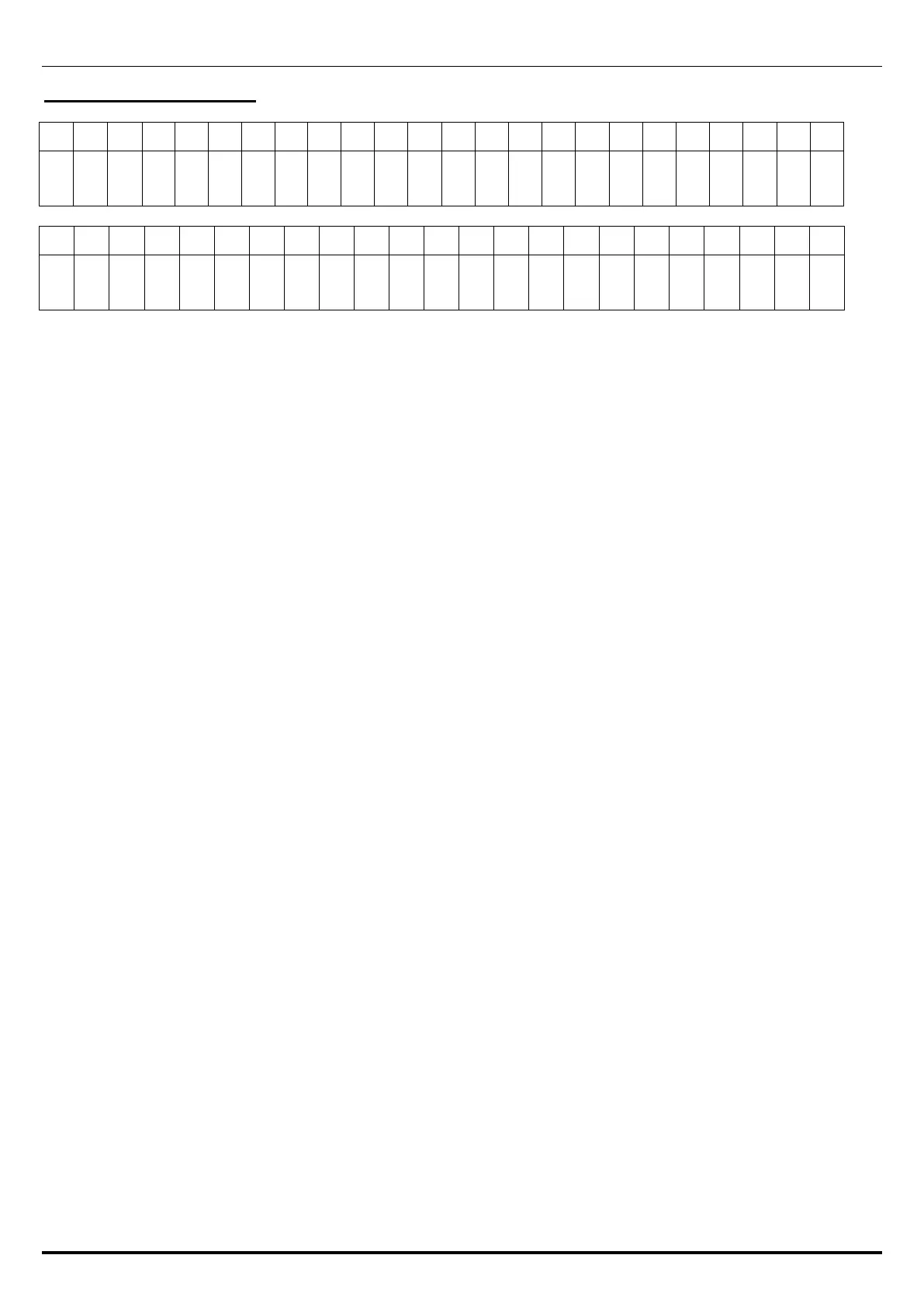Chapter 7 ADJUSTMENT MODE
UNI-3 Service Manual 7-53
C08-09 INITIALIZE
The dot display
The segment display
Initializes A/D parameter.
All the settings are reset to the default values after the initialization.
To make the device store settings again, pressing span button after performing the zero point adjustment, the span
adjustment, and the weighing setting is required.
NOTE: Use this function only when an abnormal value is stored and a calibration is not available.