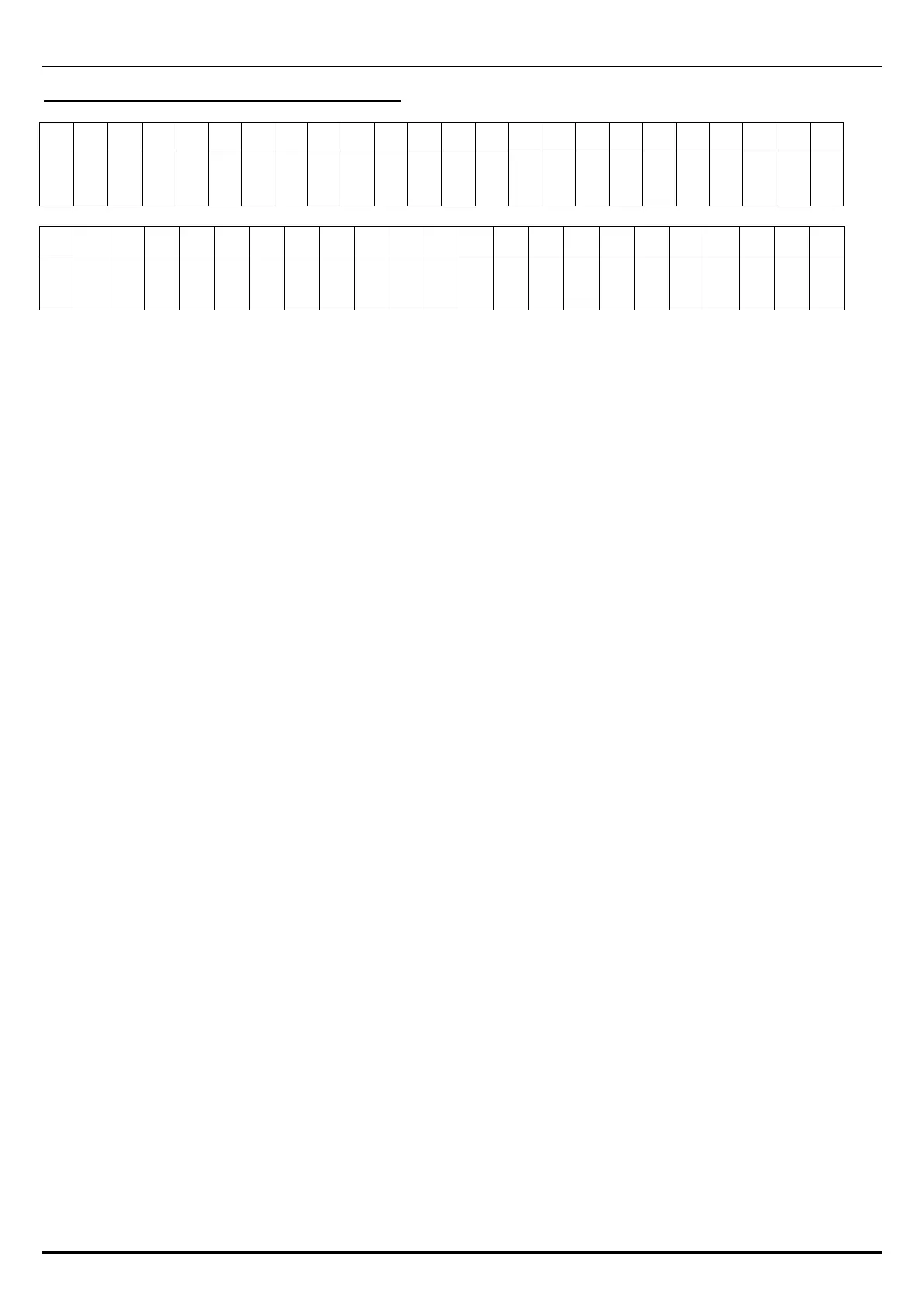Chapter 7 ADJUSTMENT MODE
7-14 UNI-3 Service Manual
C06-02 SYSTEM DATA INITIAL
The dot display
The segment display
Initializes the System Data.
Press the [ZERO] key to execute.
Initialization selection screen of System Data
This screen is used to restore the default settings of the System data.
All the settings of the SETUP switch are initialized to the default settings by executing this mode. Press the [ZERO]
key followed by the [ZERO] key again to execute.
After completing the initialization, the result is displayed on the [**] monitor.
Success: [OK], Failure: [NG]