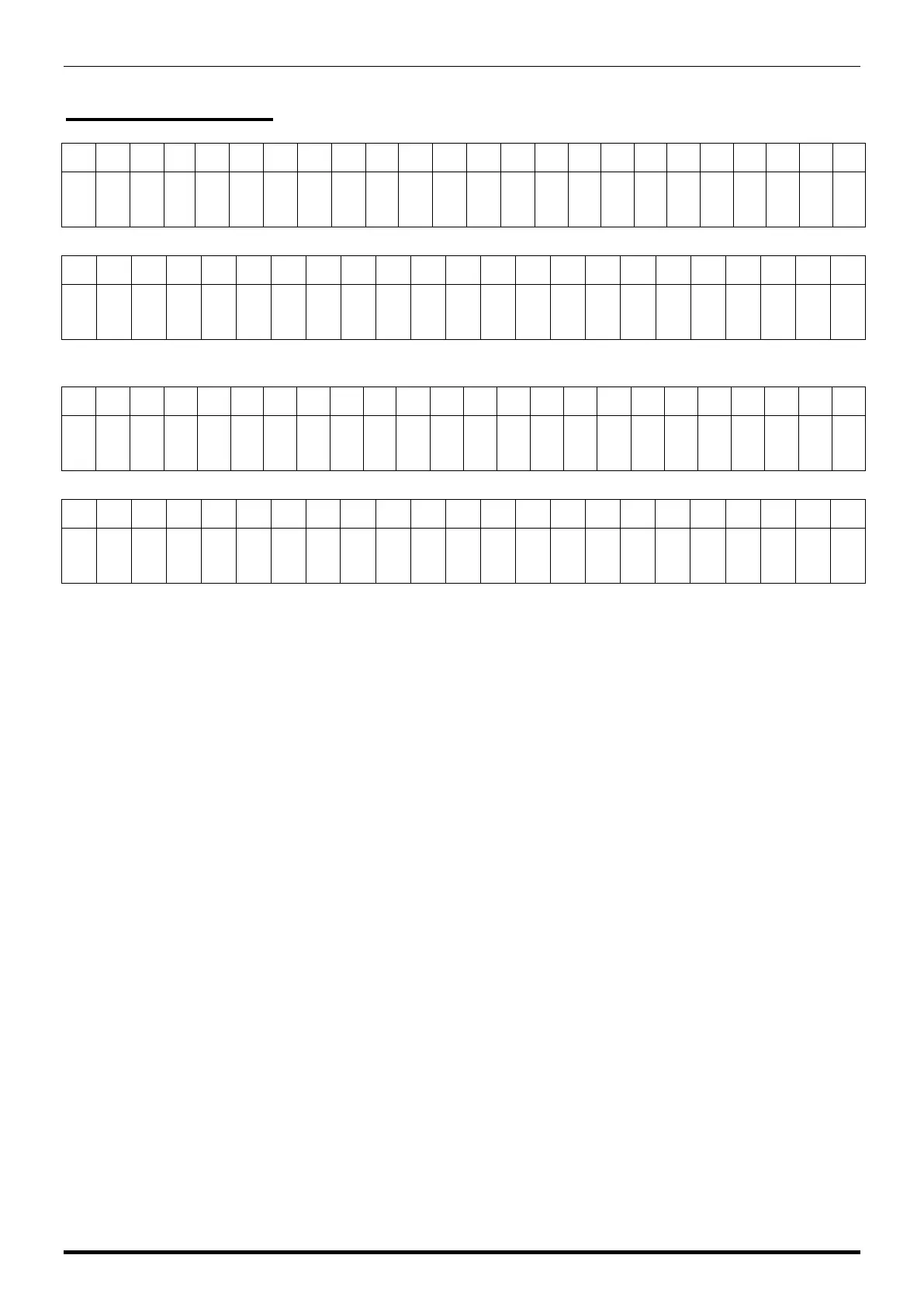Chapter 6 SETUP MODE
6-15 UNI-3 Service Manual
2.SALES MODE
The dot display
The segment display
The dot display
The segment display
1: NO OPERATOR (issue label with value using type key)
2: WITH OPERATOR (issue label with value using operator key)
3: CR EACH SUBTOTAL (when executing CR with labels, issue label for each individual item and issue
statement label when settling accounts)
4: CR SUBTOTAL ONLY (issue label only when settling accounts or issue receipt)
6: CR FIXED OPERATOR (sales mode for fixed operator)
Select sales mode.
Use 1 and 2 with SM.
Use 3~6 with CR sales mode.