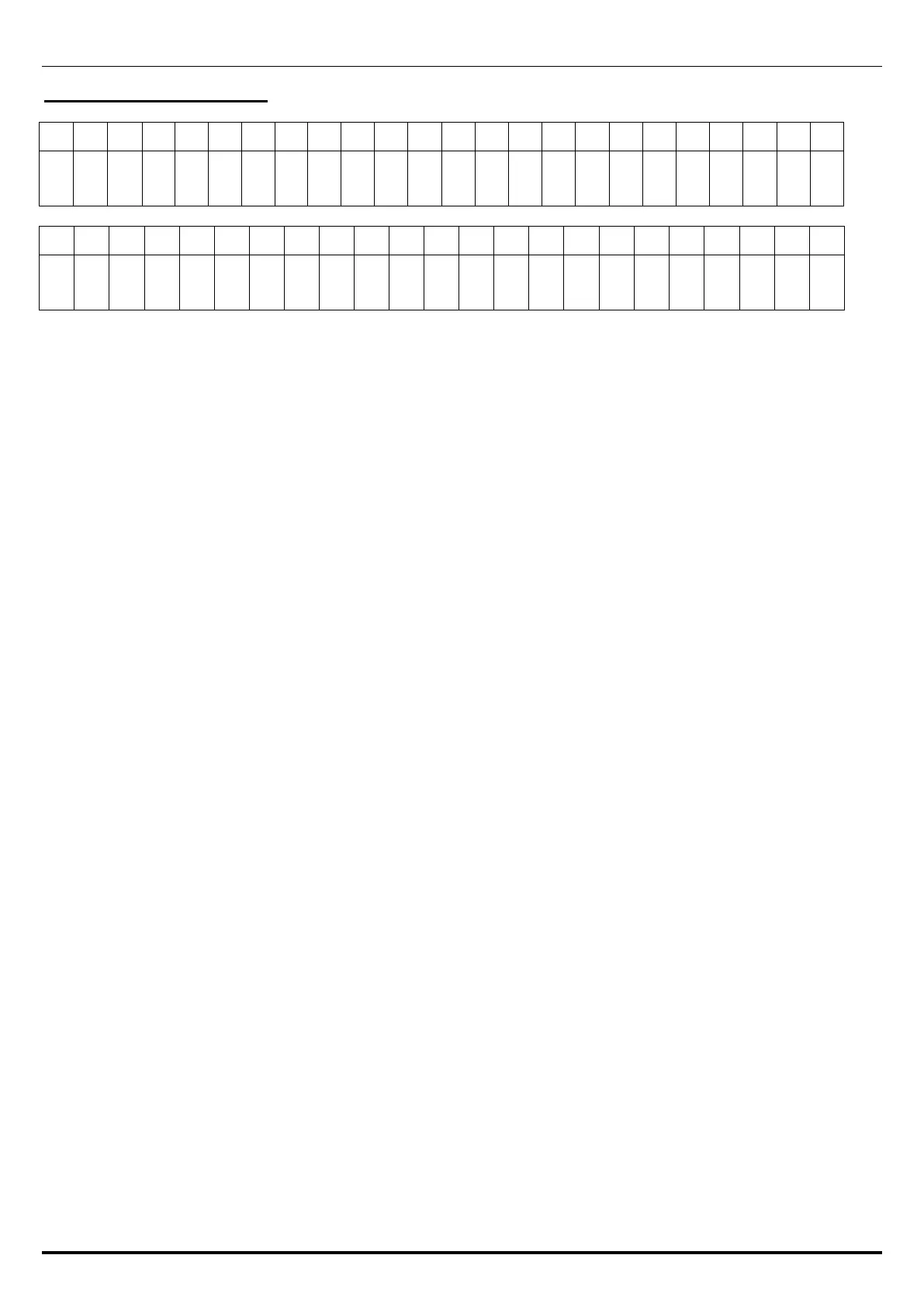Chapter 7 ADJUSTMENT MODE
7-12 UNI-3 Service Manual
6.MEMORY CLEAR
The dot display
The segment display
The initialization menu screen of the Master Data and the System Data
Press the [ENTER] key to select a menu.
The initialization selection screen of the SRAM
This screen is used to clear away the SRAM.
All the data of the SRAM is cleared away (initialized) by executing this mode.
Press the [ZERO] key followed by the [ZERO] key again to execute.