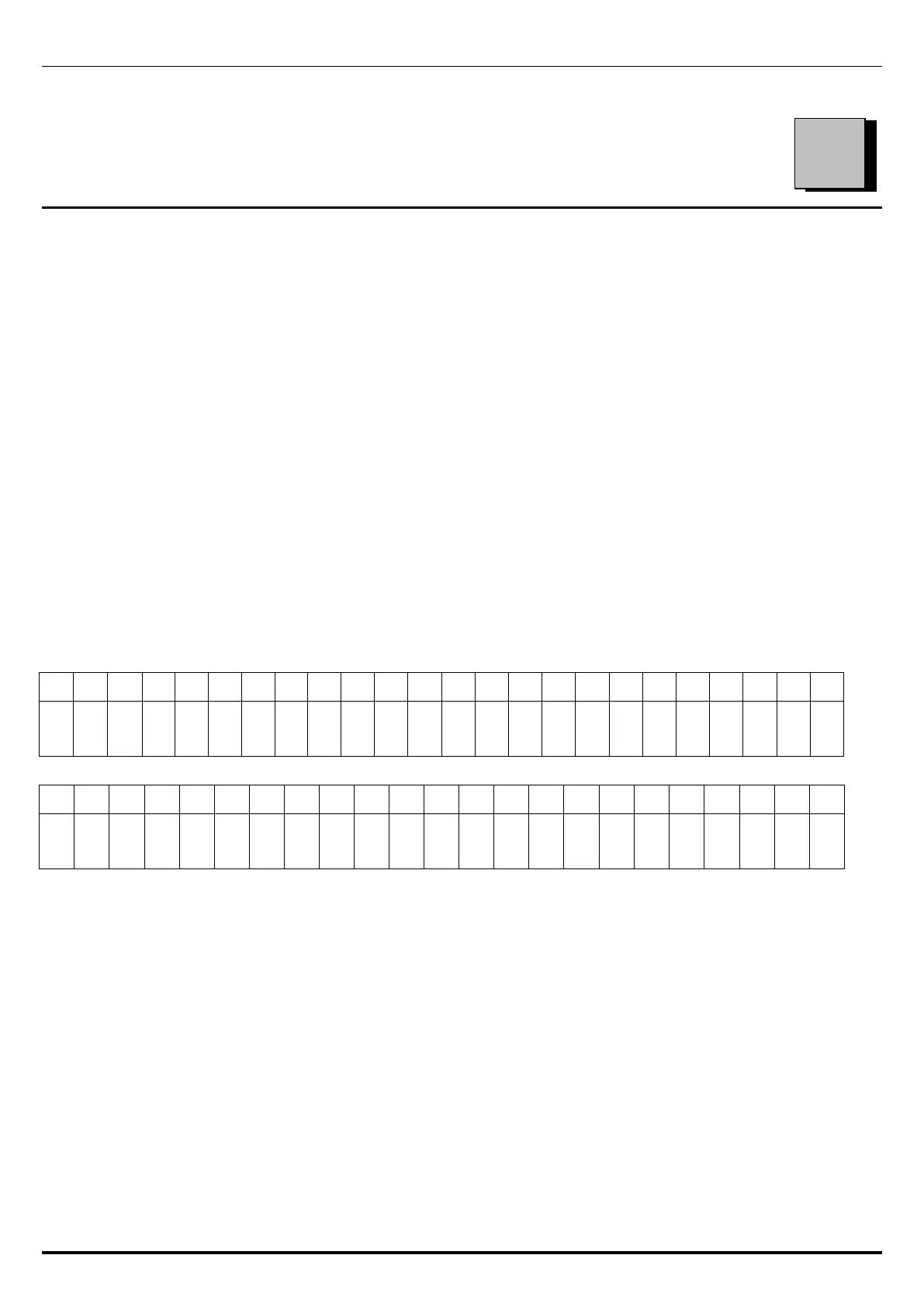Chapter 7 ADJUSTMENT MODE
UNI-3 Service Manual 7-1
THE UNI-3 STANDARD SPECIFICATION
ADJUSTMENT MODE
1.DATE TIME C01
3.DISPLAY CHECK C03
4.KEY CHECK C04
5.FIRMWARE DETAILS C05
6.MEMORY CLEAR C06
7.PRINTER C07
8.CALIBRATION C08
10.DOWNLOAD C10
11.OPTION CHECK C11
13.MODEL C13
The menu screen at the head of the ADJUSTMENT MODE
The dot display
The segment display
Selects menu number.
Enter “4000” and press [MODE] key to display the basic menu in the adjustment mode.
Enter the password 495344 and press [PLU] key to release the protection.
All the menus in the adjustment mode are displayed.
7