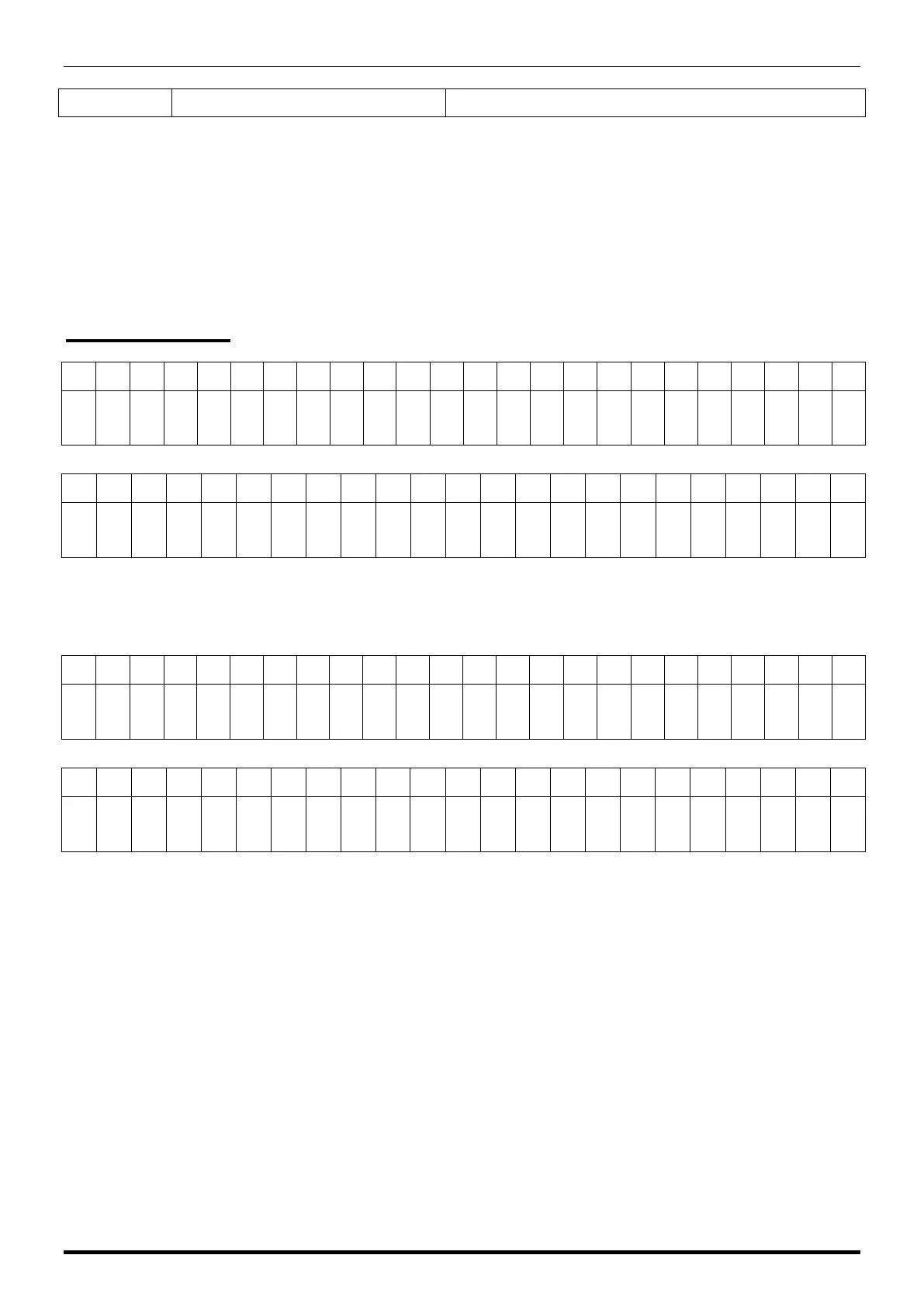Chapter 6 SETUP MODE
6-3 UNI-3 Service Manual
Select sub-menus from the following 4 tabs.
Move cursor using "→" and "←."
1.BASIC
2.IP ADDR
3.PC COM
4.WiFi
B01-01 BASIC
The dot display
The segment display
Execute basic communication setup.
TCP-IP setup
The dot display
The segment display
1: ALONE (stand alone)
2: MASTER (CSIS Master)
3: SAT. (CSIS Satellite)
Execute machine setup to connect CSIS Master and Satellite.
When using as a stand alone, setup using "1: ALONE."
When connecting the Master and Satellite, setup the Master that manages the Master to "2 Master."
Setup Satellite machine to "3 SAT" and operate as Satellite scale.
When operating CSIS, set up an individual IP ADDRESS for each meter using "B01-02-01." Also, set up
Satellite scale to Master machine IP ADDRESS to allow communication.