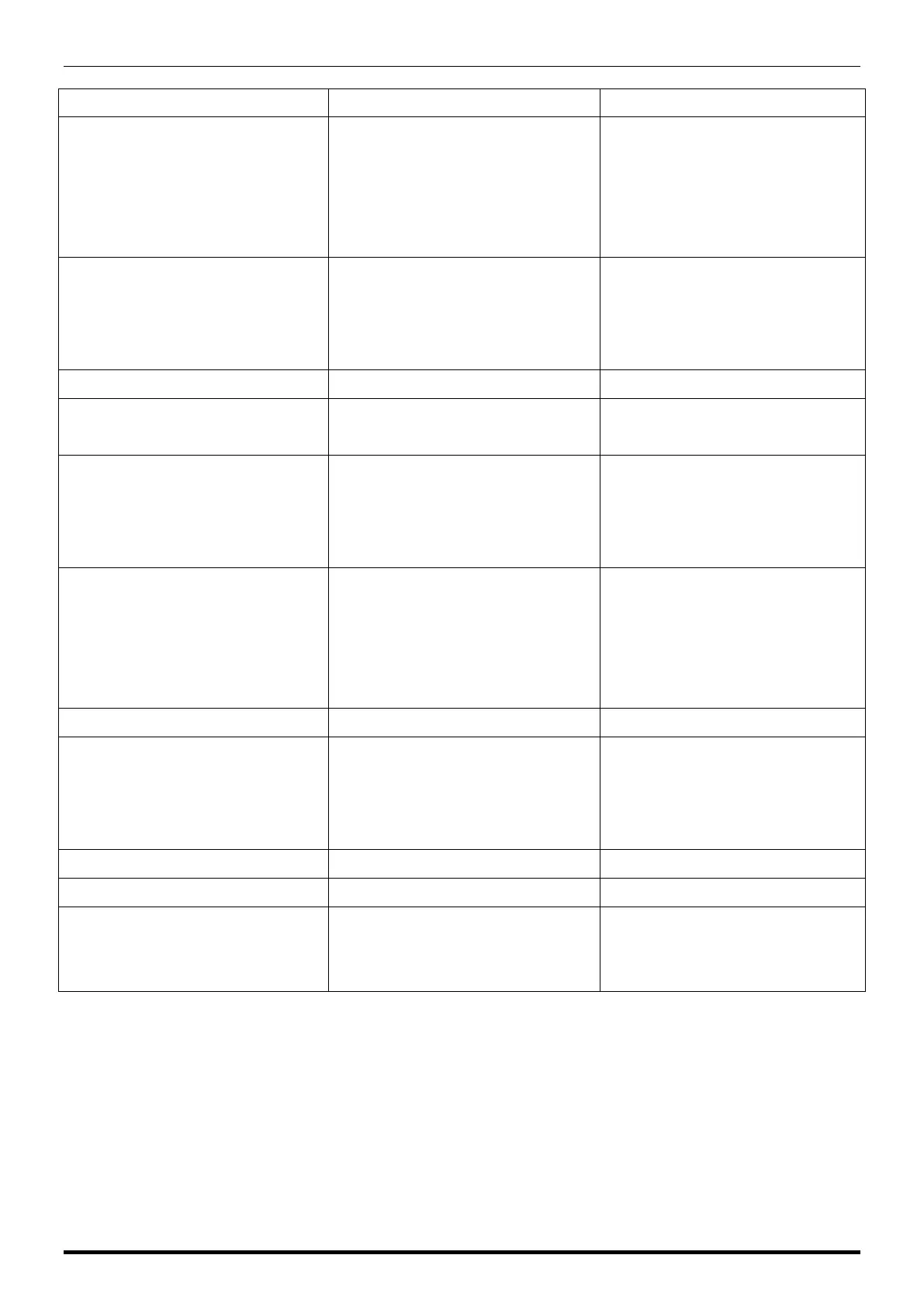Chapter 6 SETUP MODE
6-101 UNI-3 Service Manual
*EXECUTE [ZERO] B27-02-04 EXECUTE >Z<
Execute using [PLU] button
OUTPUT CHECK 14012-0000 EXEC OR STOP Execute confirmation screen
Start backup using [PLU] button
When COMPLETE INPUT is
displayed, backup is finished.
* DELETE SELECT [PLU] B27-03-01 DEL SELECT >P< Start reading information using
*SEL USB FOLDER B27-300 SEL USB FOLDER Select folder to delete.
Select using "“" key.
Maximum of 7 folders from
*USB DATA 01 [PLU] B27-301 USB DATA 01 >P< Selection status of USB01 If the
folder name is registered, the
folder name will be displayed.
Press the [PLU] button to make
Execute using [PLU] button
DELETE CHECK 14015-0000 EXEC OR STOP Execute confirmation screen
Start backup using [PLU] button
When COMPLETE INPUT is
displayed, backup is finished.
Initialize master within scale
Execute using [PLU] button
CHECK INITIALIZATION 14027-0000 EXEC OR STOP Press [PLU] button again on
Execute Confirmation Screen to
Record scale backup master data in USB memory.
Since you can create 1~7 folders within the USB memory, restore data backup and restore stored data.