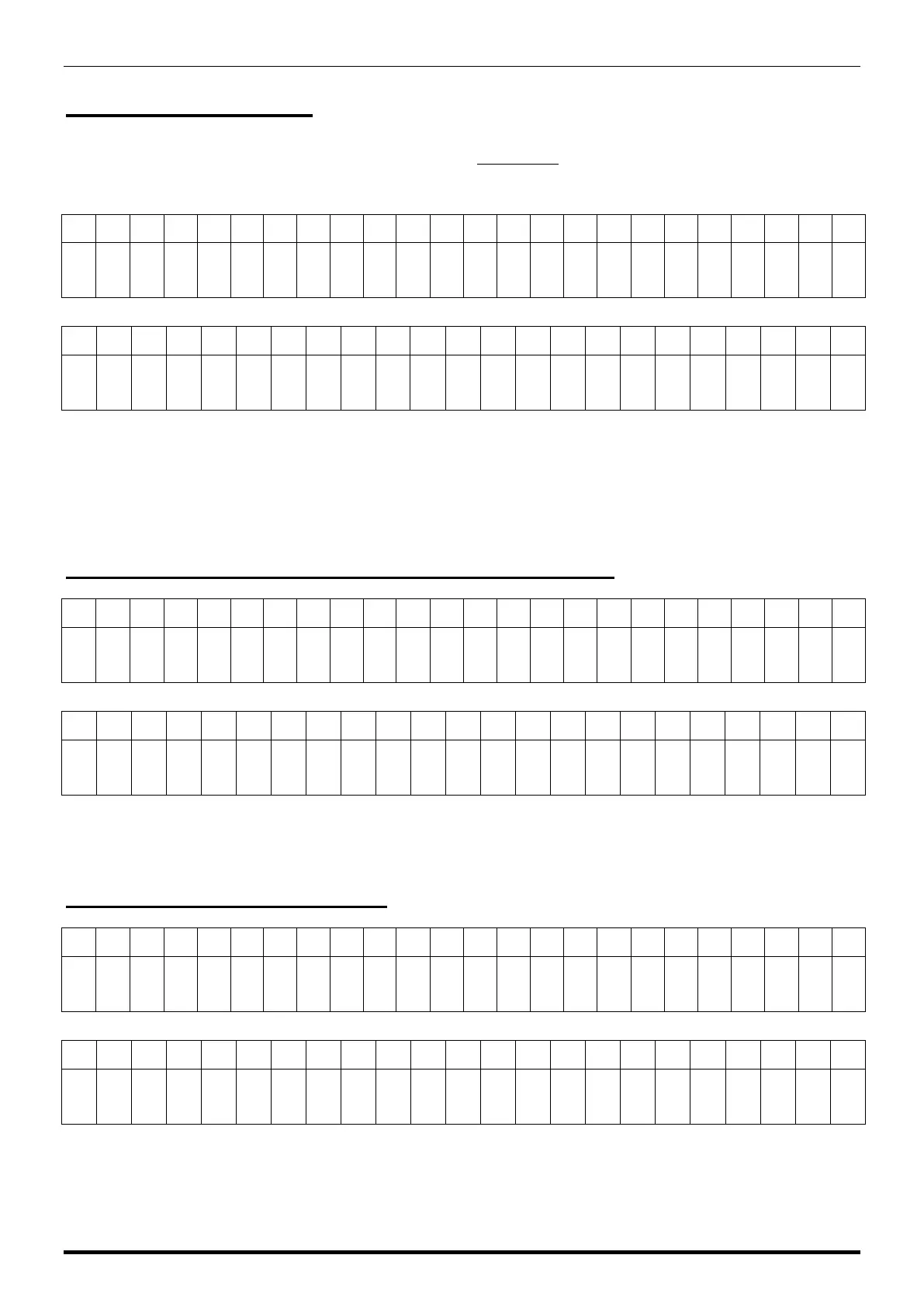Chapter 6 SETUP MODE
6-13 UNI-3 Service Manual
B01-04-02 KEY TYPE
This menu is not displayed when 1: NONE is selected in B01-04-01.
The dot display
The segment display
1:HEX
2:ASCII
Specify wep key. Specify character input or numerical input.
B01-04-03 SSID (WIRELESS NETWORK NAME)
The dot display
The segment display
In order to enter SSID, enter using text edit mode.
B01-04-04 WEP KEY INDEX
The dot display
The segment display
Specify WEP key index. Select 1~4.
