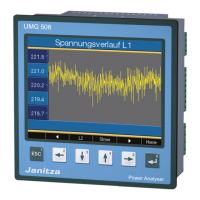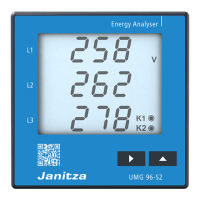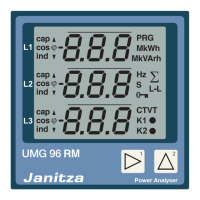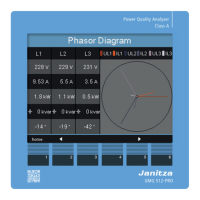UMG 804 www.janitza.com
48
14. Device Homepage
· The UMG 804 is equipped with onboard HTML
console for confi guration, viewing and exporting
data as well as upgrading fi rmware that can be
accessed using any browser.
· The UMG 804 must be connected to a network
using either of the two Ethernet ports and the
device must be on the same network and subnet
as the PC.
· Ideally isolate the UMG 804 by removing any
other daisy chained Ethernet connections as they
may have confl icting IP address if still left on the
default address, or the wrong UMG 804 may be
accidently accessed. The same is true if multiple
UMG 804s are connected to a switch.
1. Connect to either of the Ethernet ports; take
care not mistake “Smart Ports” for “Ethernet
Ports” as both utilize RJ45 jacks.
2. Using a standard web browser, enter the IP ad-
dress of the UMG 804 and select the [Network]
tab on the web console. The default IP address
is 192.168.5.77
3. Use the default login of “admin” and default
password of “admin”. This may be changed as
required.
4. If the web console of the UMG 804 does not
appear, ping the IP address using the windows
command line prompt “ping 192.168.5.77” to
confi rm the communications link.

