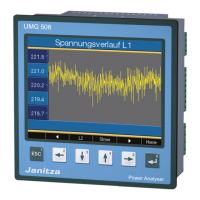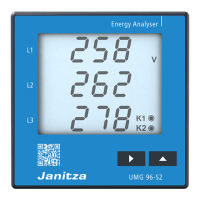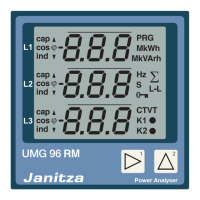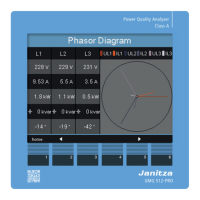www.janitza.com UMG 804
57
14.3.2 Detail Data
· The Detail Data page presents readings for all
channels / circuits connected to the meter.
· Channels are organized according to the Smart
Port on the meter they are connected to.
· The channel-to-circuit relationship will change
according to how the Smart Ports are configured.
· See Configuration > General Settings page for
a translation table that relates the channels to the
circuits.
Viewing Alarm Status
· The Detailed Data page found under the Data
menu will allow you to view and change thres-
holds for current and voltage based alarms.
Any channel in alarm condition will appear red.
Channels without alarm conditions will appear
green.
· To clear all alarms for voltage and / or current,
select the Clear Alarms tab under the respective
Voltage or Current Alarm menu.
· To clear alarms specific to a circuit or phase,
select the phase or channel number highlighted
in red and click on Submit.
INFORMATION
All alarms are latching so the presence of an alarm
does not mean the state is true at the time unless
the alarm reactivates

