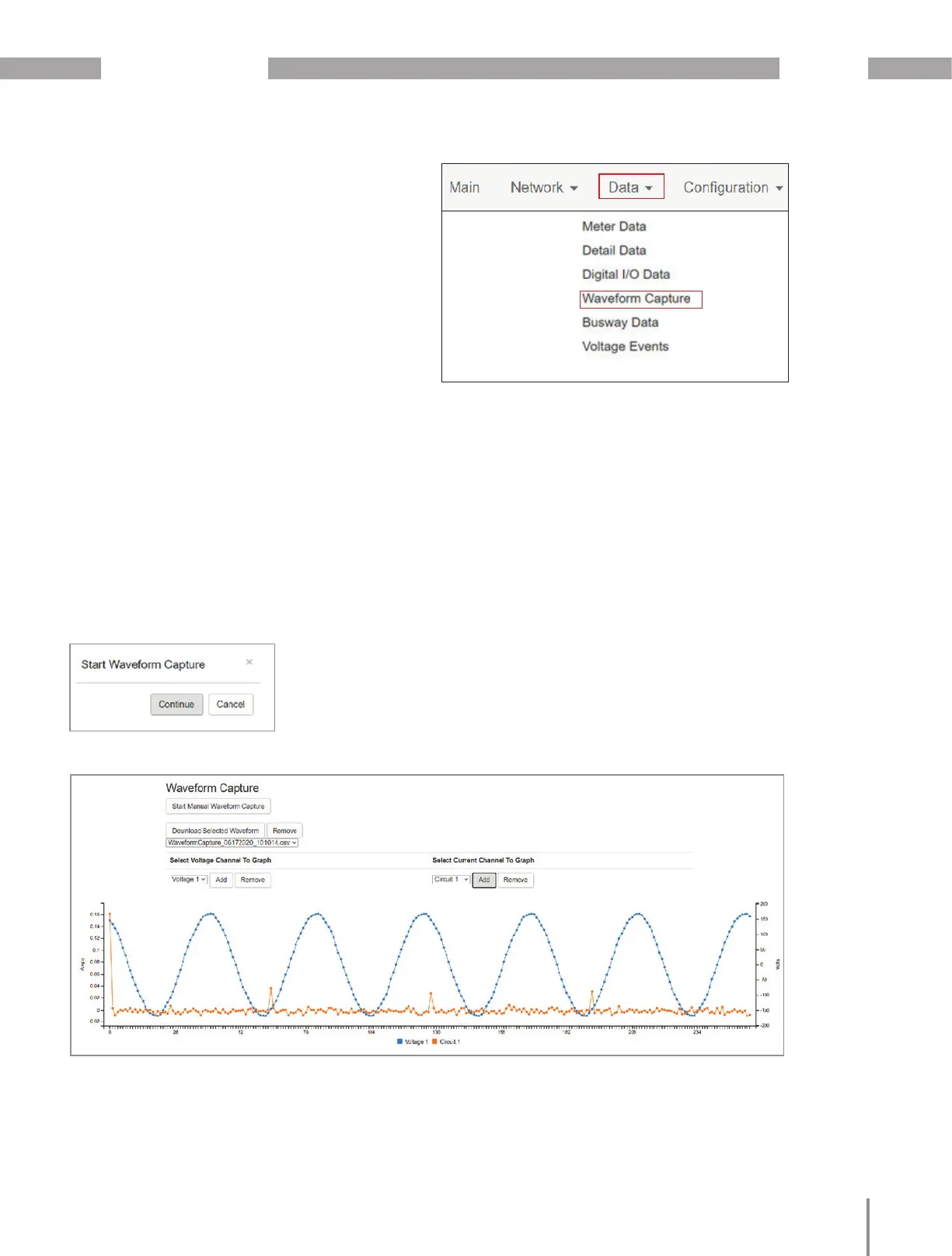www.janitza.com UMG 804
61
14.3.5 Waveform Capture
· The Waveform Capture function will capture up
to six cycles (256 data points) of a waveform for
all of the affected 96 channels in the event the
voltage or current exceeds the waveform capture
thresholds. No details of the event are lost as the
monitor contains a rolling buffer.
· A USB drive must be installed in the meter (no
larger than 32 GB) to capture waveforms. Captu-
res are stored as csv files that can be viewed on
applications such as MS Excel.
· Automatic Captures: Current and voltage thres-
holds to automatically trigger the captures using
Modbus registers. Once the voltage exceeds or
drops below the power supply of the meter the
captures will cease.
· Manual Captures: The „Start Manual Waveform
Capture button“ will manually initiate a waveform
capture for all 96 channels plotting six cycles of
current and voltage.
