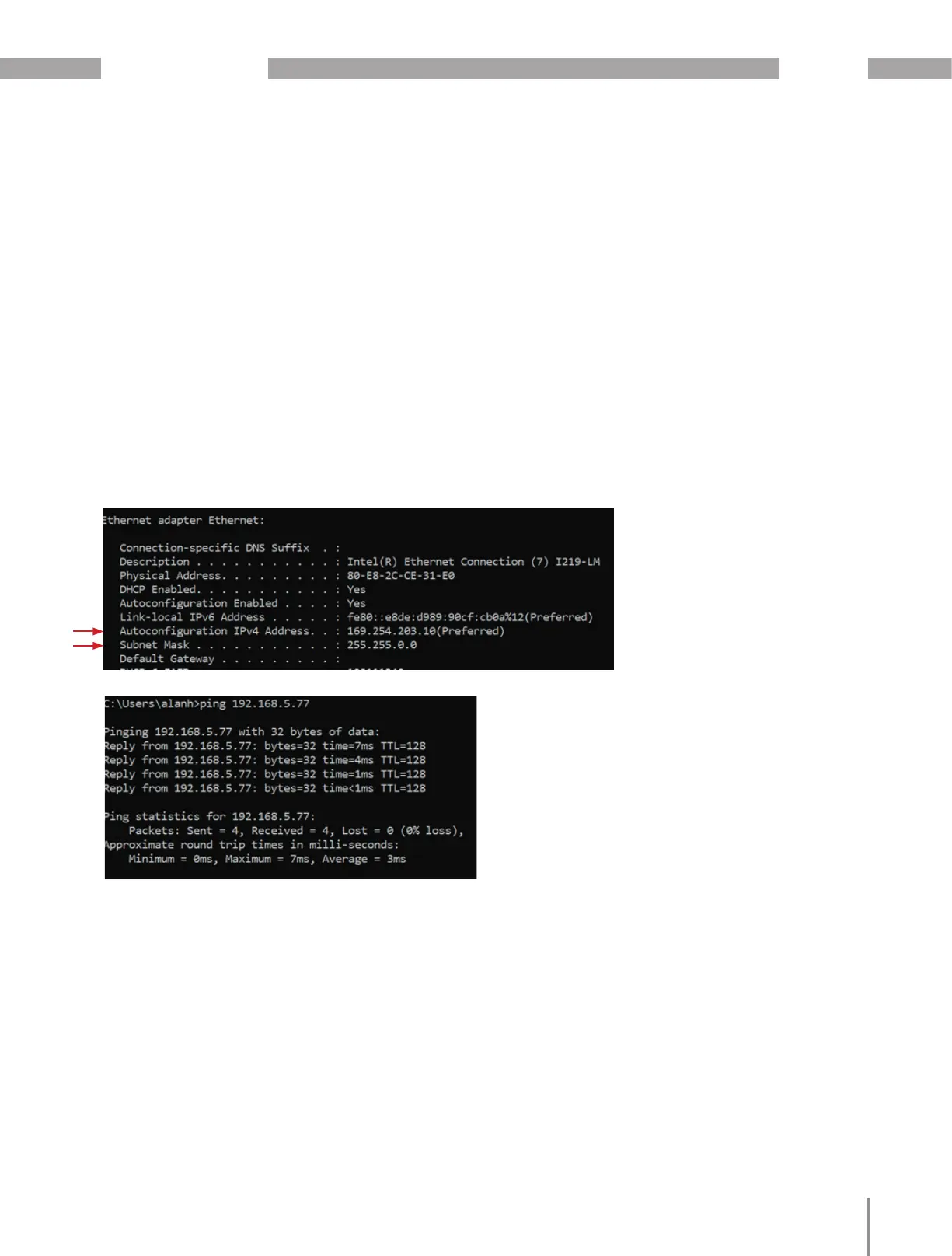www.janitza.com UMG 804
83
15.5 Ping the Polling PC to establish IP Ad-
dressing
1. Using the command line on Windows type
“ipconfig / all” and confirm that the PC subnet
mask, subnet and gateway are all set correctly
and that there are no conflicting IP addresses.
The polling device must be on the same Subnet
and Subnet Mask as UMG 804. If the commu-
nications are going through a Gateway in a net-
work, the UMG 804 must be set to the correct
Gateway or else it can be left blank.
2. Type “ping” _ followed by the IP address of the
UMG 804 to see if the polling device is commu-
nicating with the UMG 804.
