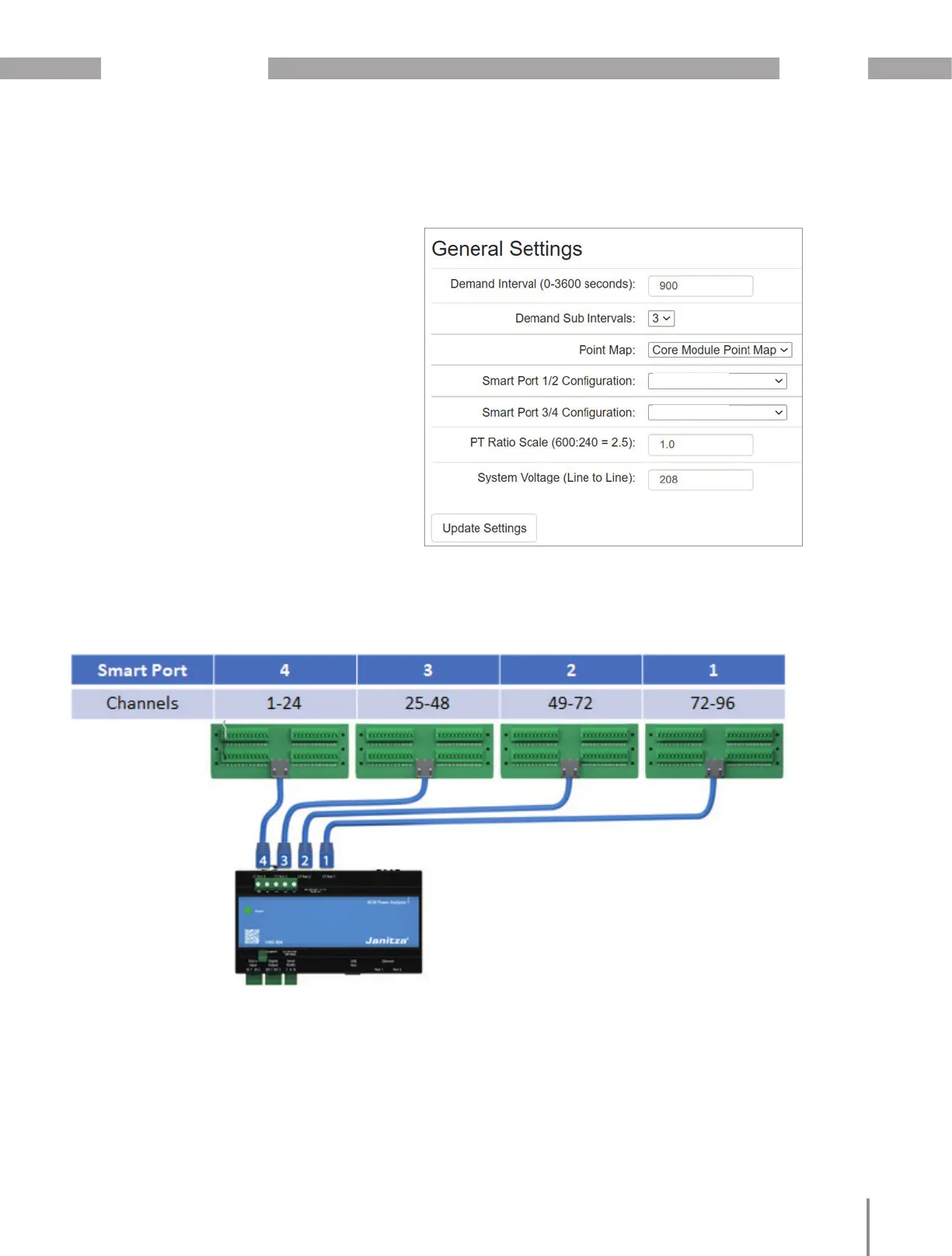www.janitza.com UMG 804
41
9.3 Panel Maps Configuration
9.3.1 Sequential
There are four Smart Port connectors (RJ45) on
the UMG 804 that can host interface cards. The
Smart Port receptacle selected for the card will
affect how circuit numbers are referenced on that
card. Channel numbers are cumulative so the card
in Smart Port 1 will equal channels 1-24 , Smart
Port 2 will equal 25-48, Smart Port 2 will equal
25-48 as in the table „Sequential configuration
channel to terminal relationship“ on page 25.
Smart Ports hosting the the DIN Rail CT Interface
Card should always use the “Sequential” confi-
guration which is set in the HTML console under
Configuration>General Settings. Sequential con-
figuration will align the circuit / channel numbers
with the numbering on the terminal block as seen
on the table “Sequential Configuration”.
Note that devices plugged into Smart Port 1-2
(panel board 1) can be configured independently
of panel 2 (Smart Port 3-4).
Fig.: DIN Rail CT Interface Card connection overview
Sequential
Sequential
