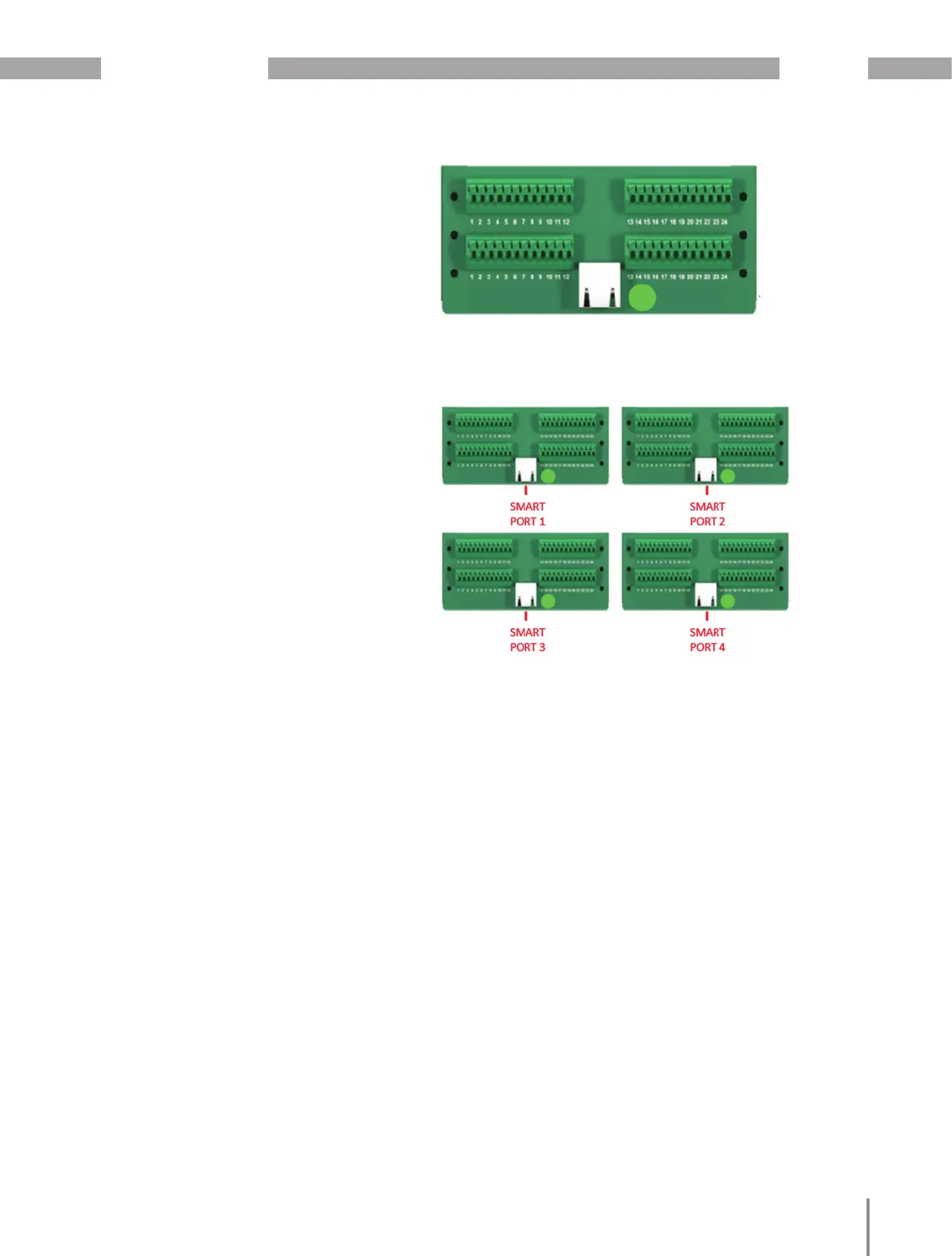www.janitza.com UMG 804
39
9. DIN Rail CT Interface Card
(CTC24CV)
9.1 Overview
· DIN Rail CT Interface Cards are oriented ac-
cording to the panelboard type and numbering
scheme in one of the four configurations shown.
· Sequential configuration is used for the DIN Rail
CT Interface Card. All the CT terminals will equal
the channel number for the HTML display for
their respective Smart Ports.
· In Top Feed and Bottom Feed orientations the
panelboard type and numbering is identical
however the user can select to install the Inter-
face Card with the Smart Port (RJ45 connector)
top facing (Top Feed) or bottom facing (Bottom
Feed).
· Ensure that the connections to the UMG 804
Smart Ports match those shown on the orienta-
tion diagrams.
· Smart Ports hosting the Interface Card must be
correctly set in the HTML console under Con-
figuration>General Settings. Refer to chapter
„16.4.1 General Settings“ on page 65.
