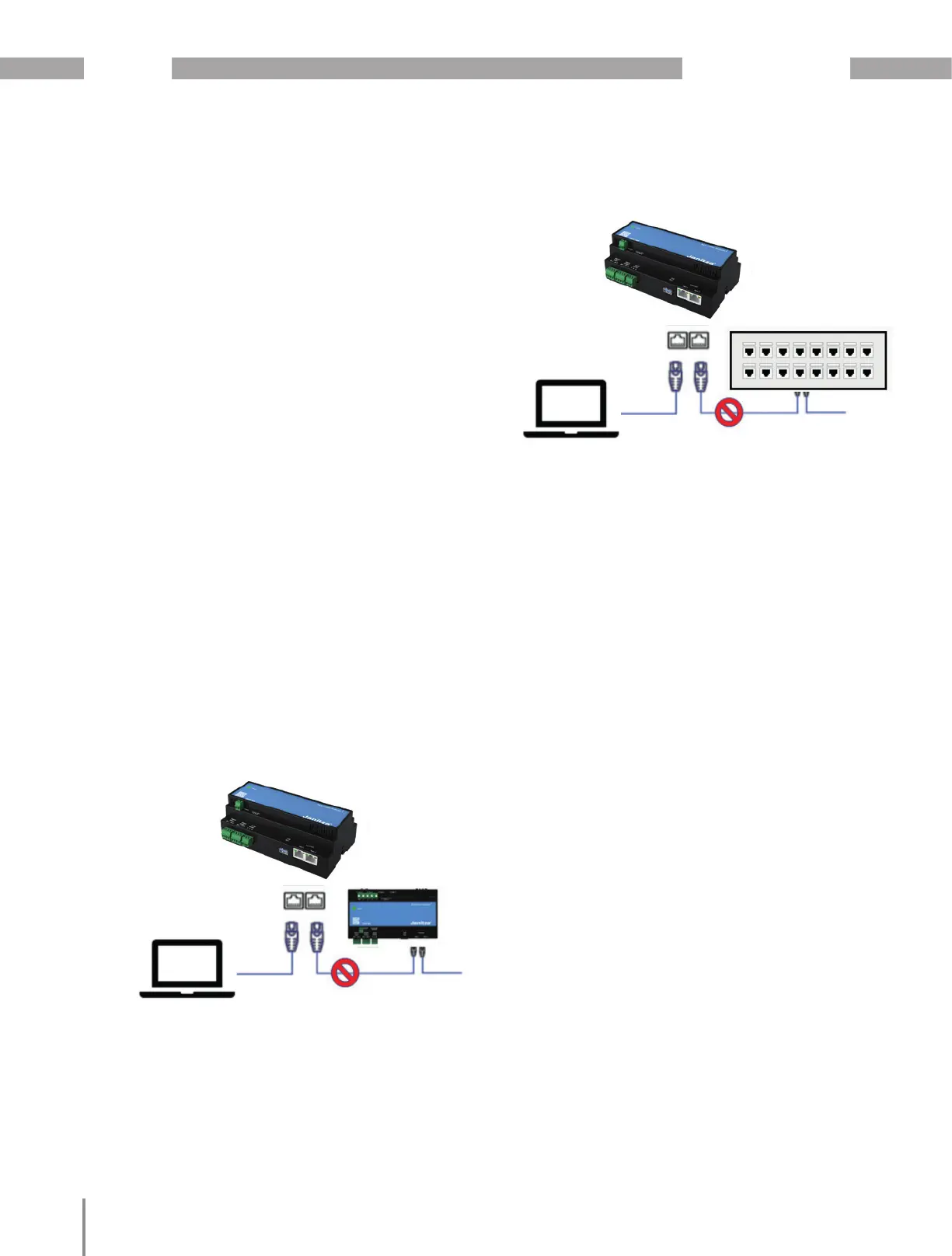UMG 804 www.janitza.com
80
15. Troubleshooting
15.1 Network Connectivity
Confirm Subnet is Correct: Make sure the PC
or polling device is on the same subnet at the IP
address of the UMG 804; see “modifying subnet
addresses” section for details.
Confirm IP Address: Ensure that the IP address is
correct; to recover the IP address of a UMG 804,
insert a USB drive into the module and wait 15
seconds and the IP address will be written on a
IPsettings.txt file on the USB.
Power Cycle UMG 804: Remove power to the
UMG 804 for approximately 10 seconds and
re-apply. After 45-60 seconds attempt to recon-
nect. The issue may stem from multiple hard
disconnections of the Ethernet connection with
power cycling renewing all the open sockets.
Ping the polling PC: Using the command line on
Windows type “ipconfig / all” and confirm that the
PC subnet mask, subnet and gateway are all cor-
rect and that there are no conflicting IP addresses.
Isolate UMG 804: Make sure that the UMG 804 is
isolated from other UMG 804s that may have the
same IP address i.e. default address by removing
the Ethernet cables linking the UMG 804 to other
UMG 804s either daisy chained or going through a
switch.
15.2 Recovering or Confirming an IP Ad-
dress
· If the IP address of the UMG 804 is not known
place a USB drive in the UMG 804 after it has
booted up and stabilized and wait 15 seconds.
· Remove the USB drive that will now have a IP-
settings.txt file with the IP address on it. This can
be viewed using a standard text reader such as
Word or Notepad.
· Older firmware will require that the UMG 804 be
power cycled with the USB file in it for the .txt file
to be written.
· CAUTION: Make sure the USB drive does not
contain a CONFIG.CSV file as it will modify the
configuration settings when inserted into the
UMG 804.
Default IP Adress
192.168.5.77
Default IP Adress
192.168.5.77
