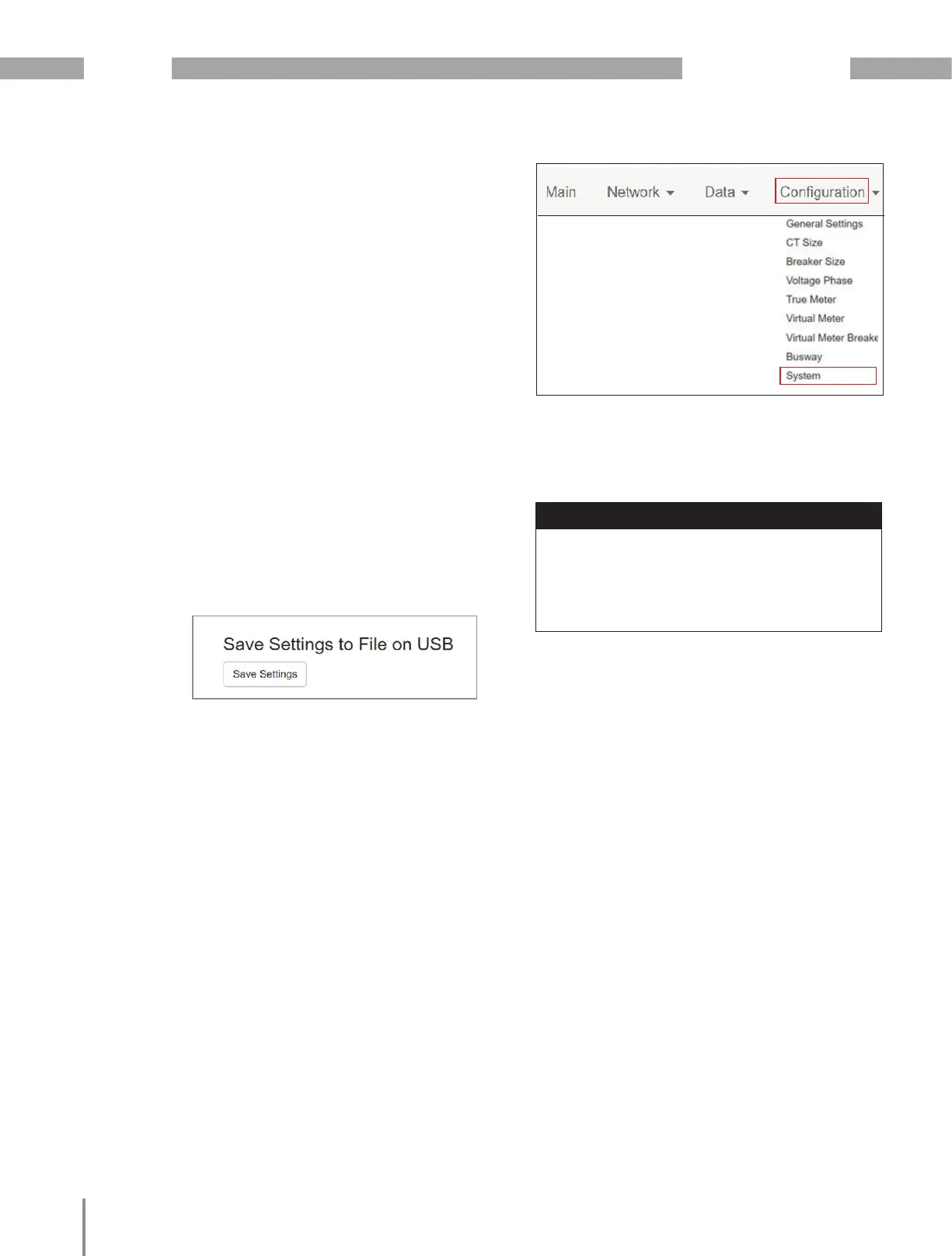UMG 804 www.janitza.com
76
Save Settings to File on USB
This function will download all of the configuration
settings from the UMG 804 to a .csv file on a USB
drive installed in the UMG 804. This can then be
used to verify settings as well as duplicate settings
on other UMG 804s. Likewise configuration files
can then be modified and uploaded to UMG 804s
over the network if the module has a USB drive.
Note: be aware that all files will have the name
config.csv and must maintain this name to allow
them to auto upload so take care not to confu-
se with other config.csv files that may be on the
same storage device.
Exporting configuration files over a network
1. Click on the Save Settings button under the
Save Settings to File on USB heading.
2. The config.csv file will be downloaded to the
Downloads folder of the PC.
3. This file can then be modified as needed using
an application such as Excel or Word Pad and
saved (i.e. modifying the IP address).
14.4.9 System (Firmware Update)
NOTE
· The USB drive must be formatted FAT32
· 32 GB or less in size
· Recommended USB 3.x for reading/write
speed
