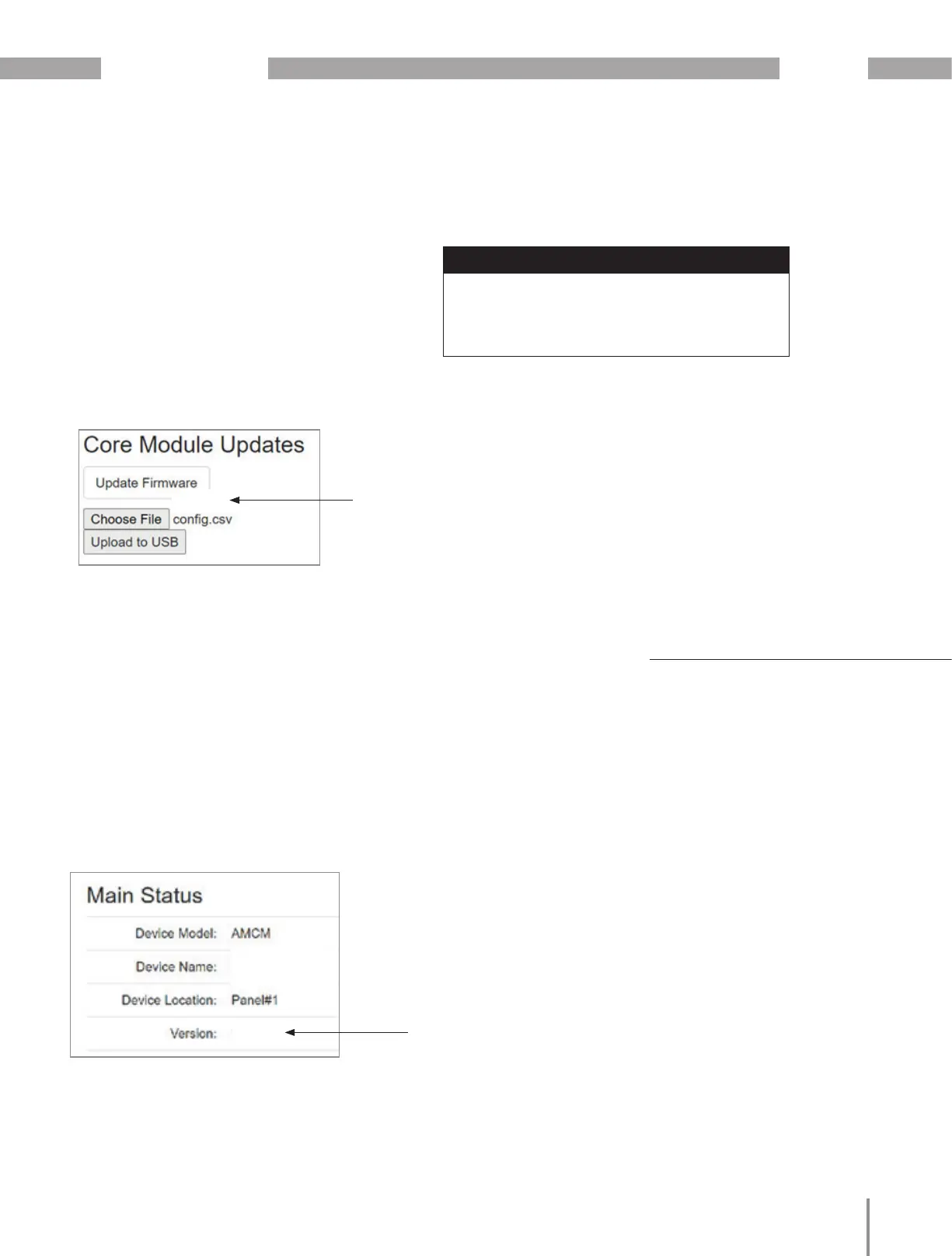www.janitza.com UMG 804
77
Core Module Updates
1. Update Firmware
· Uploading firmware requires that the firmware be
transferred to a USB drive on the UMG 804. This
can be accomplished either by a direct trans-
fer of files from a PC to USB Drive or remotely
(requires version 1.126 or higher) if the USB drive
is installed in the UMG 804 is accessible over a
network connection. The remote transfer of files
does not support batch transfer so each file must
be uploaded individually.
· Make sure no “config.csv” files are on the USB
drive or else the configuration setting will be
overwritten. Updating the firmware will not affect
any configuration settings or erase kWh values.
· Interrupted uploads will cause the module to
revert to the existing file after reboot and will not
affect monitor performance.
· To view the existing firmware version go to the
Main Status page of the HTML console.
· Failure to read the USB drive may result from the
use of a lower quality USB drive.
Use the “Upload to USB” feature to remotely
transfer files to the USB resident in the UMG 804.
1.126
BCMS Main Hall
The firmware version can be referenced on
the Main Status page.
NOTE
If the USB drive is not recognized during the
update process, you may have to reboot the
core device.
