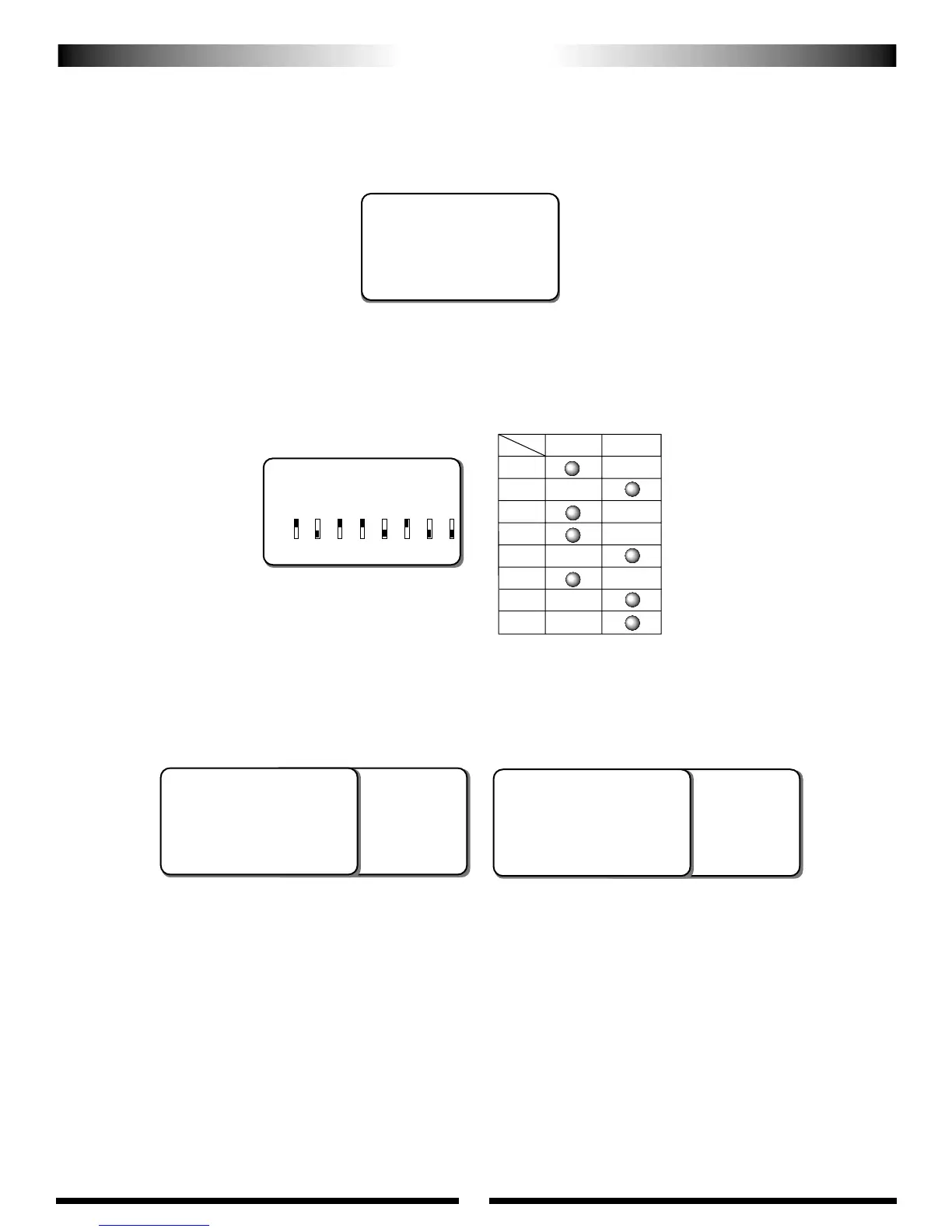48
C) CCPM Settings
Turn the power switch on, then press the Up and Down keys simultaneously to enter the function mode. Press the Up key
until “Swash Mix” appears on the screen. Once this has been completed, it will be necessary to change the value of the
aileron, elevator, and pitch functions from the factory default setting using the + and - keys.
D) Servo Reversing
Press the Up key until “Rev. Sw.” (Servo Reversing) appears on the screen. Next, reverse channels 3, 4, and 6 by moving the
cursor with the Channel key, then pressing the + or - keys.
E) Travel Adjustment
Press the Up key until “TRVL. ADJ.” (travel adjust) appears on the screen. Adjust the values as shown using the channel key
to move the cursor, and the + and - keys to set the value. Press the Sel key to access the pitch channel values and set as
indicated. Please note that the required travel values will vary based on the type of servo selected.
Note: The travel values shown for the rudder function are for use with Piezo type gyros, like the JR G550T or G5000T type gyros.
CCPM SOFTWARE ACTIVATION AND INITIAL ADJUSTMENT (CONTINUED)
PIT.
£H 100%
L 100%
AUX3
+ 100%
- 100%
[TRVL ADJ.]
£THRO
H 150%
L 150%
AILE
£L 100%
R 100%
ELEV
D 100%
U 100%
RUDD
£L 70%
R 70%
[SWASH MIX]
3servos
120
•
EXP ACT
AILE +48%
ELEV +52%
∞ PIT. +60%
PIT.
£H 115%
L 115%
AUX3
+ 150%
- 150%
[TRVL ADJ.]
£THRO
H 150%
L 150%
AILE
£L 115%
R 115%
ELEV
D 115%
U 115%
RUDD
£L 150%
R 150%
Digital Servos/Super Servos
Standard Servos
