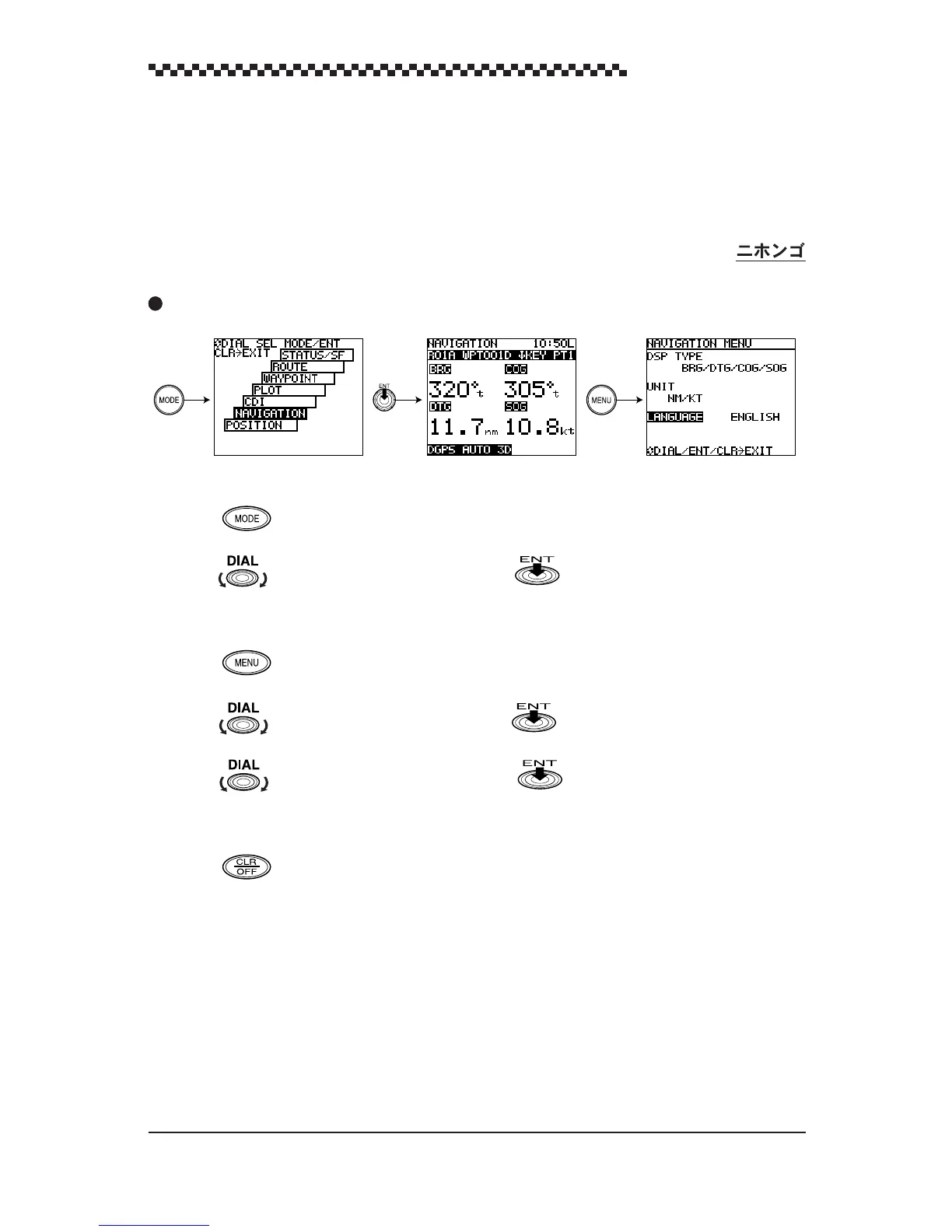GPS Navigator J-NAV500
25
4.3 Selecting display language
The display language is set to English at the factory before shipment and reverts to this setting after a
master reset. Use the following steps to set it to desired language. One of the following seven language
can be set.
LANGUAGE: English (default)/
Deutsch/Francais/Espanol/Norsk/Italiano/
‘
Display example
(1) After position fixing, the [ POSITION ] display mode appears.
Press to display the Select Mode.
(2) Turn to select [ NAVIGATION ] and press to confirm it. This action displays the
[ NAVIGATION ] display mode.
(3) Press to display the [ NAVIGATION MENU ] .
(4) Turn to select [ LANGUAGE ] and press . [ ENGLISH ] is now highlighted.
(5) Turn to select desired language and press . Check that the selected language is
displayed.
(6) Press to return to [ NAVIGATION ] display mode.
[Select Mode] [Navigation] [Navigation Menu]
