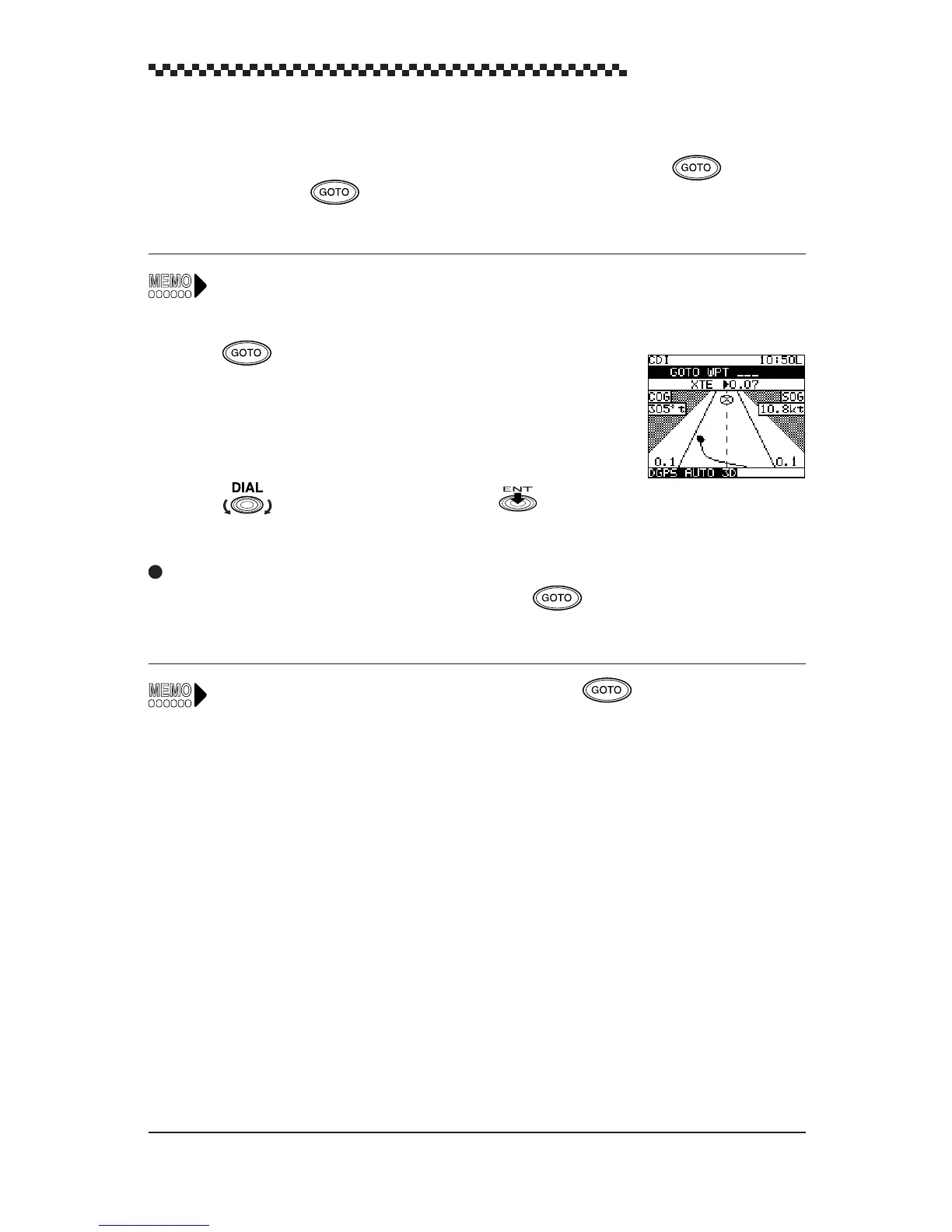GPS Navigator J-NAV500
41
4.9 Navigation using direct route [GOTO]
A registered waypoint number can be selected as a direct destination by pressing and entering
a waypoint number. The function is available in the following four main display modes:
• [POSITION]
,
[NAVIGATION]
,
[
CDI
]
and [PLOT
] display modes
The procedure to make direct route selection is the same in four display modes. In the example
below, shows how to do this from the [CDI] display mode.
(1) Press .
The [DIRECT ROUTE] display mode appears and [GOTO
WPT_ _ _] on the second line is highlighted.
(2) Select the number of the desired waypoint in registerd waypoints.
Example: To set 050
Turn until 050 is displayed and press to confirm the
selection.
You can now use the [CDI] display mode to steer you towards the selected waypoint.
Canceling a direct route
To cancel a direct route (or a route plan in operation), press and enter waypoint number [000].
To enter a new direct route, perform steps (1) to (2) above.
When a direct route is used in the plot display mode, press the to display the waypoint
numbers beside the waypoint symbols.
