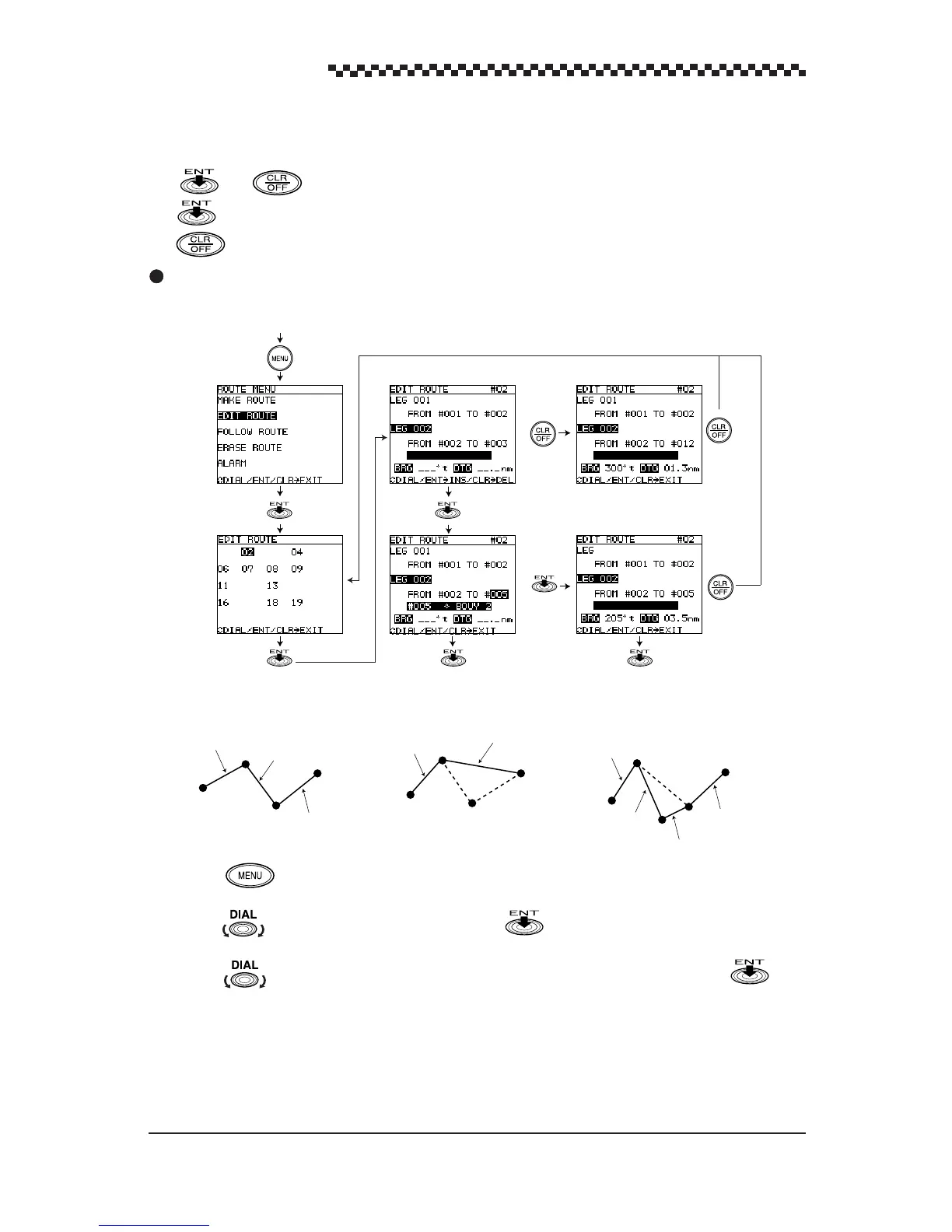GPS Navigator J-NAV500
56
[Made Route] [Erase waypoint 003] [Insert waypoint 005]
Leg 001
Leg 002
Leg 001
Leg 001
Leg 002
Leg 003
Leg 003
Leg 004
Leg 002
001
002
003
012
001
002
003
012
001
002
005
003
012
4.18.2 Editing route plan
Routes can be inserted to or deleted from registered route plans as you wish.
Use and in the [Edit Route] display mode as shown below.
• : Key for inserting waypoint numbers
• : Key for deleting waypoint numbers
Display examples
(1) Press in the [ROUTE] display mode.
(2) Turn to select [EDIT ROUTE] and press .
(3) Turn to select desired route plan number (02 for the example) and press . The
display mode title changes to [EDIT ROUTE #02].
[ROUTE] display mode
[Delete]
[Insert]
