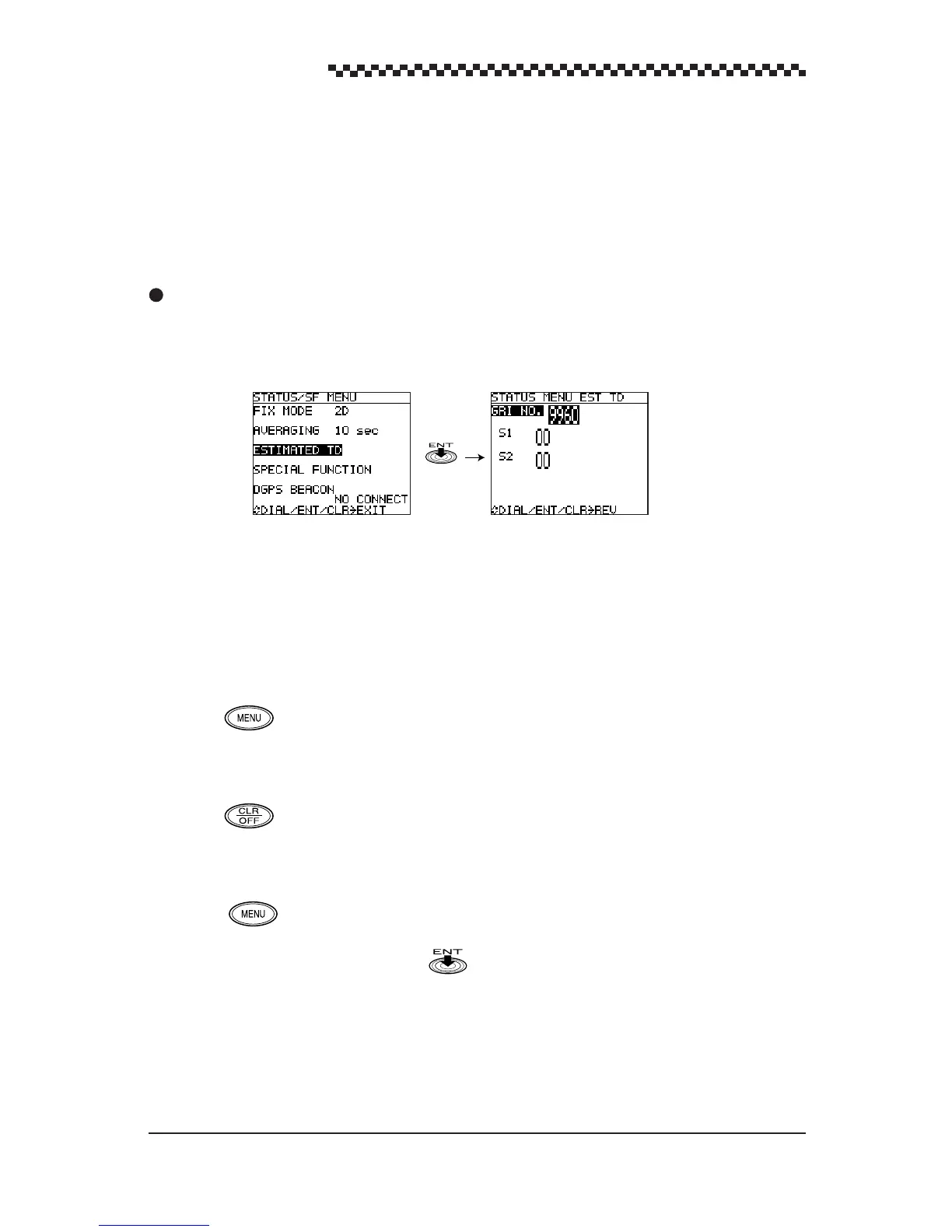GPS Navigator J-NAV500
60
4.19.3 TD initializing
The first time the navigator is used or after a master reset, the position display format is set to latitude
and longitude (L/L) and the name of the menu in the [STATUS/SF MENU] is not [ESTIMATED TD]
but [ESTIMATED L/L] . (See Section 4.19.2, “Initializing, GPS/DGPS receiver”.) Thus set the [TD]
in the [L/L OR TD] menu.
Display Example
(1) The [POSITION] display mode opens after powering up.
(2) Press and select [L/L OR TD] .
(3) Enter [TD] as the [L/L OR TD].
(4) Press to return to the [POSITION] display mode.
(5) The [STATUS] display mode opens.
(6) Press to select [STATUS/SF MENU] .
(7) Select [ESTIMATED TD] and press .
(8) Enter the relevant GRI NO.
(9) Enter S1 and S2 Enter the two most significant TD digits in S1 and S2.
[STATUS/SF MENU] [ESTIMATED TD]
