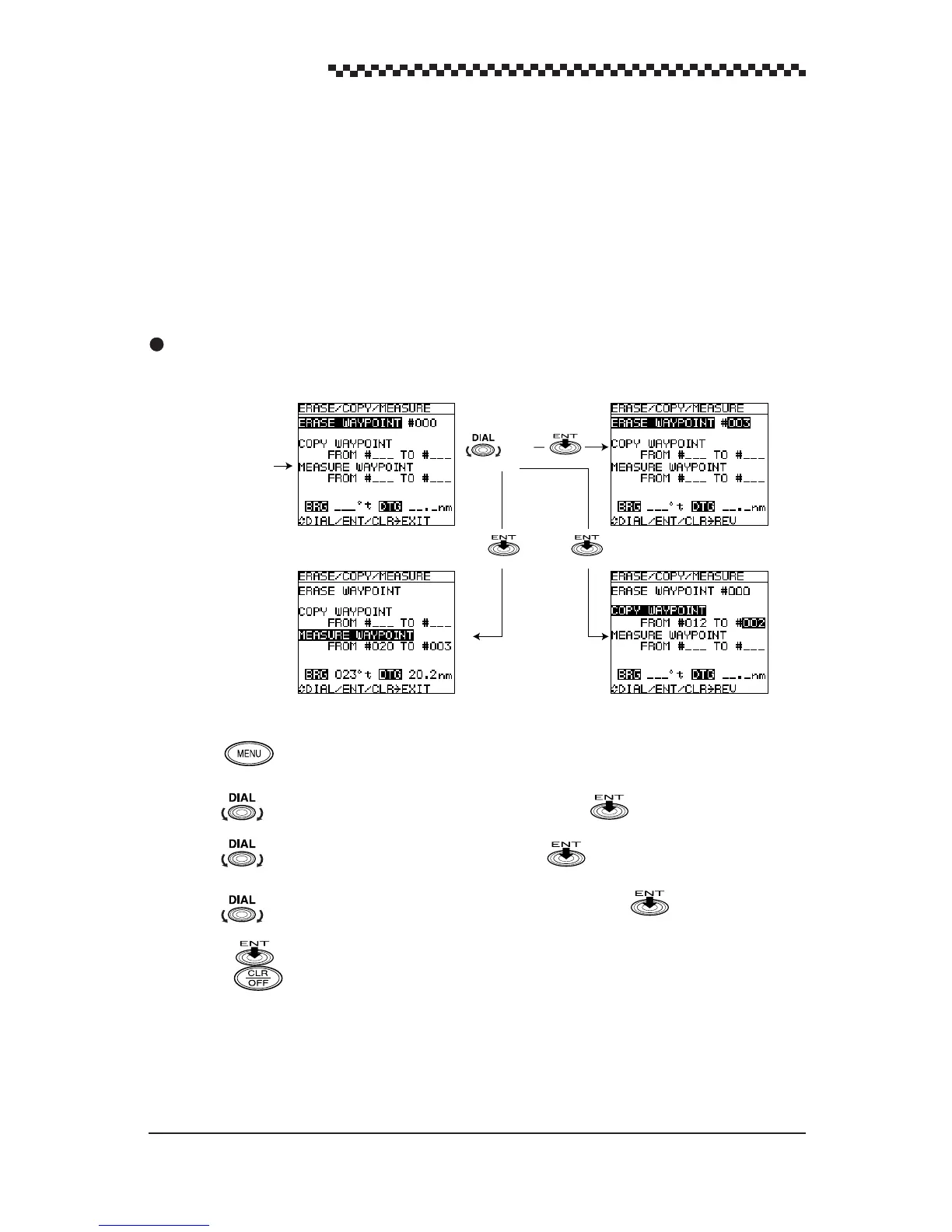GPS Navigator J-NAV500
52
4.17.3 Erasing, copying and measuring waypoints
The following three functions are described below.
• Erasing waypoints: Erasing waypoints no longer required.
• Copying waypoints: Copies registered waypoints. For information on how to edit copied waypoints,
see Section 4.17.1, “Editing Waypoints.”
• Measuring between waypoints: Bearing and distance between any two registered waypoints can
be measured.
Display example
1. Erasing waypoints
(1) Press in the [WAYPOINT] display mode.
(2) Turn to select [ERASE/COPY/MEASURE] and press .
(3) Turn to select [ERASE WAYPOINT] and press .
(4) Turn to select the number of the waypoint to erase and press .
The message [ARE YOU SURE? ENT] appears.
¥ Press to erase.
¥ Press to cancel erasure.
[ERASE/COPY/MEASURE] display [ERASE] display
[WAYPOINT
NEMU]
[MEASURE] display [COPY] display
