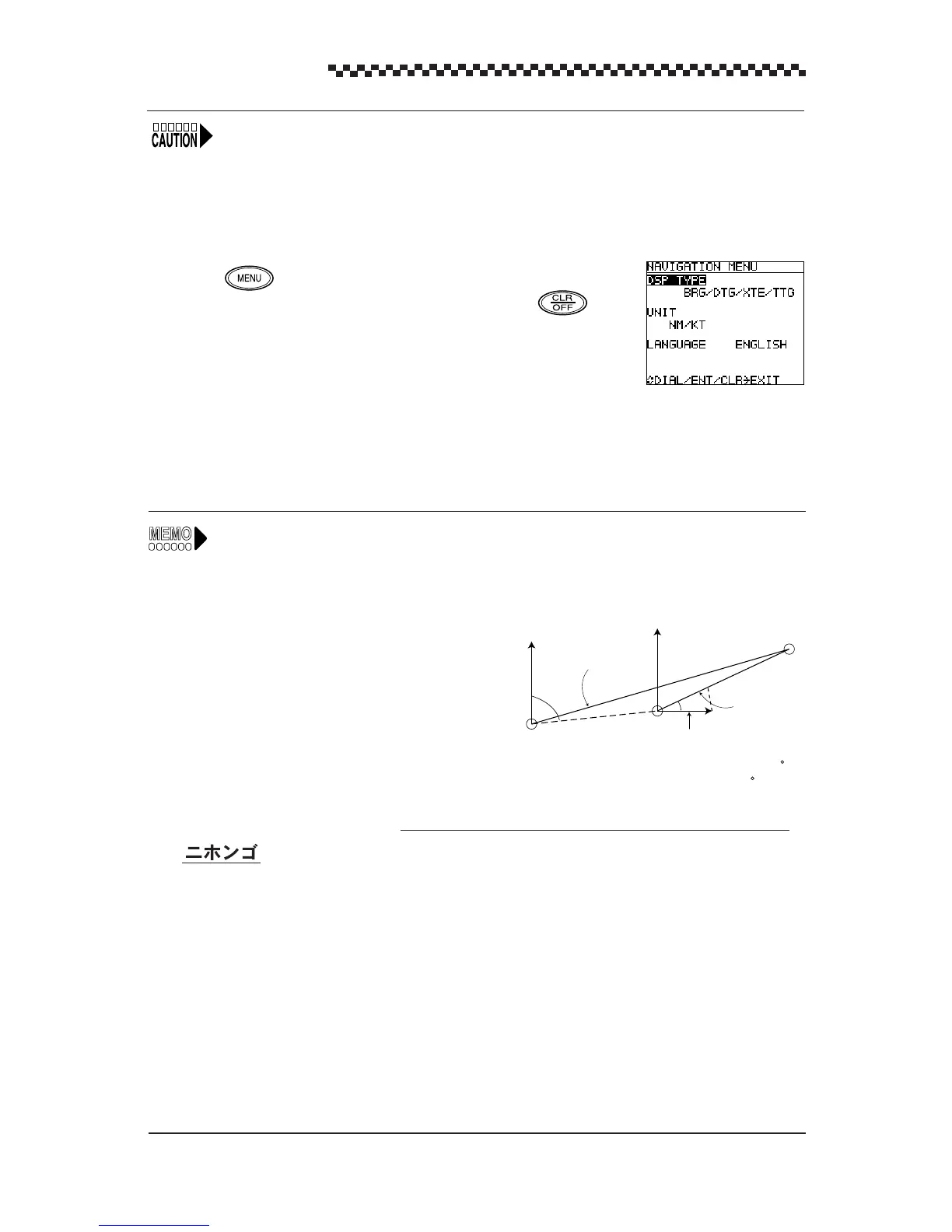GPS Navigator J-NAV500
46
4.14 Setting Navigation Display Modes and Units
1. Display operations
• Press in the [NAVIGATION] display mode.
• To return to the [NAVIGATION] display mode, press .
2. Setting
(1) The navigation information can be displayed in one of the following
type.
DSP TYPE BRG/DTG/COG/SOG (default format)
BRG/DTG/XTE/TTG
CMG/VTD/COG/SOG
CMG and VTD are described in the figure below.
CMG : Bearing of the current position as viewed from origin of route
VTD : Velocity toward destination
(2) Unit
The following navigation information units can be set.
UNIT :
NM/KT SM/MH KM/KH
(3) Display language
One of the following seven languages can be set.
LANGUAGE: English (default)/
Deutsch/Francais/Espanol/Norsk/Italiano/
‘
North
North
Origin
Planned route
VTD
Waypoint
Current
position
b
V (velocity)
a
VTD = V cos a
CMG = b
The correction value may differ with the sea area. If so, correct as required.
