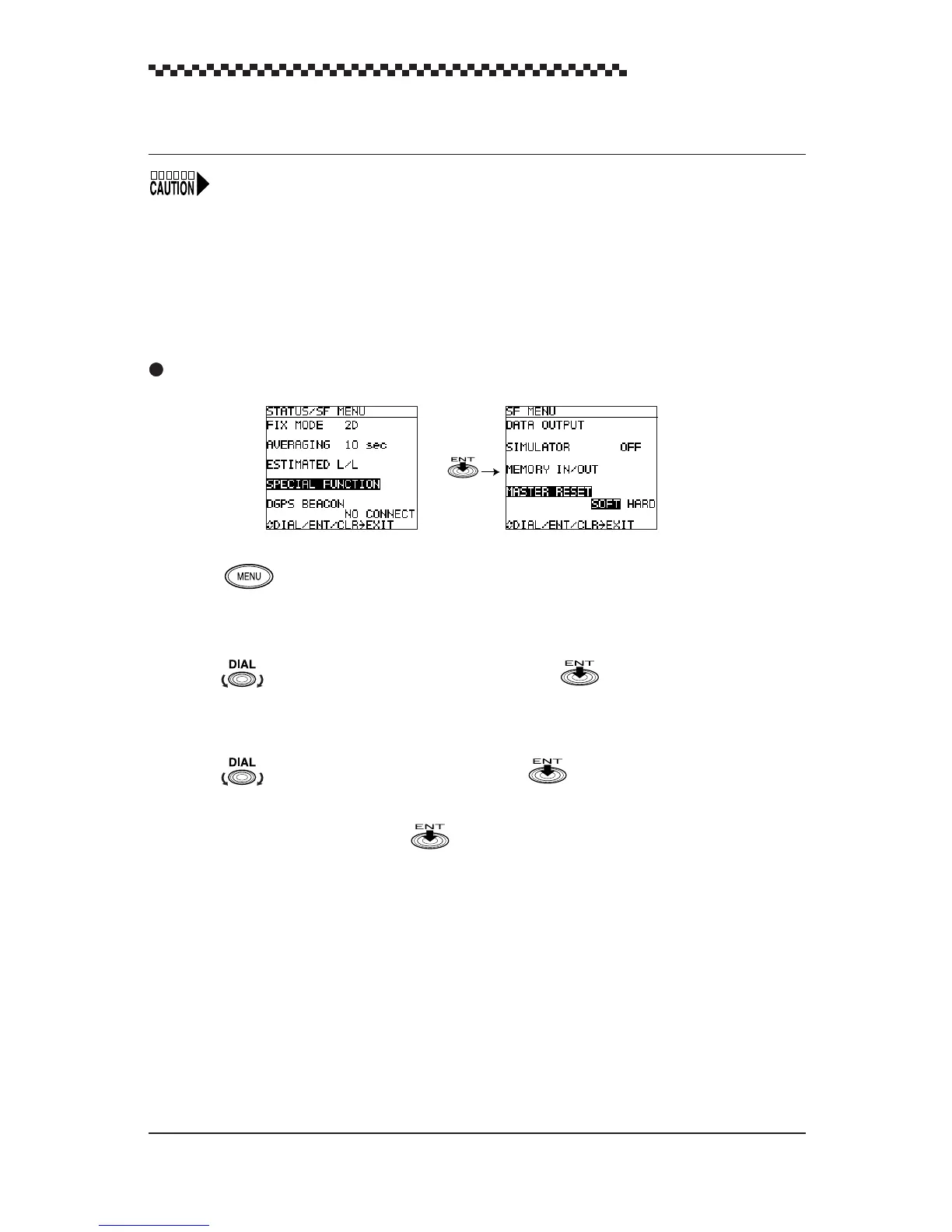GPS Navigator J-NAV500
65
4.22 Performing Master Reset
• A master reset clears registered date. Use this function with care.
• When resetting the navigator, perform Initializing GPS/DGPS receiver as described in section
4.19.2 when correcting for local time.
There are a soft and hard reset functions. A soft reset clears all data except waypoint and route plan
data. Thus items set or selected through operation are all returned to their default values. A hard reset
clears all data including waypoints and route plans.
Display example
[STATUS/SF Menu] display mode [SF Menu] display mode
(1) Press in the [STATUS] display mode.
This action displays the [STATUS/SF MENU] .
(2) Turn to select [SPECIAL FUNCTION] and press .
The [SPECIAL FUNCTION] display mode appears.
(3) Turn to select [MASTER RESET] and press .
(4) Select soft or hard reset and press .
A
soft
or
hard
reset is performed.
