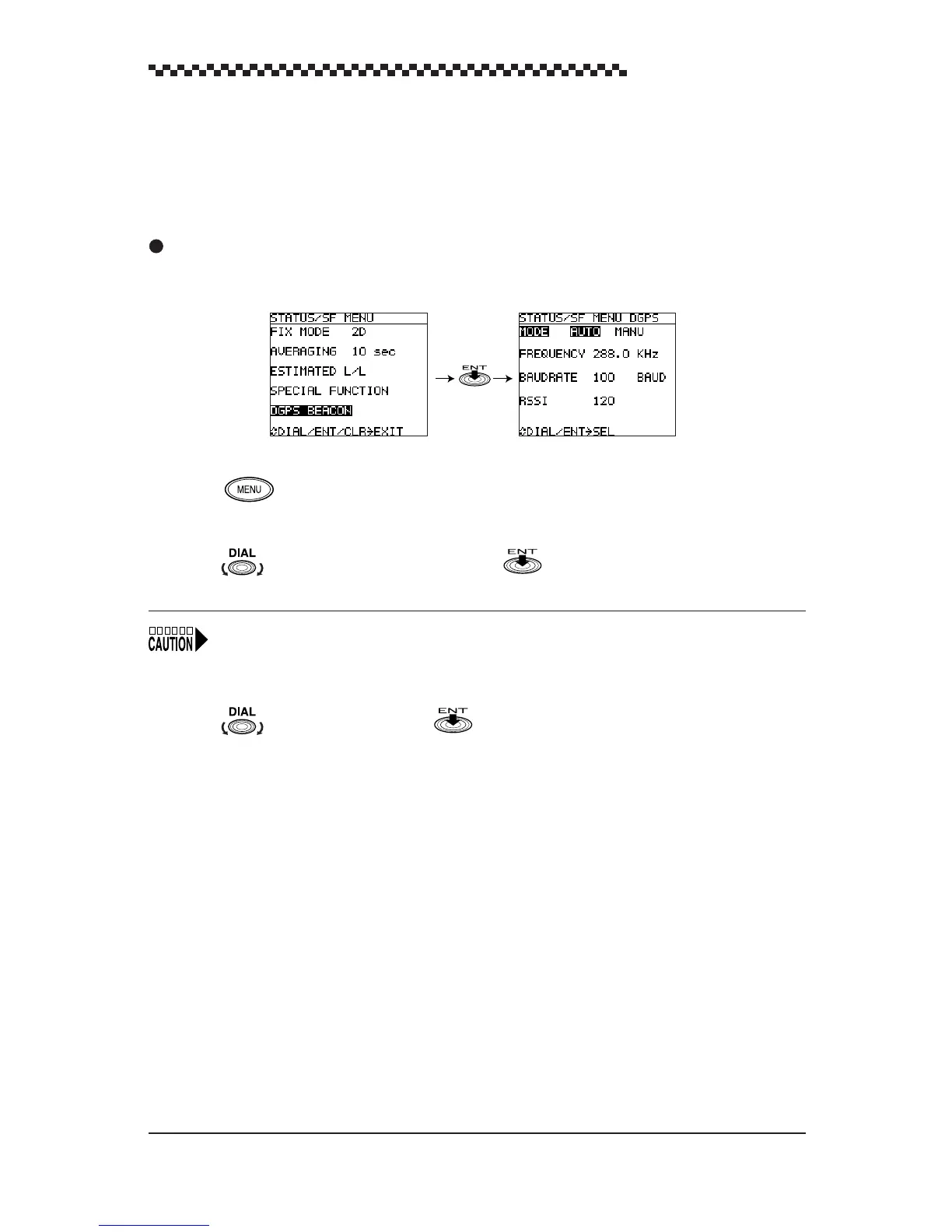GPS Navigator J-NAV500
61
4.19.4 Setting DGPS beacon
The frequency and Baud rate of the received beacon station can be set.
Display example
(1) Press in the [STATUS] display mode.
This action displays the [STATUS/SF MENU] .
(2) Turn to select [DGPS Beacon] and press .
When a DGPS beacon receiver or DGPS receiver (DGPS200) is not connected, the message [No
CONNECT].
(3) Setting Receive mode
Turn to select mode and press .
When [
Auto
] is selected, the display return to [STATUS/SF Menu].
(4) Enter the frequency and Baud rate.
When [
Manual
] is set, enter the values in [FREQUENCY] and [BAUD RATE].
[STATUS/SF Menu] display mode [STATUS/SF MENU DGPS] display mode
