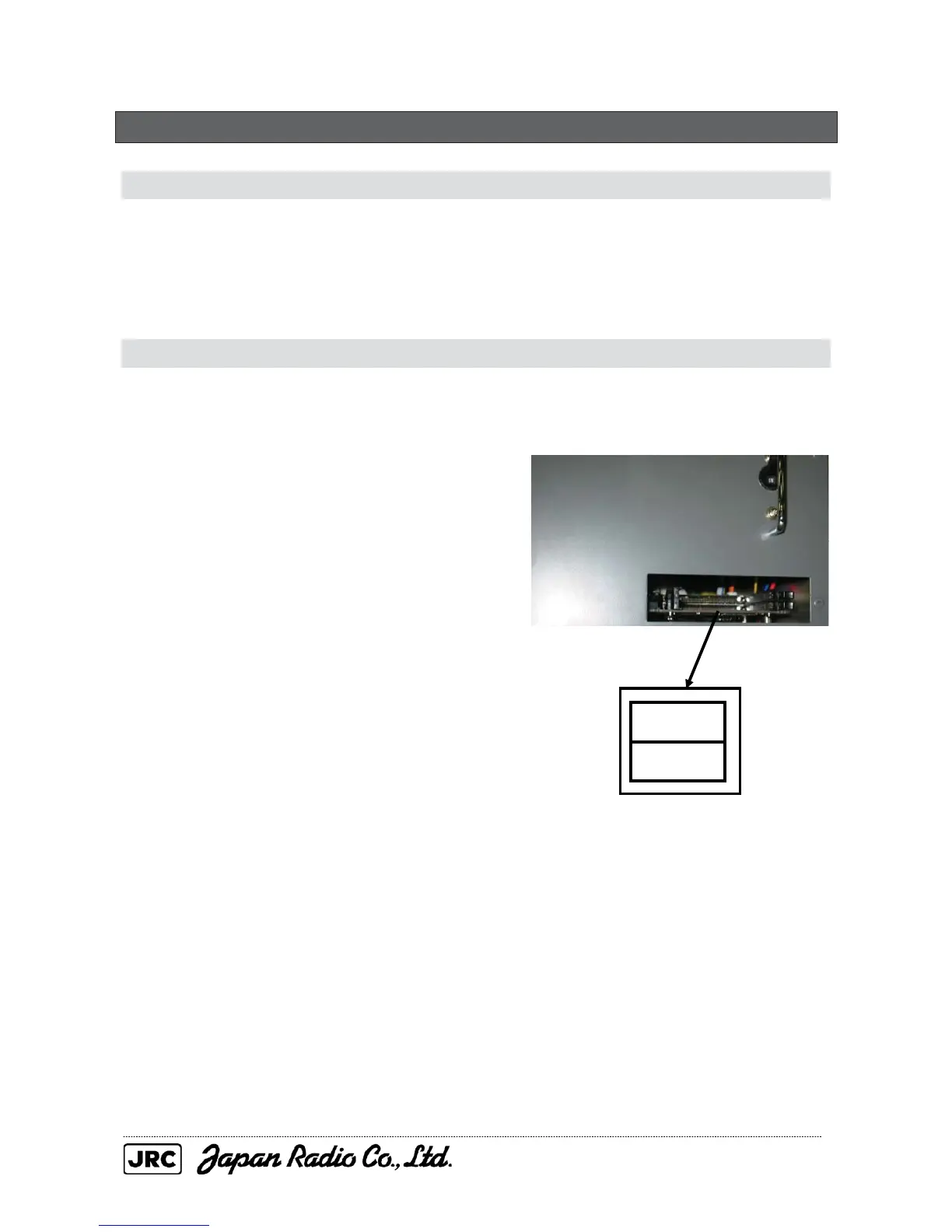5-1
5.1. Main Program Update Procedure
5.1.1. Items to be Provided
• Compact flash card
• PC card adapter for compact flash cards
• New electronic program file (File name: 5200MK2prg.bin)
5.1.2. Update Procedure
(1) Copy the new electronic program file into the root directory on the compact flash
card.
(2) Insert the compact flash card with the PC
card adapter into card slot 2 (upper slot) in
the processor unit (NDC-1460).
(3) Turn on the radar display system.
(4) When the program update confirmation
screen is displayed, press the ENT button
on the keyboard. (If program update is to be
canceled, press the CLR/INFO button.)
(5) When the message "Remove the card and
restart" is displayed, remove the compact
flash card, and restart the system.
Slot 1
Slot 2
