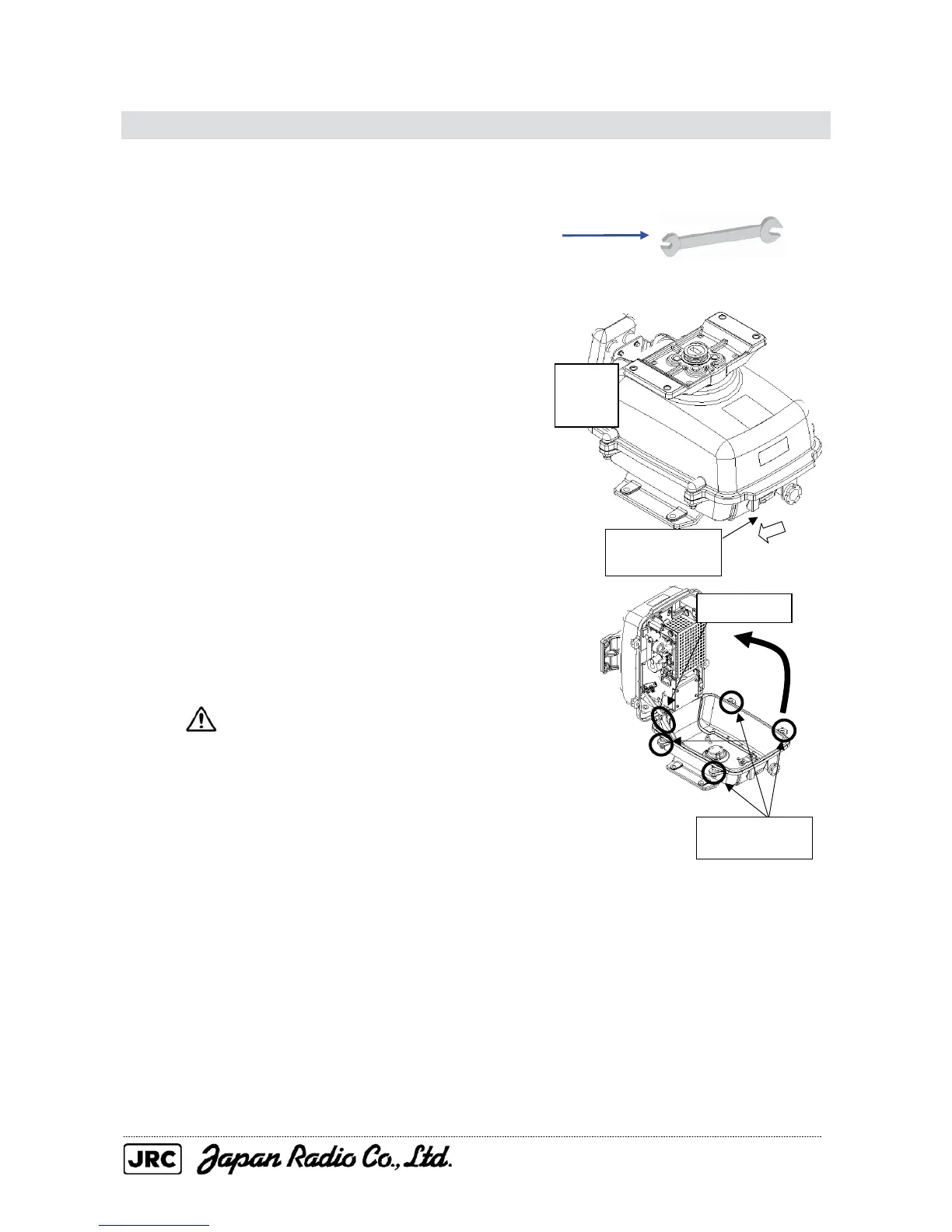4-21
4.1.13. NKE-2103 scanner unit parts replacement
[Required tools]
• Tools for removing the cover from the scanner unit
A wrench (width across flats 13 mm for M8 bolts)
• Tools used in each part replacement procedure
[Replacement procedure]
(1) Turn off the safety switch at the bottom of
the scanner unit.
(2) Loosen the four hexagon bolts, and open
the top cover until the stay bracket stopper
works.
Before the top cover can be closed,
the stay bracket stopper must be
released.
(3) Replace the parts, which need replacement, according to the procedures in the
subsequent sections.
Be careful not to lose screws or brackets removed during replacement.
(4) After the parts replacement, close the top cover, set the safety switch to ON. (Be
sure to cap the safety switch.)
The packing shall be clean, free from dust and dirt when you close the cover.
(5) Turn on the radar, and perform necessary operation checks.
Set the safety
switch to OFF.
Ship's
heading
bearing
Loosen the four
hexa
