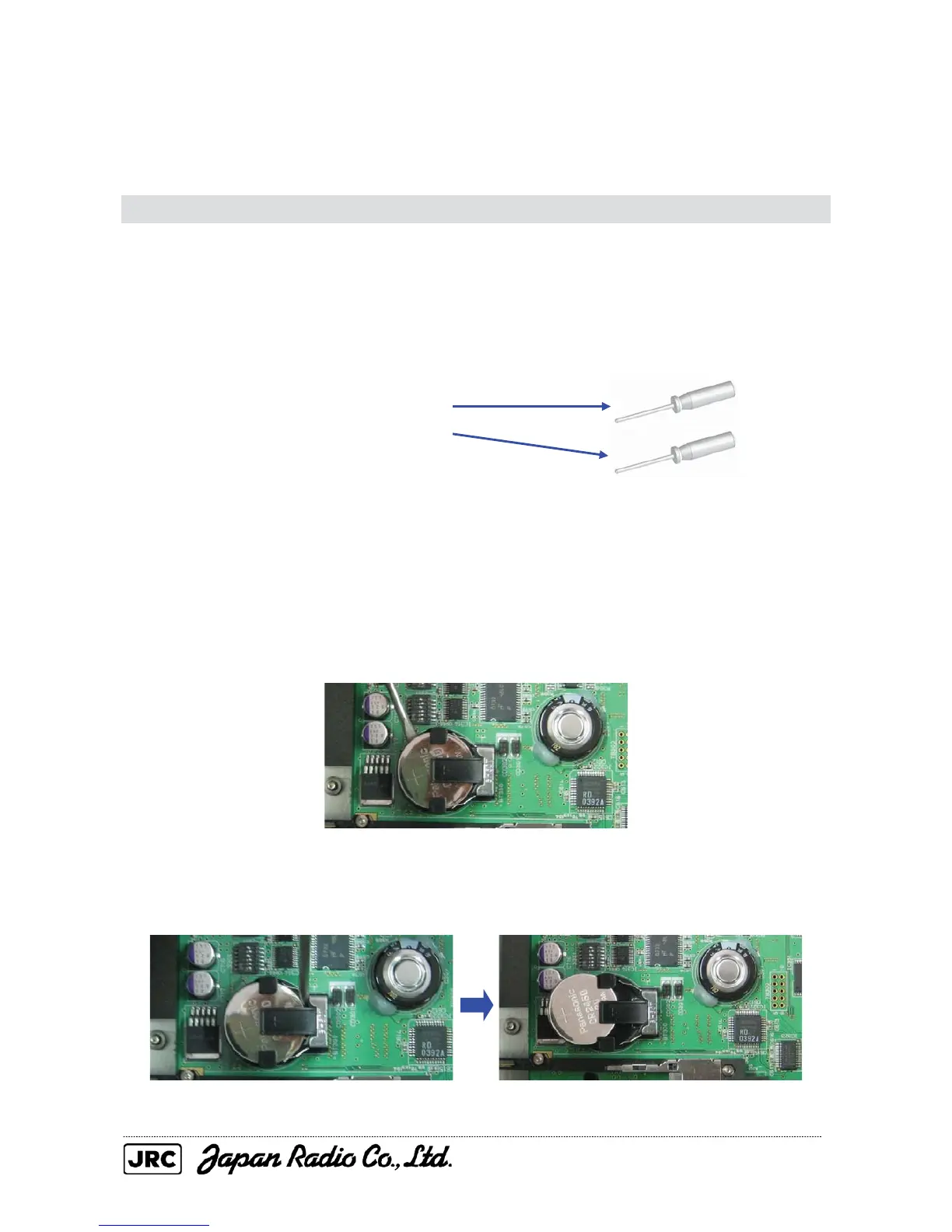4-38
(5) Check that the connected external sensors (e.g., true bearing, ship speed, latitude/longitudinal,
and AIS) are displayed normally.
4.2.4. Battery
[Notes]
(1) If the battery is inserted with the polarities being opposite, remove it immediately. Do not use the
battery any more.
(2) Do not place the battery on a board or conductive object during the work.
[Required tools]
A standard screwdriver for adjustment
A Phillips screwdriver for 3 mm screws
[Removal]
(1) Remove the top cover according to Section 4.2.2.
(2) Insert the standard screwdriver for adjustment into between the battery and the battery holder, and
lift the batter. (Standard screwdriver for adjustment)
(3) Insert the standard screwdriver for adjustment into the location shown in the picture, and slide off
the battery sideways.
