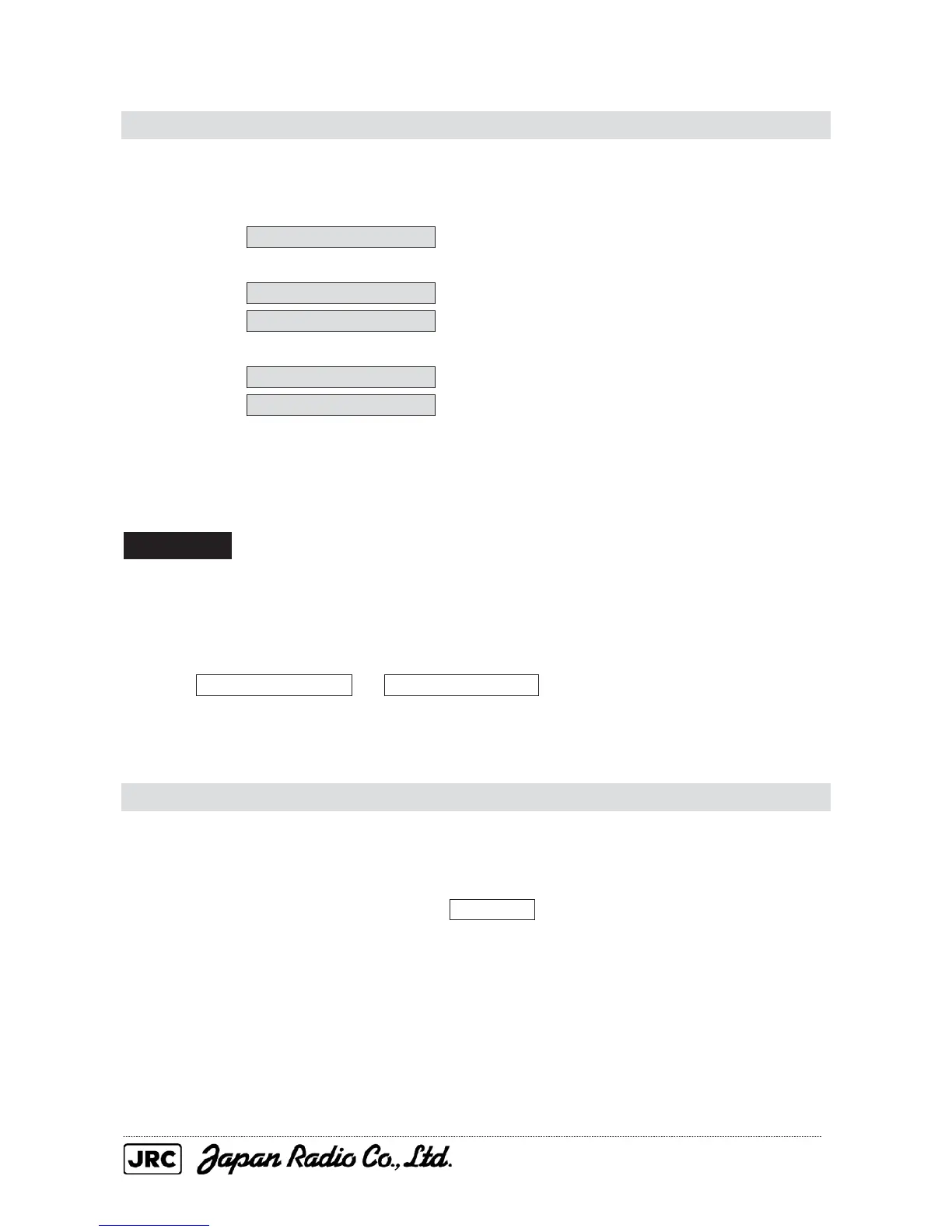6-5
6.1.4. Performance Monitor (MON Display)
This function displays the performance monitor status.
* Transmitter System Check on the attenuation of the transmitter
system
Attenuation Value
* Receiver System Check on the attenuation of the receiver
system
MON Pattern Range
Attenuation Value
Note: When checking the attenuation of the transmitter system, read the value one
minute after you open this menu.
Procedure
1. Turn the [VRM] control until VRM reaches the furthest end of the performance
monitor pattern.
The attenuation of the receiver system will be displayed for
Attenuation Value of *Receiver System .
6.1.5. System Alarm Log Display (Alarm List/Log)
If a system error occurs, this function highlights the error.
Errors that have been reset are also displayed in time series.
Alarm logs are cleared by pressing the All Clear button on the log display screen.
