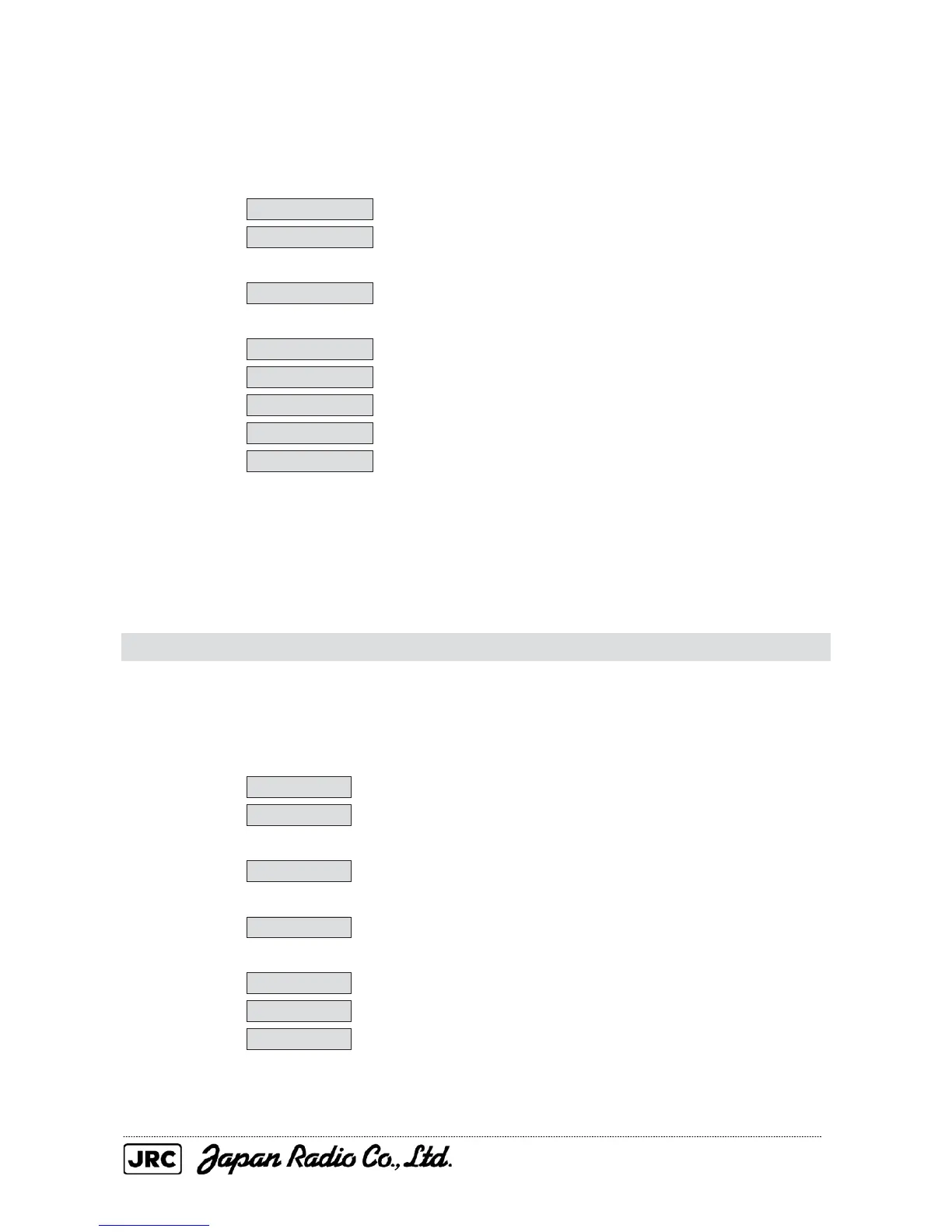6-3
Ԛ Communication line check (Line Test)
Checks the status of communication with optional equipment, external navigators, or
the likes.
TXRX Check on connection with the scanner unit
NSK Check on connection with the NSK (NCT-4106A)
unit
Compass Check on connection with equipment on the
compass port
COM1 Check on connection with the COM1 port
COM2 Check on connection with the COM2 port
COM3 Check on connection with the COM3 port
COM4 Check on connection with the COM4 port
Plotter Key Check on connection with the plotter control unit
If no abnormality is detected, "OK" is displayed; if an abnormality is detected, "NG" is
displayed.
** is displayed for equipment not connected.
6.1.2. Display Unit Check (Monitor Test)
This function checks the display unit.
The test pattern will be shown on the display.
1. Pattern1 : 1. Filled in solid white
2. Pattern2 : 2. A white box is displayed on a black background of
1280 u 1024 dots.
3. Pattern3 : 3. Two squares, two circles, and nine cross shapes are
displayed (with white lines on a black background).
4. Pattern4 : 4. Letters "H" of 9 u 9 dots are displayed on the entire
screen (with white letters on a black background).
5. Pattern5 : 5. A gray scale (16 levels) is displayed.
6. Pattern6 : 6. A color bar is displayed.
7. Pattern7 : 7. Colors specified with RGB are displayed.
To return to the ordinary display, press any key.
If no test pattern is displayed, a monitor error is assumed.
