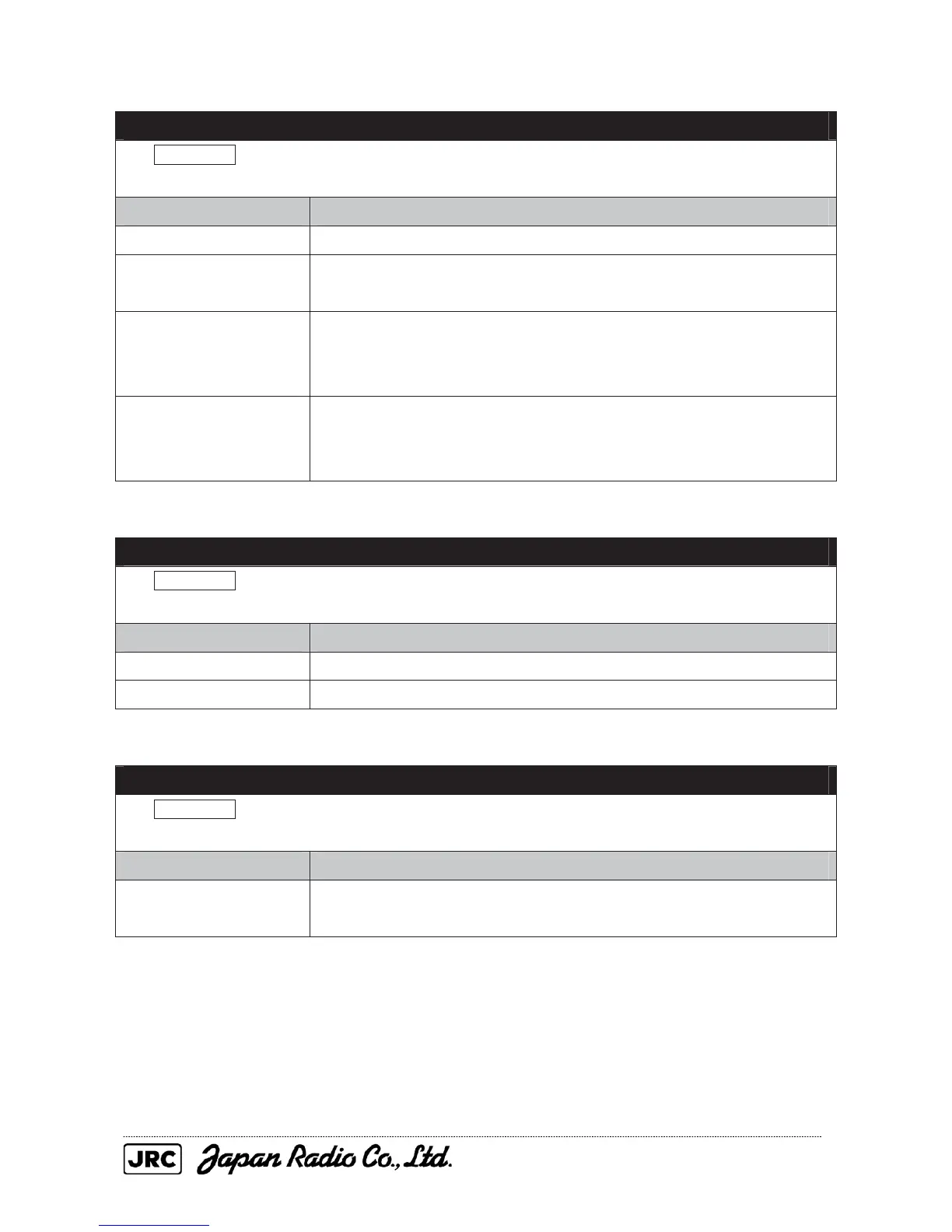Procedure
PI They may be PI (parallel index) lines. Check that PI display is off.
MOB The MOB key may have been pressed. Hold down the MOB key to
see if the condition is improved.
Destination A destination may be set. Check if a destination is set, and clear the
destination setting if so. For details, see the NDB-34A plotter
instruction manual.
Temporary destination A temporary destination may be set. Assign the user key to the end
point key (o), and double-click at any position.
For the user key setting procedure, see the instruction manual.
The initial acquisition mark is not displayed.
Description
A target is selected, but the initial acquisition mark is not displayed.
Location of cause
Procedure
TT brilliance Check that TT brilliance is not set to 0.
ARPA/ATA circuit Replace the ARPA/ATA circuit.
A Keyboard(DATA) error message is displayed.
Description
Operation can be performed, but a Keyboard(DATA) error message is displayed.
Location of cause
Procedure
Connection The operation unit may be connected to the AUX connector instead of
J4. Check the connection of the operation unit.
