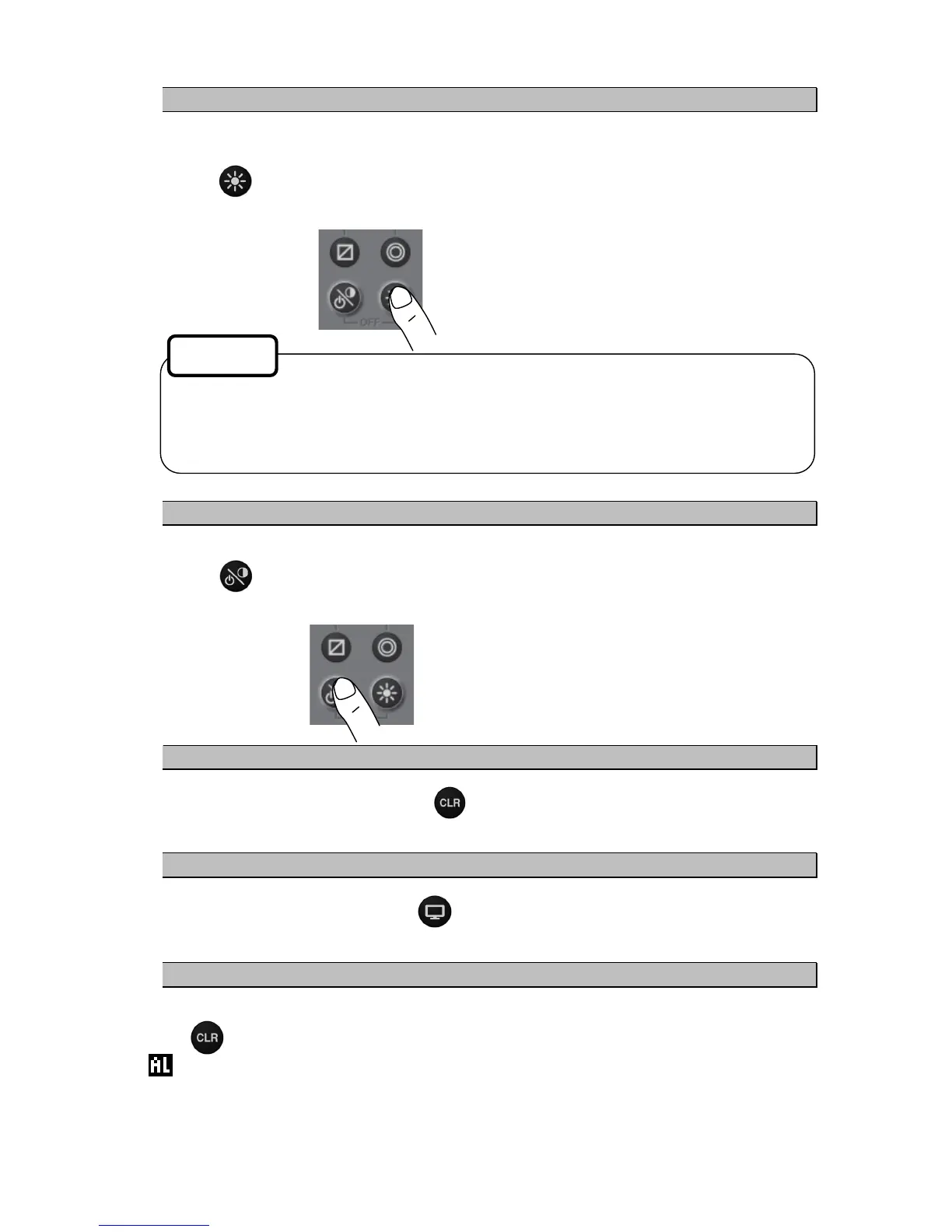4-10
4.2.6. Adjusting the back light (lighting) by using the key
The brightness of display and operation panel backlight can be set to one of four levels (bright, medium,
dark, off).
Whenever
is pressed, the level changes in the order of bright – medium – dark – off –dark –
medium – bright.
4.2.7. Adjusting contrast
Contrast can be adjusted over 13 levels.
Whenever
is pressed, the contrast is reduced (or increased) from the current setting and after
the contrast reaches the lowest (or highest) level, the contrast increases (reduces) gradually.
4.2.8. Turning off the alarm buzzer
Buzzer sound can be turned off by pressing
.
The buzzer sounds if an alarm occurs.
4.2.9. Switching display
The display screen is switched whenever
is pressed.
4.2.10. Alarm display
When an alarm occurs, the event is notified with a popup menu and alarm sound.
When
is pressed, the popup menu is cleared and the buzzer sound stops. However, display of
“
” remains on the status bar unless the alarm is cancelled.
Even after the popup menu is cleared and the buzzer sound is stopped, the invalid numerical number
keeps blinking until the alarm is cancelled.
To check the alarm again after clearing the popup menu, display the alarm history by referencing
“4.9.11 Displaying an alarm”
The brightness levels other than “off” can be set. See “4.5.2 Adjusting back light”.
An external dimmer unit can also be used for adjusting brightness. See “4.9.3 Selecting a
dimmer unit”.
Supplement
