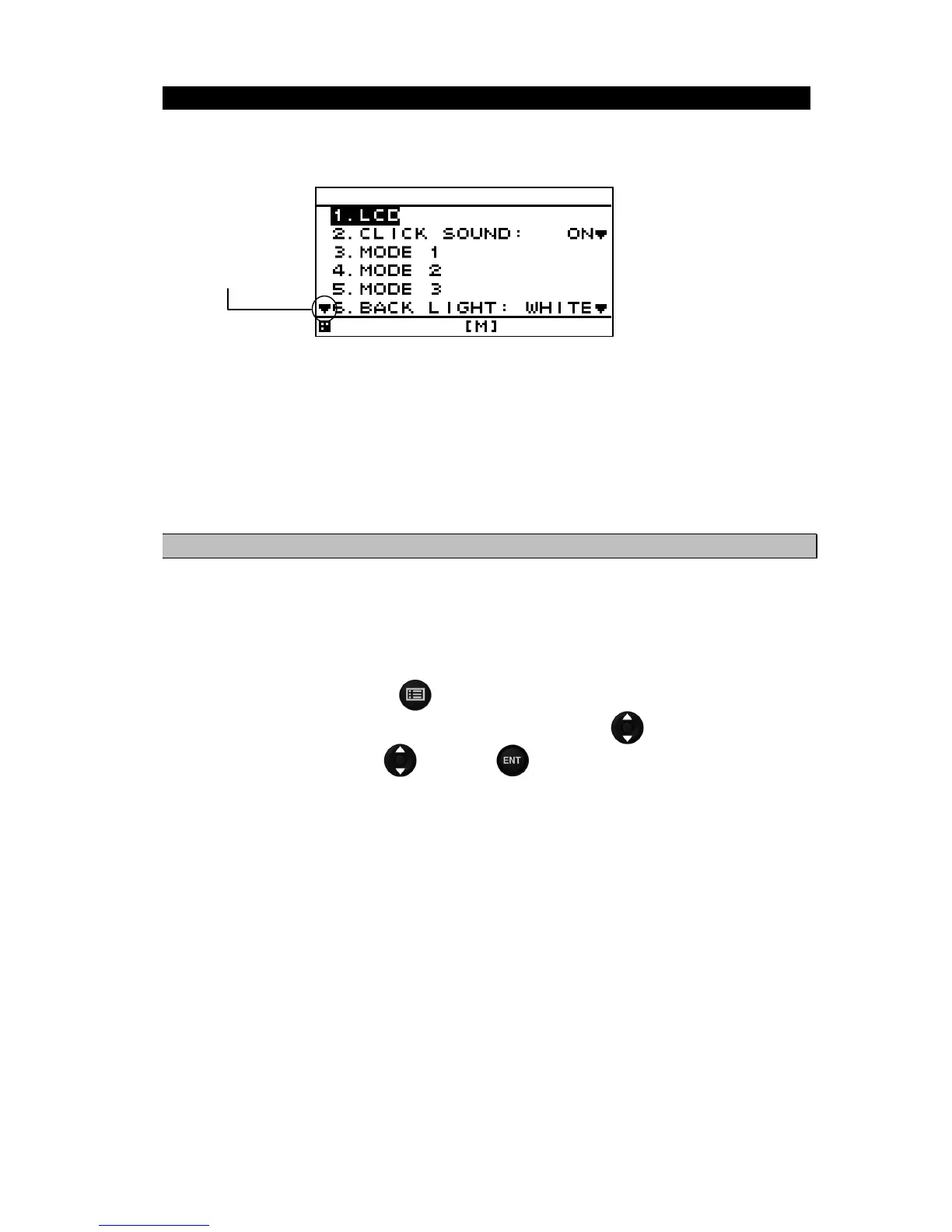4-14
4.5. Setting Display
When “Display” is selected on the main menu, a display menu is displayed.
On the display menu, LCD (contrast and back light), click sound, screen selection, and back light color
can be set.
Each submenu is outlined below.
1) LCD: Adjusts the contrast and sets the back light level.
2) CLICK SOUND: Turns on/off the click sound.
3) MODE 1: You can select MODE 1 screen.
4) MODE 2: You can select MODE 2 screen.
5) MODE 3: You can select MODE 3 screen.
6) BACK LIGHT: You can select the brightness color (white/orange).
7) GRAPH SCALE: You can set the depth and temperature graph scale.
8) USER DISPLAY : You can select the user-set screen.
4.5.1. Adjusting contrast
Adjust the LCD contrast.
The darkest contrast is 1 and the lightest contrast is 13.
The default setting is 7.
Procedure
1. Display a main menu by pressing
.
2. Select “DISPLAY”, “LCD”, and “CONTRAST” in this order by using
.
3. Enter a contrast value by using
and press .
Continued
