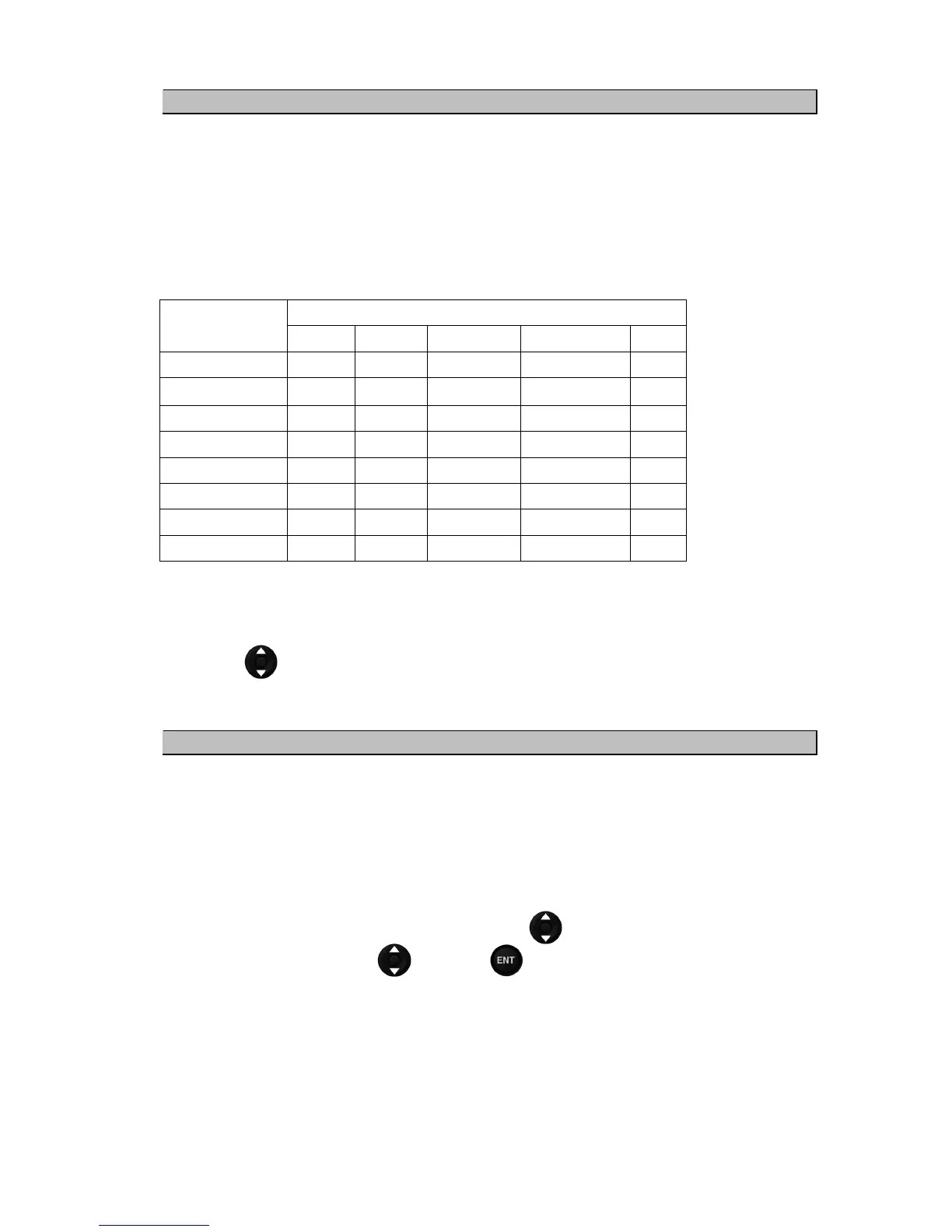4-28
4.8.1. Setting the alarm range
An alarm occurs when the range is set and the value matches the set range.
You can select the range from OVER, UNDER, IN RANGE, and OUT RANGE depending on the alarm.
OVER: An alarm occurs when the value exceeds the set value.
UNDER: An alarm occurs when the value falls below the set value.
IN RANGE: An alarm occurs when the value is within the set range.
OUT RANGE: An alarm occurs when the value is outside the set range.
When setting the IN RANGE and OUT RANGE, set the upper limit and lower limit values.
When an alarm is set to OFF, alarm settings are cleared.
The alarm types and alarm range that can be set are as follows.
Alarm type Alarm range
OVER UNDER IN RANGE OUT RANGE OFF
SPEED
TRIP
– – –
WATER TEMP
DEPTH
WIND
– – –
AIR TEMP
PRESSURE
HUMIDITY
: Can be set.
Procedure
1. Refer to “4.9.1 Changing to a maintenance mode” to display the maintenance menu.
2. Press the
key to select “ALARM” and “ALARM TYPE” in order.
3. Set the alarm according to the alarm setting procedure.
4.8.2. Setting a system alarm
An alarm occurs when the system error occurs.
The following is an overview of the system error.
1) The data can not be received.
2) The data is invalid.
Procedure
1. Refer to “4.9.1 Changing to a maintenance mode” to display the maintenance menu.
2. Select “ALARM” and “SYSTEM” in this order by using
.
3. Select “ON” or “OFF” by using
and press .
4. Refer to “4.8.11 Setting a buzzer sound and screen back light” to set the alarm sound and screen
brightness.
